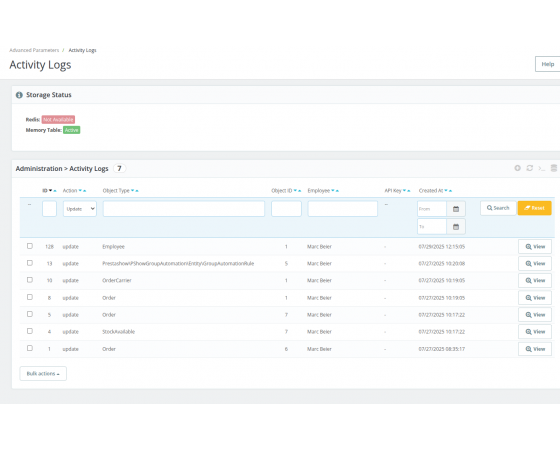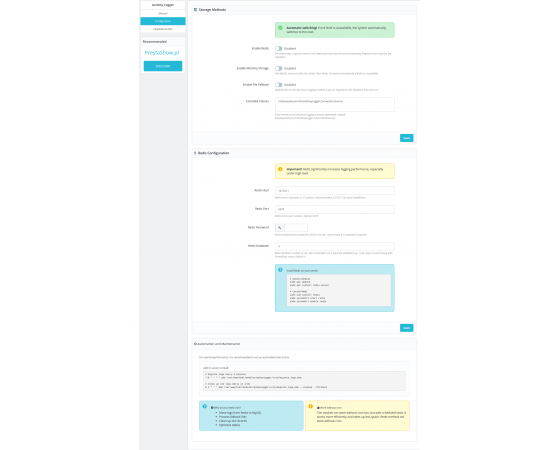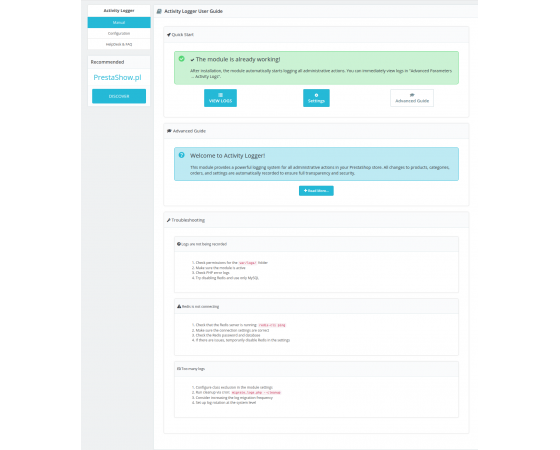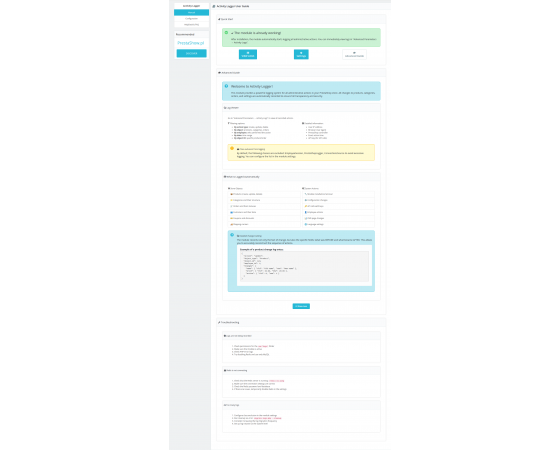Professional module for PrestaShop store administrators
This module is designed for store administrators who want to have a complete overview of the change history of all settings and fields in the PrestaShop store admin panel:
- The module logs changes of administrators and those coming from the API.
- The module creates an ultra-precise log with information on all performed actions.
- The log contains, among other things, information about the before and after values - for all fields available for change in the admin panel of the store.
- The module does not affect the performance of the store and handles huge amounts of data in an efficient 4-level fallback system: External Redis server → Memory → RAM → File.
Our module will give you the answer when you need to determine: who and what changed in your store - configurations, descriptions, prices, etc.
Features
- 4-level fallback system: Redis → Memory → RAM → File
- Logging of administrative actions: adding, editing, deleting objects
- API action logging: including identification of API keys
- Admin interface: view and filter logs
- Automatic migration: CRON scripts to process logs
- Optimized performance: minimal impact on store performance
Automatic logging
- Objects: Product, Category, Order, Customer, etc.
- Modules: installation/uninstallation
- Configuration: store settings changes
- API: calls with key identification
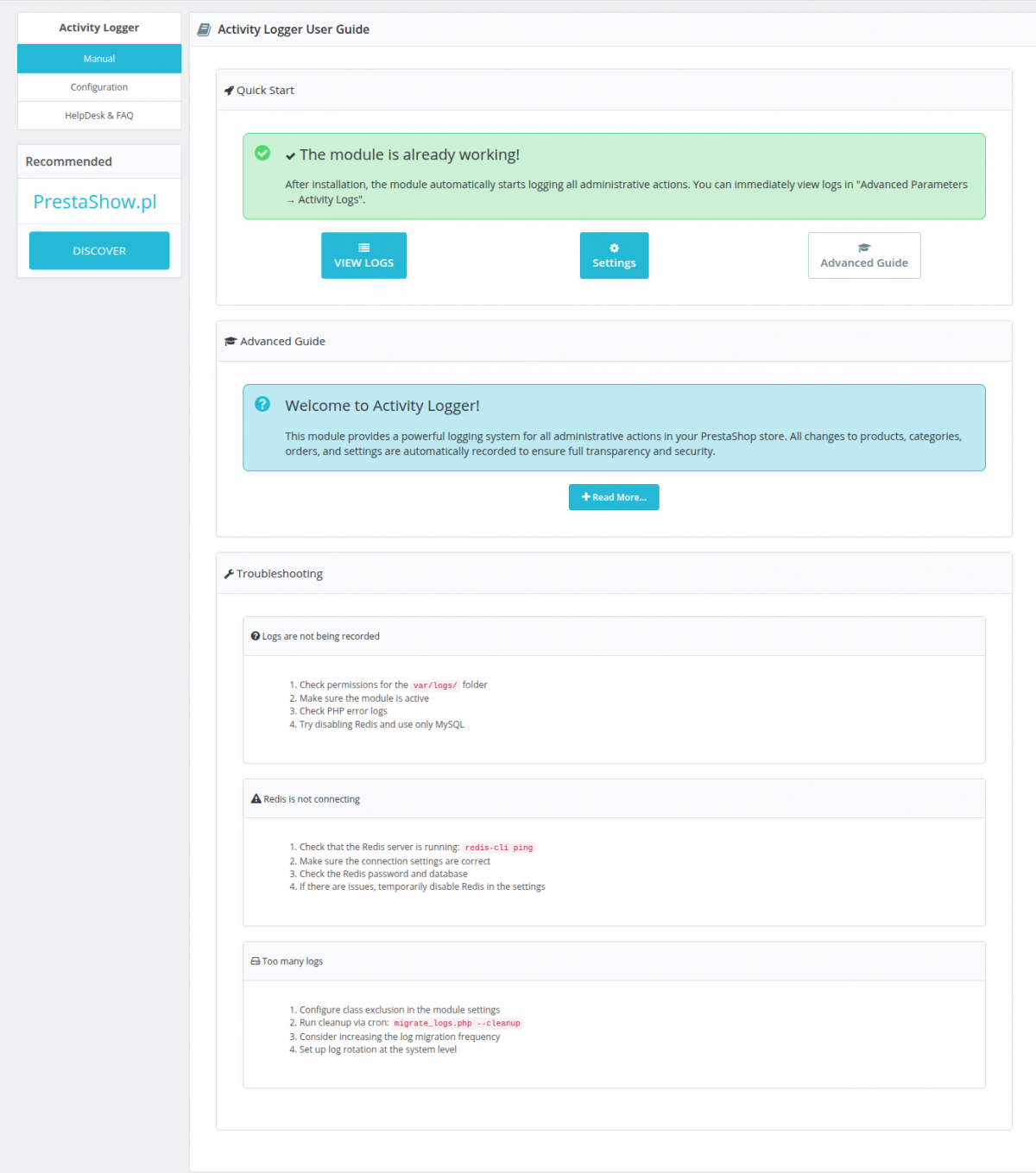
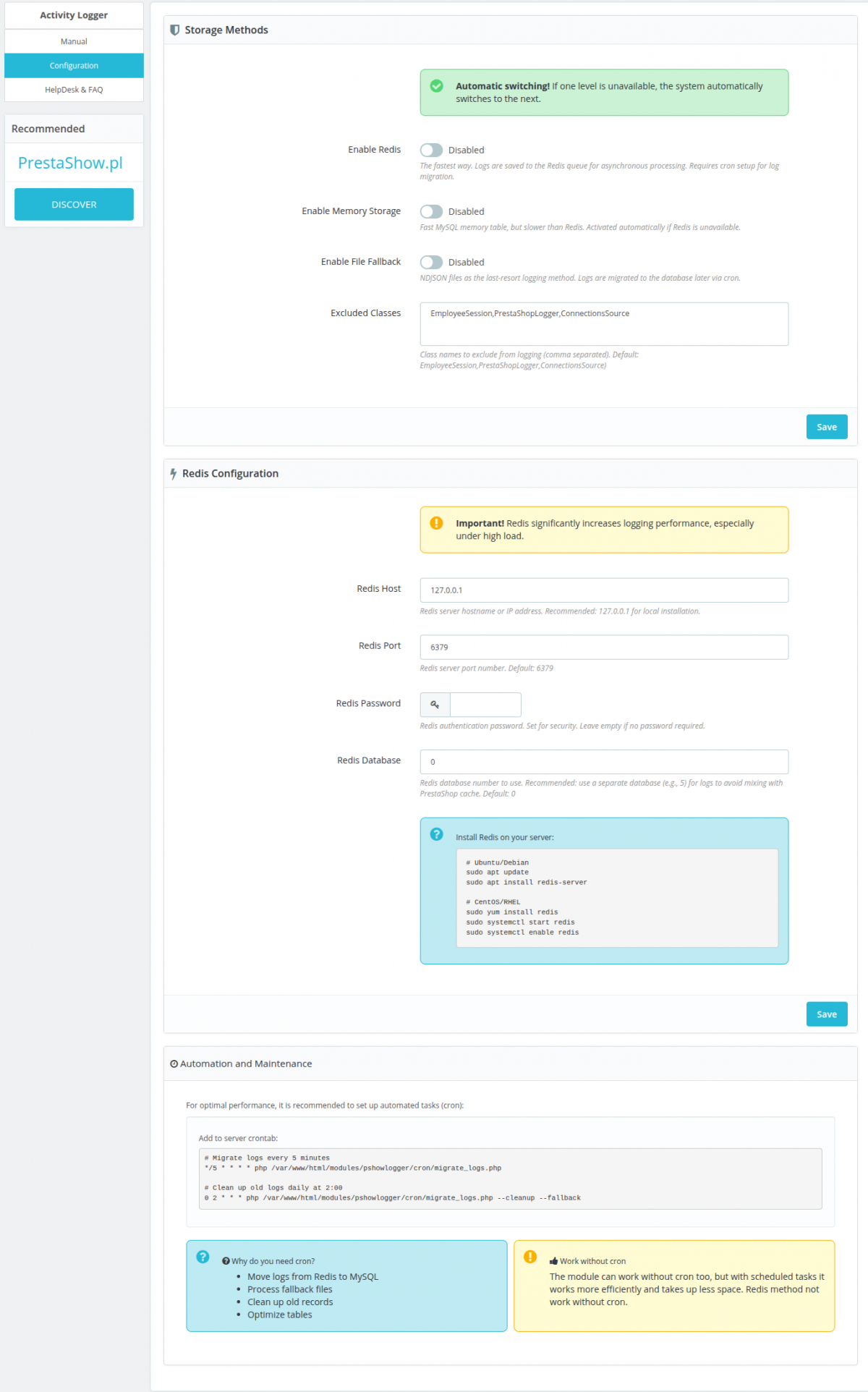
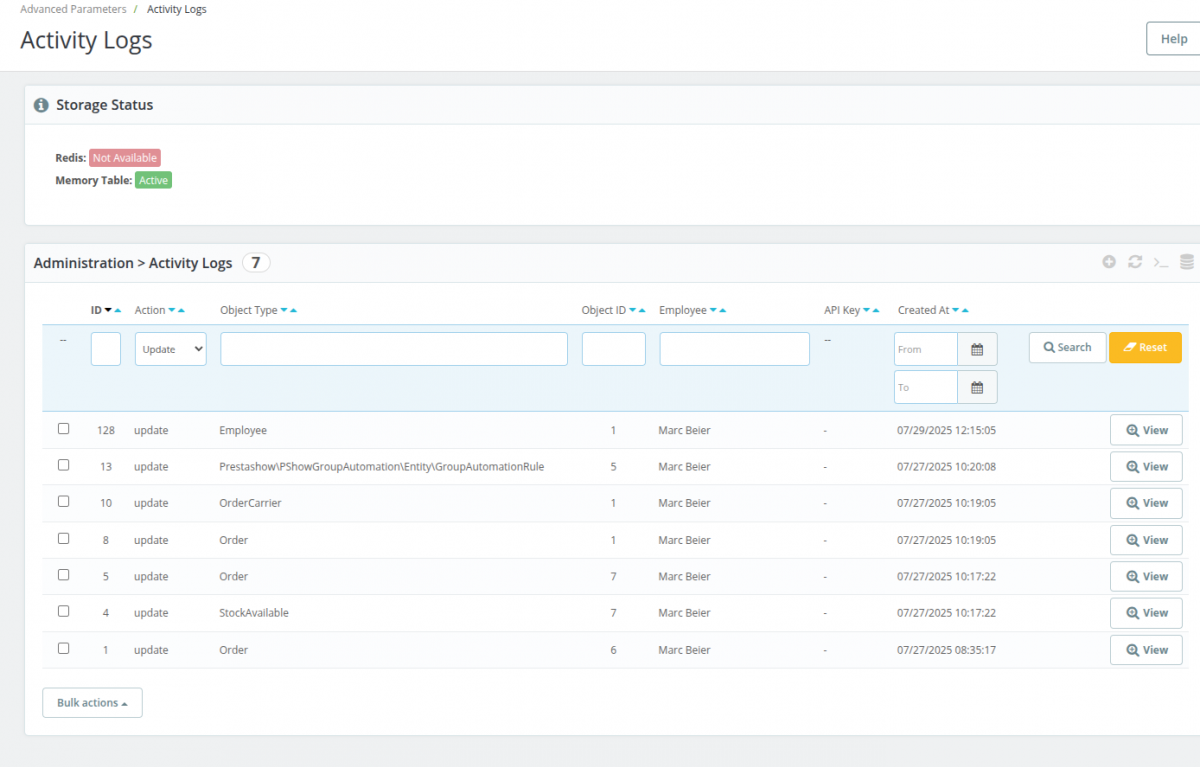
Logging architecture
If any system is disabled or unavailable, the module will automatically jump to the next level.
- Redis (highest performance, recommended)
RPUSHof logs to theactivity_logqueue- Asynchronous processing by cron
- MySQL Memory Table (high performance)
Ps_activity_log_buffertable (ENGINE=MEMORY)- Fast RAM operations
- In-memory Buffer (medium performance)
- PHP table in memory throughout the request
- Flush at the end of execution
(shutdown)
- NDJSON (fallback) file
- Writing to
var/logs/activity_fallback.ndjson - Migration by cron to database
- Writing to
Extended context for different objects
- Product:
product_reference,product_active - Category:
category_active,parent_category - Order:
order_state,order_total - Customer:
customer_email,customer_active - Module:
module_name,module_version,module_author,module_display_name
View logs and log structure
In the admin panel, go to Advanced Parameters → Activity Logs:
- Filter by action, object type, employee
- Search by date, object ID
- Details of the context of each log
- Storage status - information about available resources
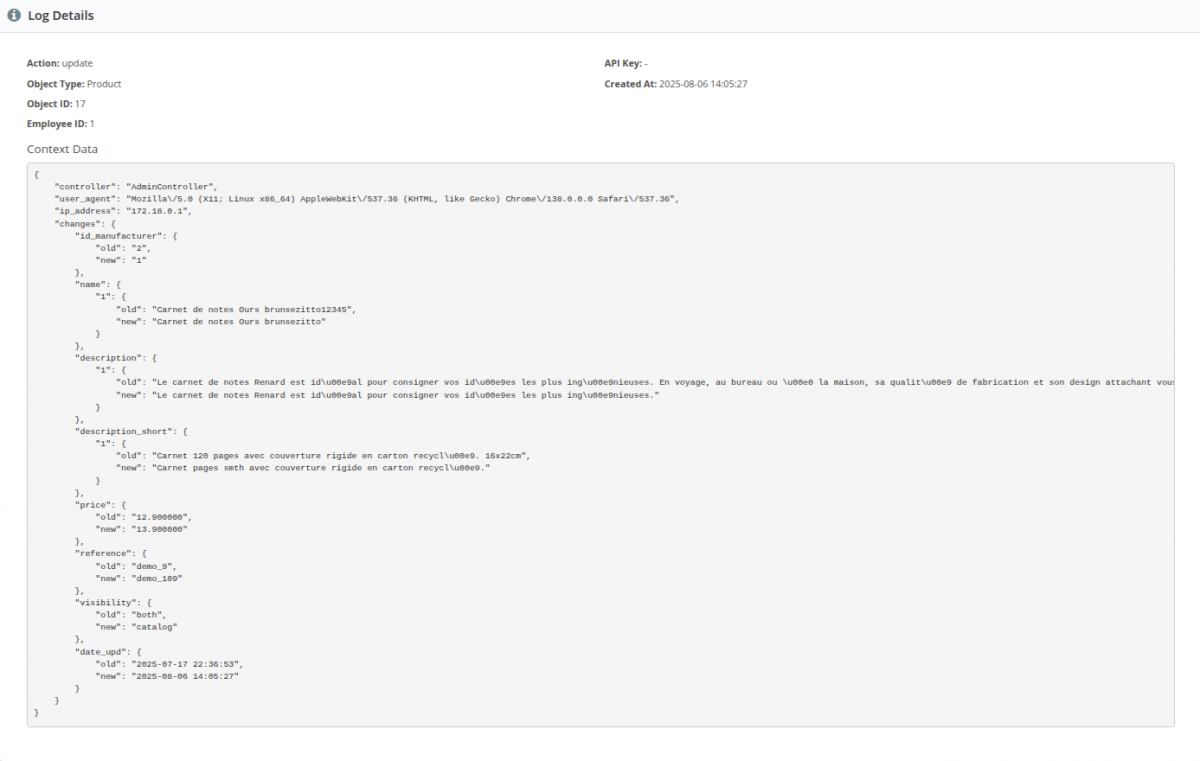
Tracking of Before/After changes
The module automatically tracks changes at the field level using Before/After hooks:
- Hooks Before:
hookActionObjectUpdateBefore,hookActionObjectDeleteBefore - Hooks After:
hookActionObjectUpdateAfter,hookActionObjectDeleteAfter - ObjectModel definitions: uses
$definition['fields']for precise tracking - Change detection: Compares values before and after modification
{ "field_changes": { "name": { "from": "Old product name", "to": "New Product Name" }, "price": { "from": 19.99, "to": 29.99 }, "active": { "from": 0, "to": 1 } } }Unit tests
The module comes with automatic unit tests that make it highly likely to work correctly in your store.
- ActivityLogger (singleton, logging, flush)
- StorageManager (fallbacks, batch operations)
- FileStorage (NDJSON, retrieve, clear)
- LogMigrator (migration, cleanup)
Running tests
cd modules/pshowloggervendor/bin/phpunit
Monitoring
- Status of storage systems in admin panel
- Error logs in PHP
error_log - Performance metrics in CRON scripts
Security
- Employee ID: automatic retrieval from PrestaShop context
- API Key: detection from Authorization headers
- Escape SQL: all data is safelyescaped
- File permissions: appropriate permissions for log files
- Class exclusions: ability to exclude sensitive classes (e.g. EmployeeSession)
Technical Requirements
- PHP 7.1 - 8.x
- Server extension ionCube Loader
- PrestaShop Importer only: PHP libxml version > 2.9.3
- PrestaShop Facebook Integrator only: PHP 7.2 or higher
- PrestaShop VAT Validator only: PHP SOAP
Support = Updates + HelpDesk
You get 90 days (3 months) access to the complete PrestaShow support package.
Module updates
Modules will inform you about available updates. Read the changelog and perform a 1-click module update directly from your store.
HelpDesk panel
This is the panel where we will provide you with help. On HelpDesk you can report problems, order free module installation and updates, and order modifications and custom programming work.
Extend support
After support expires, you can use the module without any restrictions. You can extend your support access at any time you need it.
Knowledge Base & FAQ
Free forever
The knowledge base is available to everyone. You will find module documentation as well as instructions, videos and answers to frequently asked questions.
Lifetime license for the module
- You can use the module without limitation in 1 store = 1 domain.
- You can use an additional domain, e.g. for developer copy.
- For a small fee you can change the domain for the module yourself.
Additional domains for Multistore
- All our modules support PrestaShop Multistore.
- Supporting unlimited domains for PrestaShop Multistore requires purchasing multistore support for the module.
Modifying the code
- The module code related to the integration with the store and the design (.tpl, .css, .js) has open source code and you can modify it freely.
- The module's source code (.php) is encrypted with ionCube, and modifying it will void the warranty.
Demo - test the module
- You can test the module in our demo store.
- You can find the link to the demo store in the top section of ⬆️.
- If you have any problems with the operation of the demo, please contact us
No entries yet.