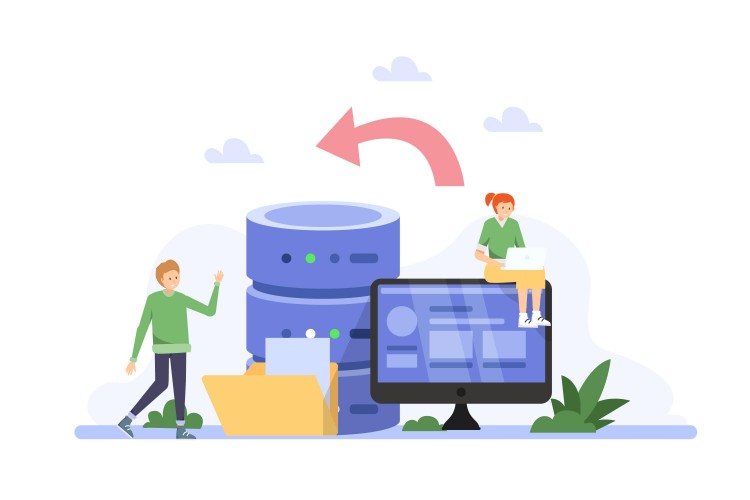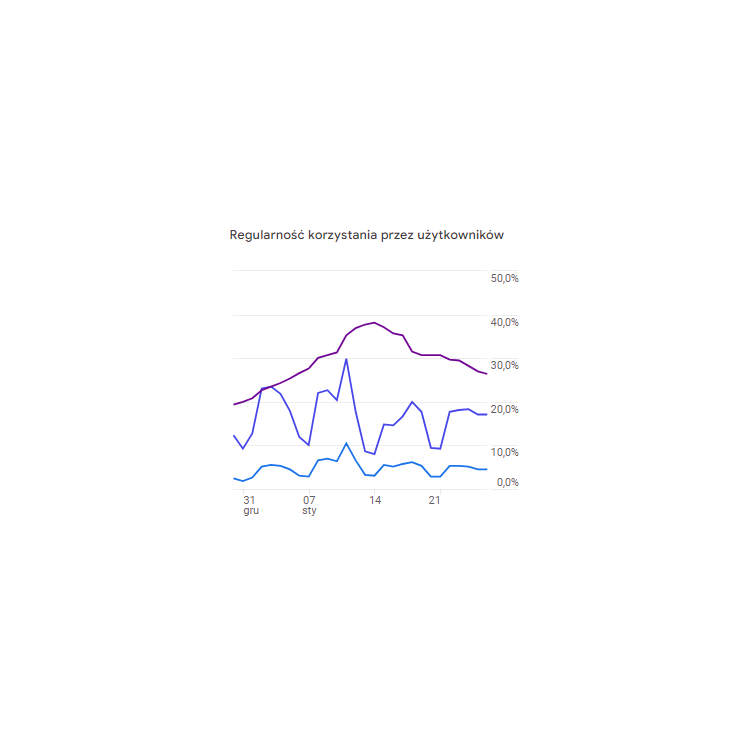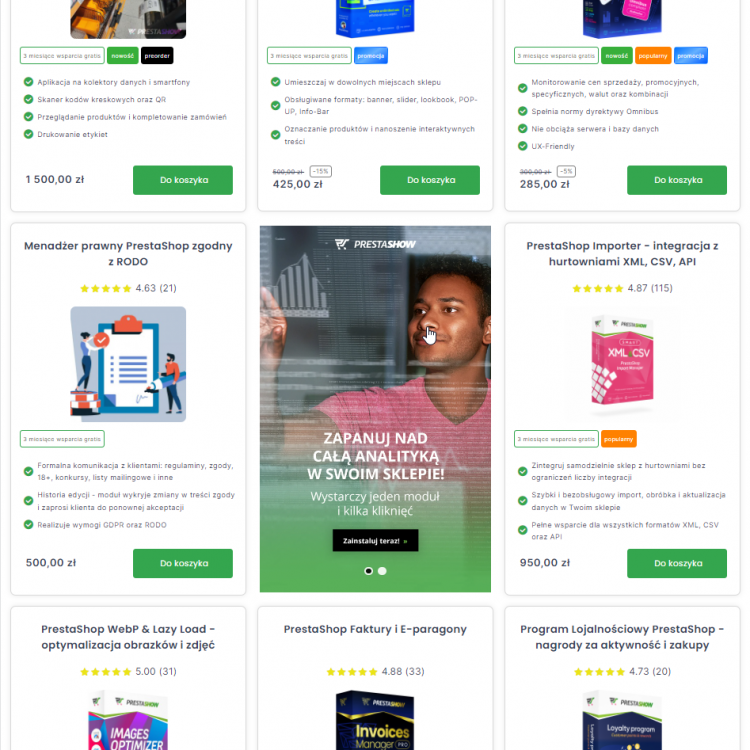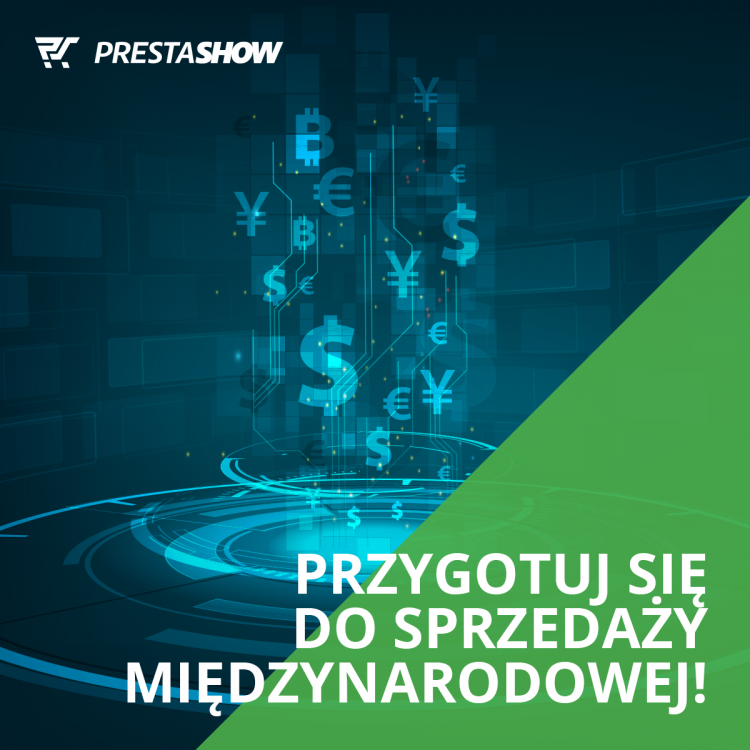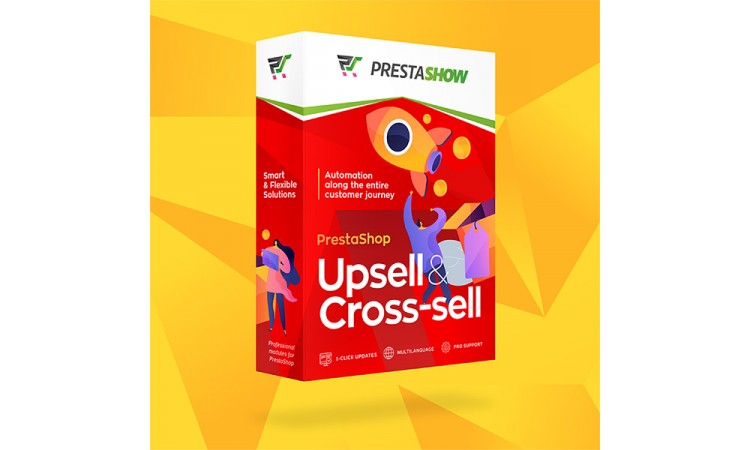In this tutorial, we show you step-by-step how to configure Google Analytics 4, Google Ads and Google Tag Manager to work with your PrestaShop store. Prepare your store to work with Google's services to benefit from accurate analytics of your PrestaShop store in GA4 and conduct effective ad remarketing.
PShowBlog
Prepare your company for international sales. Choose a system that will allow you to easily sell abroad. With PrestaShop modules, you will fully automate the sales process for foreign markets. We will configure your website to meet all international standards. PrestaShop Domain Manager will configure and detect domains and link them to languages and currencies in your store. It will also improve SEO and keyword quality for foreign markets. Our tax number validator for B2B customers will detect address forms in your PrestaShop store and validate the TIN / VAT field. We can also automate the invoicing process for your convenience. No more receipts and messy accounting.
An HTTP 500 error, also known as an "Internal Server Error," is a general message informing the user that there is a problem on the server that prevents the request from being processed. This error indicates that something has gone wrong on the server side, but does not specify exactly what problem has occurred. In this post, you'll learn how to enable PrestaShop's debug mode and troubleshoot the 500 error.
Pairing your store with product suppliers, i.e. wholesalers, suppliers and manufacturers is crucial to the smooth operation of your business. We offer an agile and unique module for importing data from XML, CSV files and APIs and creating Advanced Warehouse Management in PrestaShop. Activities with products, on the other hand, will be streamlined by Mobile Warehouse Manager. In this post we will show you that working with products and warehouse can be simpler than ever.
More companies are moving their desktop services and operations online. The Internet allows you to reach a larger audience and automate and take care of your business growth. Supporting the launch of an online store is PrestaShop - a flexible open source modular tool for building online stores that is gaining in popularity!
A banner pinned to the top of the page, a slider on the homepage, a graphic in the left column - these are formats familiar to any Internet user. In this post we present how to create a banner yourself, step by step, in PrestaShop 1.6, 1.7 and 8x, which will take the place of one of the products in the product list. Such a banner is not intrusive, eliminates monotony when scrolling through the store and has a sizable click-through conversion.
XML is the most popular and widely used format that contains store and product data.You can import XML into your store and export it from your store. In this post we'll discuss exporting data, because a well exported file will save you a ton of time!
In this post, you will learn how to put up a developer, test or security copy of your online store on PrestaShop 1.6, 1.7 and 8.x on your own in 10 steps. A store copy gives you control over changes before they reach your customers, you can modify it without worrying about the functioning of the production store.
Dropshipping is a sales model that relies on a supplier to handle shipping. Dropshipping is a solution for beginners and small stores that sell in smaller quantities and for large-volume goods. We have prepared a module that will allow you to make your goods available to recipients, while integrating you with Facebook, Instagram and Google marketplaces and price comparison sites.
Are you opening up to international sales? You could work on trusting potential customers from foreign countries. That means customizing your site for the new challenges: properly configured currencies, additional languages and domains tailored to the markets where new customers are coming from. How do you tie it all together? PrestaShop Domain Manager comes to the rescue - a new module that will allow you to prepare your store for foreign customers and at the same time... take care of correct SEO.
Do you want to connect your store with your profile on Instagram? A must! The path to purchase on Instagram is much shorter, so users have less time to think and give up. Customers shop faster, more efficiently and without leaving the platform. How do we tie it all together? Easily and automatically: we used JavaScript in an innovative mechanism to integrate PrestaShop with Instagram!
Printing receipts and packing them into packages will soon be a memory of the past. Today you can do everything faster, more efficiently and more conveniently. No more manually rewriting statements! If you haven't yet switched to invoicing and thank you receipts, it's high time to do it. And we have the right tool for that, too, which will help you seamlessly transition to the new system. Your PrestaShop store can electronically issue all types of invoices, including adjustments and returns, and transfer them to your accounting program.
From this article, you will learn what a complete PrestaShop optimization service consists of and how much it costs. Improve your score in Lighthouse, Google Page Speed and GTMetrix tests. Prepare your server for massive traffic and take care of security by updating your store and upgrading your PHP version.
63% of shoppers don't return to your store because you didn't take care of the right customer contact. Affiliate and loyalty programs engage participants and remind them of your existence. Shopping becomes a more pleasant experience when the customer feels your involvement. With our modules you will improve your customer communication system. Communicate loyalty points collected, reward with vouchers and gifts, and reward referrals that increase your sales and online visibility.
A taxpayer who sells goods by mail order has the opportunity to take advantage of the exemption from the fiscal cash register. In this post, we present the circumstances, interpretations and positions of the tax authorities on the abandonment of receipts and the possibility of switching to full B2B and B2C invoicing! Check out the conditions to switch to recording sales with convenient and electronic invoices.
In PrestaShow we took our first steps with websites in 2004. There were two of us - a programmer and a graphic designer. Often, after school or in our free time, we did programming work: small scripts, portals and programs. We studied and read books about programming. We learned about graphic applications, HTML, CSS, JS and even a little PHP. In 2008, during a university field class in Bialowieza, we received an email with our first order for an online store. The world of eCommerce and how online sales work. We didn't yet know that the Internet would reinvent commerce. Intuition told us to go into store design, although there were no orders for stores at all. We started to specialize. We combined graphic designs from Photoshop into templates, and modified the core for client requirements. We implemented the first project for six months. It came out pretty well and before we knew it we had another client. We followed the principle that nothing is impossible, and the ability to implement a need is only limited by time. We became fond of Ecommerce, but had not yet considered designing modules....
Up-selling and cross-selling allow to increase the value of sales on the basis of acquired customers. The use of these techniques significantly reduces the CAC (Cusomer Acquisitin Cos - cost of customer acquisition) thereby reducing expenses related to the cost of a unit sale. It has been proven that selling a product to a new customer can be up to 25 (!) times more expensive than to an existing one. The use of cross-selling and up-selling reduces the amount of expenses incurred on sales.
Modules after installation in the store will inform you about available updates. In the module you will find the current changelog (list of changes and news). Updating our modules is done with 1-click directly in the module. The module before updating performs an automatic backup of its files, which you will be able to restore at any time.
WebP is a graphics and image compression format that Google has been developing for several years. The WebP format, while maintaining quality comparable to JPEG, can weigh more than half as much. Its light weight and high quality reduces page load time without sacrificing quality, so the format is highly regarded. Using the WebP format you will achieve higher scores in Google Page Speed, Lighthouse and GTMetrix. Your store will simply load faster. In this post you will learn how to implement the WebP format (and the Lazy Load technique) in your PrestaShop store.