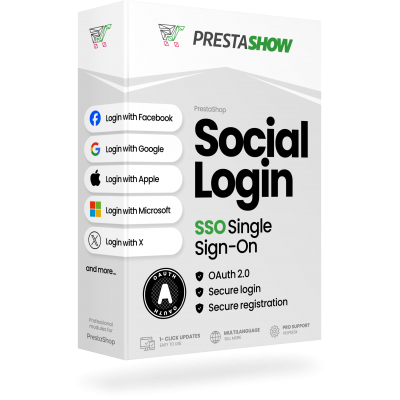UX BOOSTER
Depending on the checkout structure of your store, this module will speed up the customer's purchase path from 30% to 80%! A logged-in customer is more likely to add to the shopping cart and complete the order.
Automatically insert button
This module will add a login and registration button in your template using a Google account. The module uses Google API and allows customers to quickly log in and register with 1-click.
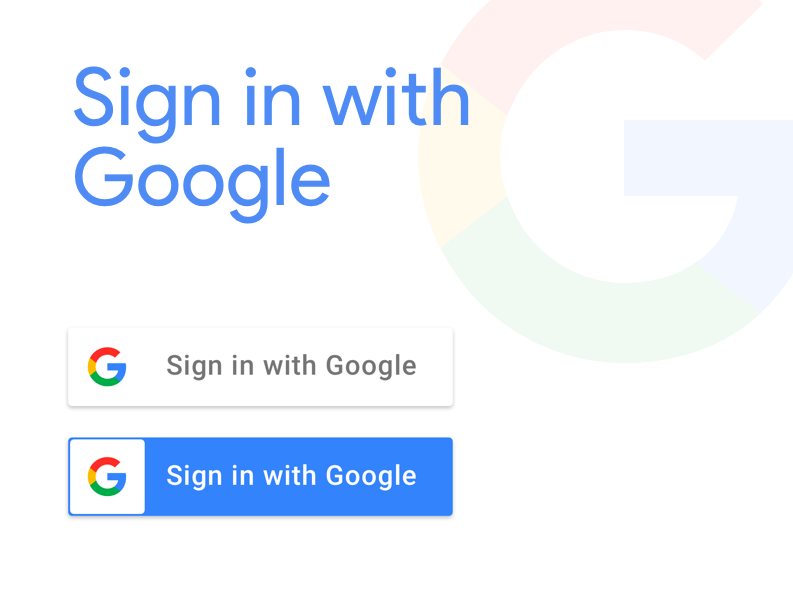
1
First login
If the customer has an account in your store, they will be able to log in from Google when the store account email matches the Google account email.
2
First registration
If the customer creates an account using Google, then the module will generate a classic strong password for the customer and send an email confirmation about linking the store account with the Google account.
3
Re-visit
The customer can log in either with Google or using a password. On a re-visit to your store, Google login only requires the customer to 1-click.
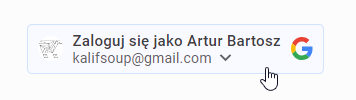
For returning customers
For returning customers. If the customer has previously logged in to your store with a Google account, the button will show them the name of the customer's account.
Customize the button to match the template
You can edit the appearance of the button from Google by modifying the .tpl and .css files of the module.
Automatic operation
- Login button from Google will appear on every login and registration form in the store.
- You can disable the automatic placement
- You can paste {Smart-Tag} anywhere in the template, from which the customer will be able to log in with Google button.
Login prompt
You can enable a Google pop-up that will appear next to the "Login / Register" button on your store a few seconds after the page loads.
- A click immediately logs the customer into the store.
- The prompt will adapt in appearance to the Desktop and Mobile versions of your store.
- If the customer closes the prompt, it will only appear again during the next user session.
Login window
- When the customer selects "Sign in with Google", a window will open with a list of the customer's Google accounts.
- If the client has only 1 google account logged in, clicking on it immediately logs the client in.
- The window is customized for Desktop and Mobile versions.
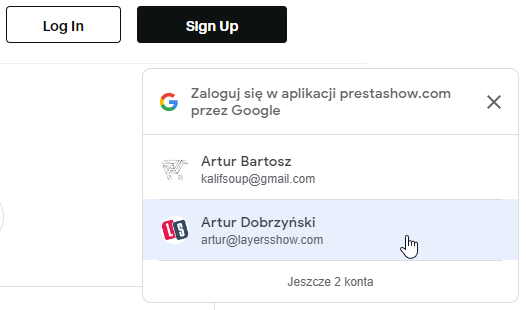
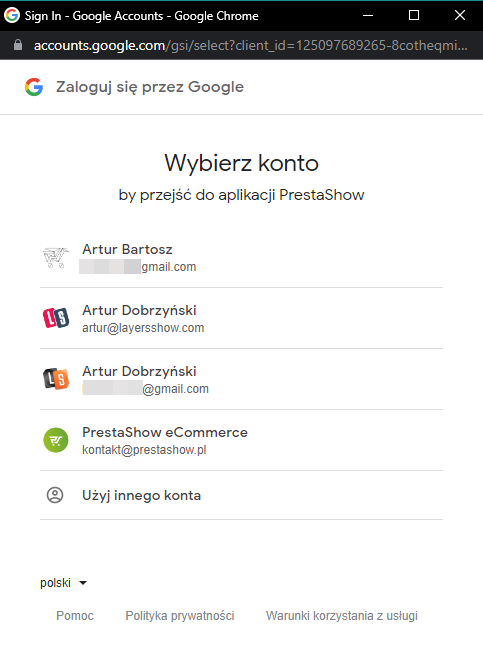
In the module you will find statistics about the use of Google login by your customers:
- Since the module was installed
- During the last 30 days
- In the last 7 days
Quick setup
Instructions on how to connect your Google account to your PrestaShop store can be found in the module's documentation.
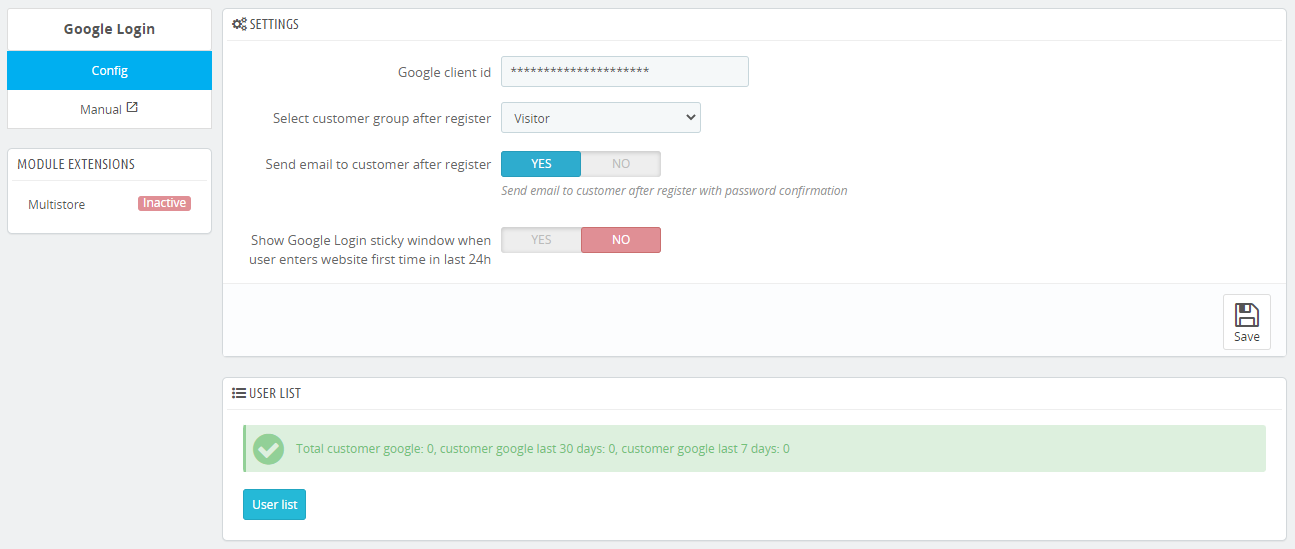
More capabilities at a good price?
Check out our PrestaShop SSO Social Login module
With a few clicks you can enable logins and registrations for your store using portals such as Apple, Facebook, Googe, X, Github, Microsoft and others that support OAuth 2.0.
Technical Requirements
- PHP 7.1 - 8.x
- Server extension ionCube Loader
- PrestaShop Importer only: PHP libxml version > 2.9.3
- PrestaShop Facebook Integrator only: PHP 7.2 or higher
- PrestaShop VAT Validator only: PHP SOAP
Support = Updates + HelpDesk
You get 90 days (3 months) access to the complete PrestaShow support package.
Module updates
Modules will inform you about available updates. Read the changelog and perform a 1-click module update directly from your store.
HelpDesk panel
This is the panel where we will provide you with help. On HelpDesk you can report problems, order free module installation and updates, and order modifications and custom programming work.
Extend support
After support expires, you can use the module without any restrictions. You can extend your support access at any time you need it.
Knowledge Base & FAQ
Free forever
The knowledge base is available to everyone. You will find module documentation as well as instructions, videos and answers to frequently asked questions.
Lifetime license for the module
- You can use the module without limitation in 1 store = 1 domain.
- You can use an additional domain, e.g. for developer copy.
- For a small fee you can change the domain for the module yourself.
Additional domains for Multistore
- All our modules support PrestaShop Multistore.
- Supporting unlimited domains for PrestaShop Multistore requires purchasing multistore support for the module.
Modifying the code
- The module code related to the integration with the store and the design (.tpl, .css, .js) has open source code and you can modify it freely.
- The module's source code (.php) is encrypted with ionCube, and modifying it will void the warranty.
Demo - test the module
- You can test the module in our demo store.
- You can find the link to the demo store in the top section of ⬆️.
- If you have any problems with the operation of the demo, please contact us
No entries yet.