The most important information - put in the table
The module generates an interactive table with variants (combinations) on the product page. The table includes: the name and picture of the combination and prices
Custom fields describing variants
You can enable additional interactive fields describing combinations.
Convenient adding to cart
The customer can enter the quantity and add combinations to the cart directly from the table.
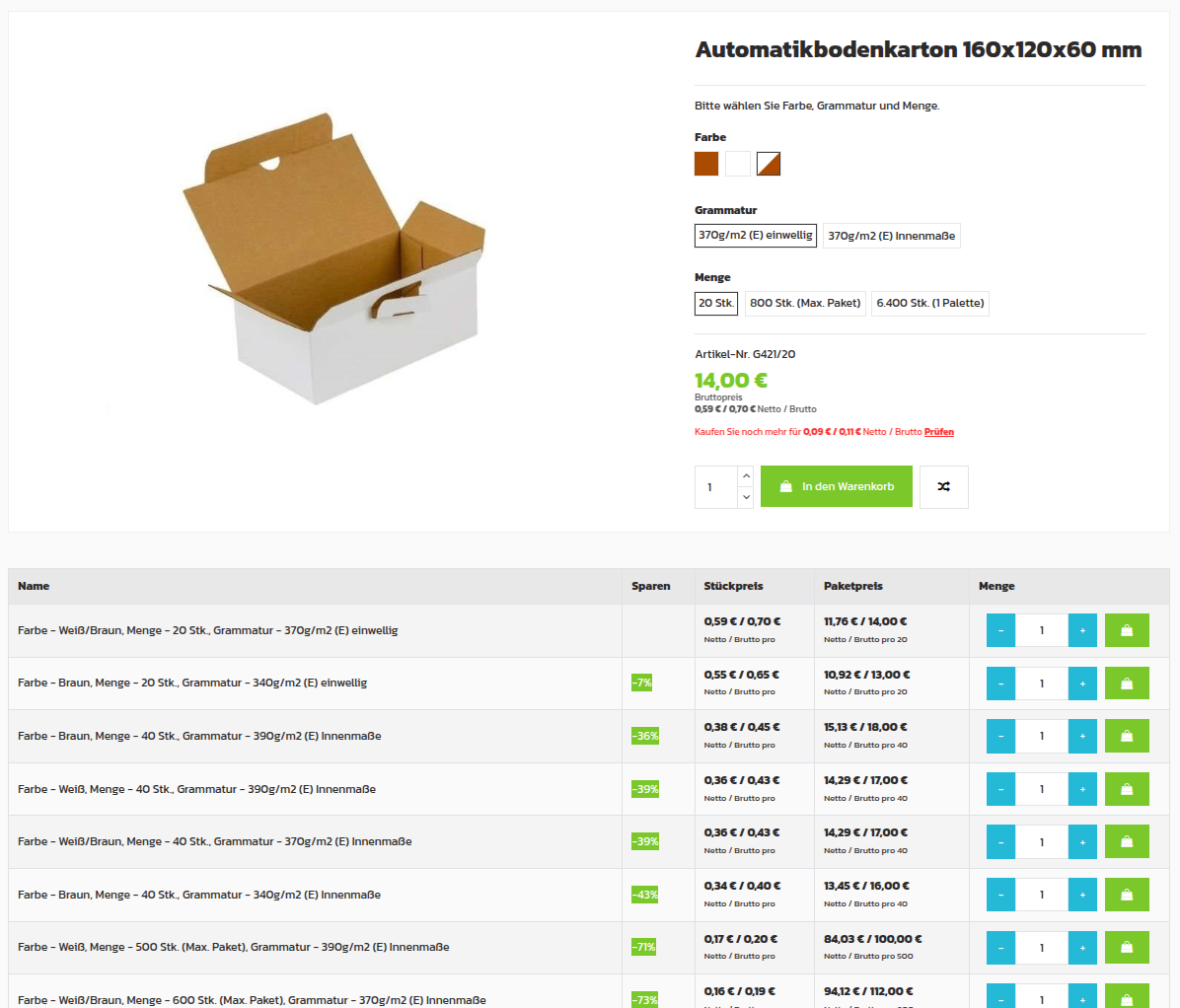
In the module configuration, you can enable additional columns that will appear on the product card and when creating combinations.
Number of pieces
You can complete this field if the combination consists of a package of products. The value of this field will be displayed as an additional column in the table on the product page
Savings
This field will be calculated automatically if you mark the most expensive combination as default. Savings is the discount value for cheaper combinations.
Price per item
This field will be calculated automatically based on the fields quantity of pieces and price of the combination.
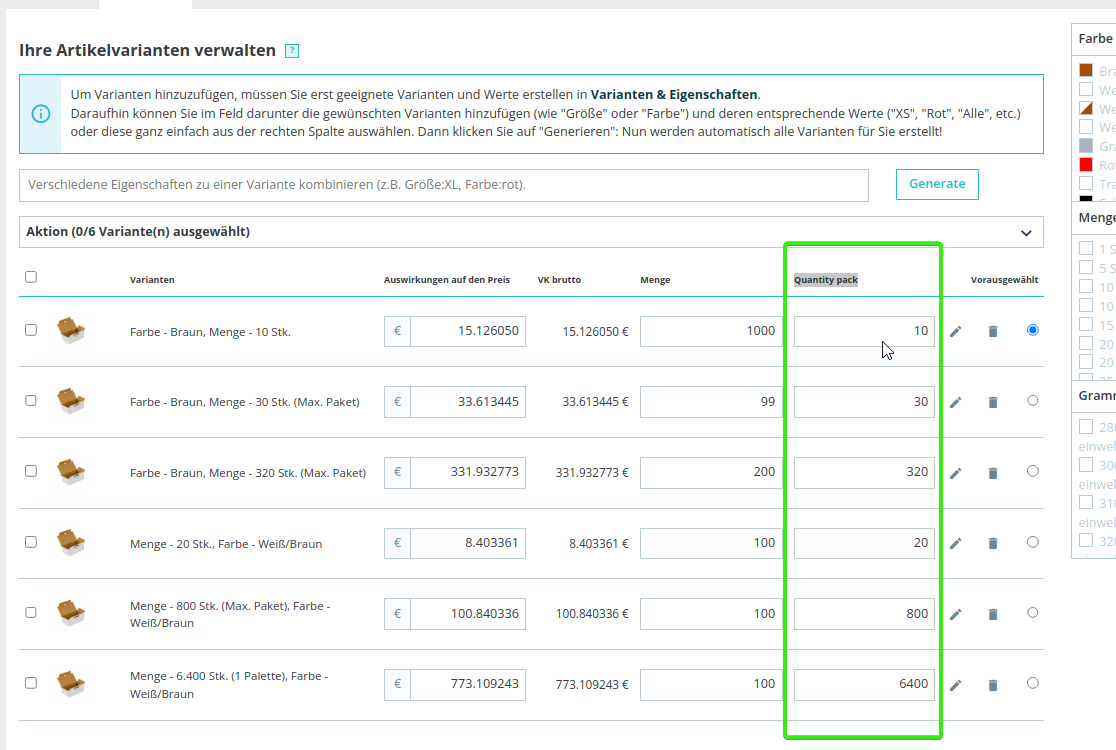
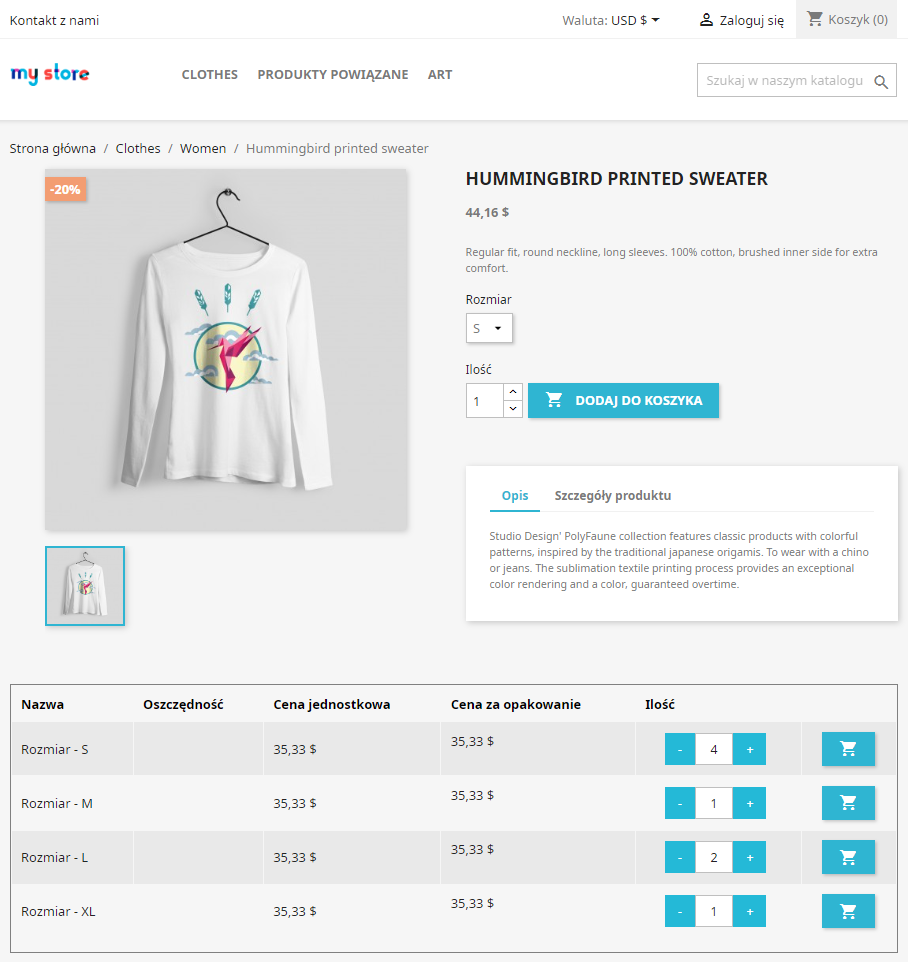
Example 1
- Create combinations related to the size of a T-Shirt.
- The module will display a list of available sizes in the form of an interactive table on the product page.
- The customer can add the selected combination to the cart by clicking the button in the table.
Example 2
- Create variants with the names "Pack of 10 pieces" and "Pack of 100 pieces". - specify their prices and complete the field added by the module "Number of pieces".
- The module will display information about the combinations in the form of an interactive table on the product page.
- In the table you will see the column "Price per piece" and "Savings" - these fields will be calculated automatically if you complete the field "Number of pieces" when creating the combination.
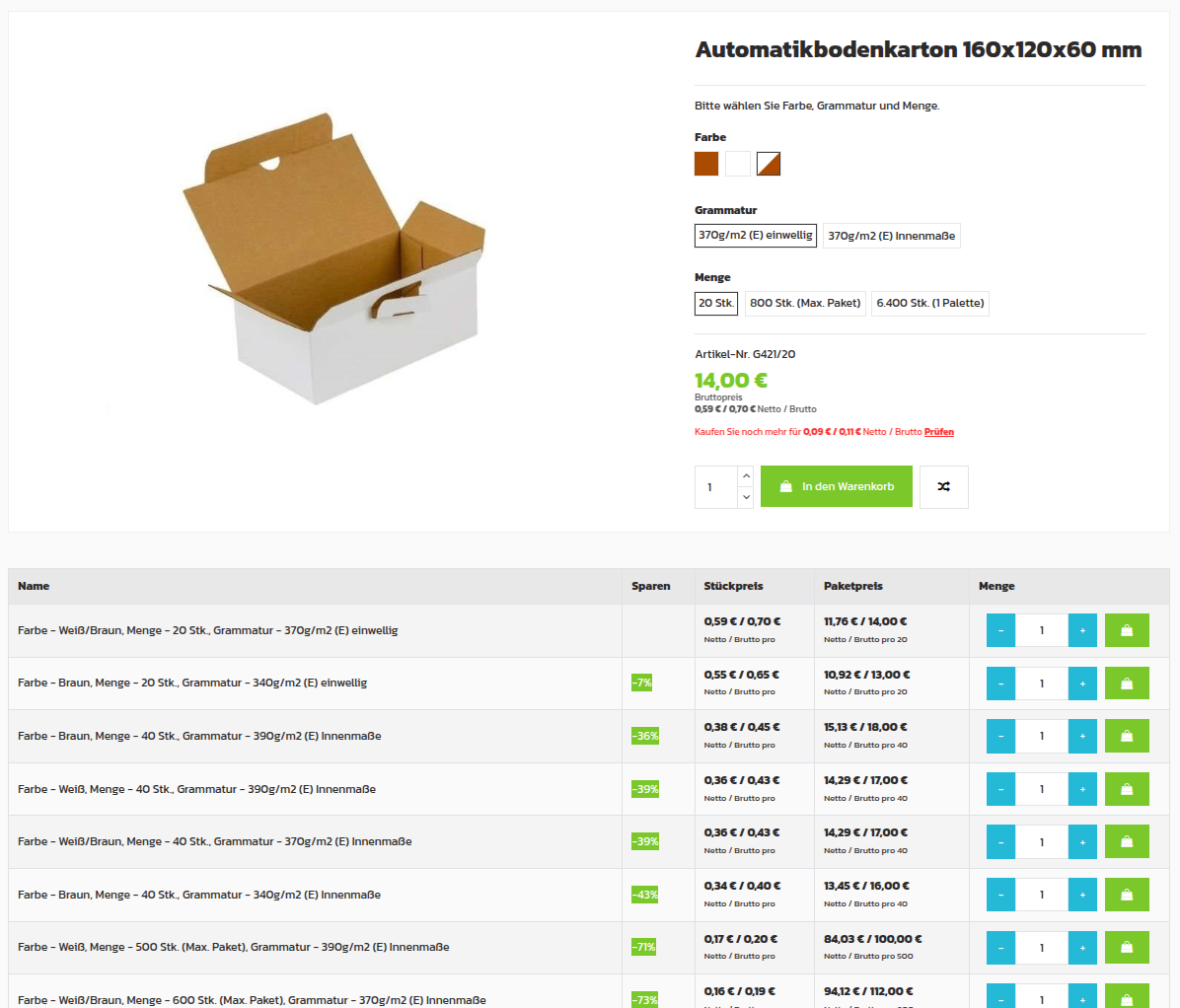
- Above the main button "Add to cart" show information about the best-priced product combination - the information scrolls the user to the table with combinations.
- The table sorts automatically from the most affordable to the most expensive combination.
- Show column with gross or net and gross price.
- Enable cache - speeds up the table with a large number of combinations.
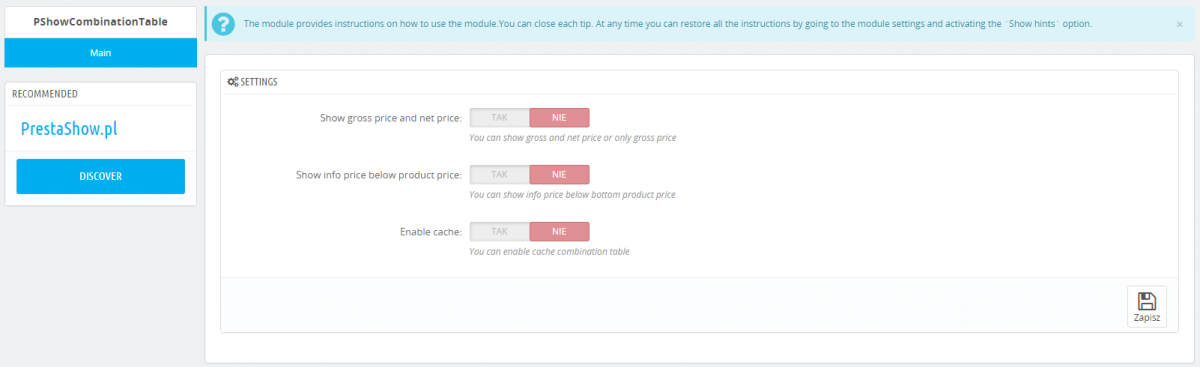
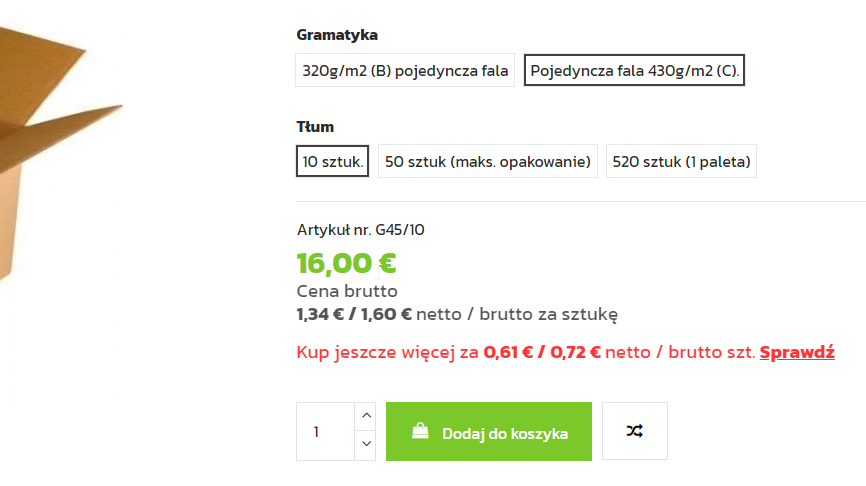
You can change the look of the table by modifying the .tpl and .css files of the module. Nothing prevents you from showing the variants in vertical form.
Upon individual request, we can add additional fields describing the combinations:
- Individual combination weight.
- Individual dimensions of the combination (length x width x depth).
- Individual description for each combination.
- And others...
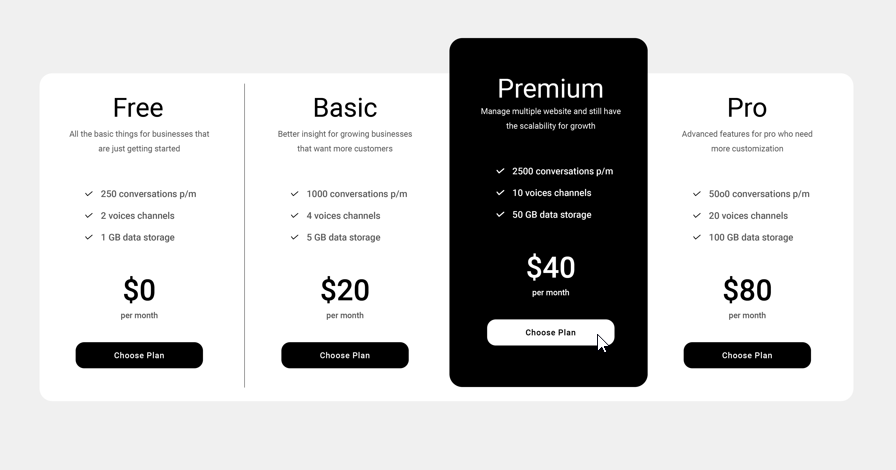
Technical requirements
Technical Requirements
- PHP 7.1 - 8.x
- Server extension ionCube Loader
- PrestaShop Importer only: PHP libxml version > 2.9.3
- PrestaShop Facebook Integrator only: PHP 7.2 or higher
- PrestaShop VAT Validator only: PHP SOAP
Support = Updates + HelpDesk
You get 90 days (3 months) access to the complete PrestaShow support package.
Module updates
Modules will inform you about available updates. Read the changelog and perform a 1-click module update directly from your store.
HelpDesk panel
This is the panel where we will provide you with help. On HelpDesk you can report problems, order free module installation and updates, and order modifications and custom programming work.
Extend support
After support expires, you can use the module without any restrictions. You can extend your support access at any time you need it.
Knowledge Base & FAQ
Free forever
The knowledge base is available to everyone. You will find module documentation as well as instructions, videos and answers to frequently asked questions.
Lifetime license for the module
- You can use the module without limitation in 1 store = 1 domain.
- You can use an additional domain, e.g. for developer copy.
- For a small fee you can change the domain for the module yourself.
Additional domains for Multistore
- All our modules support PrestaShop Multistore.
- Supporting unlimited domains for PrestaShop Multistore requires purchasing multistore support for the module.
Modifying the code
- The module code related to the integration with the store and the design (.tpl, .css, .js) has open source code and you can modify it freely.
- The module's source code (.php) is encrypted with ionCube, and modifying it will void the warranty.
Demo - test the module
- You can test the module in our demo store.
- You can find the link to the demo store in the top section of ⬆️.
- If you have any problems with the operation of the demo, please contact us
No entries yet.








No customer reviews for the moment.