Canonical links optimization
The module supplements canonical links for pages that are often omitted from the standard. It works automatically and eliminates the problem of duplicate content and visibility drops due to duplication.
Duplication of content - a solution to the problem
With correct canonical links, you will eliminate the problem of duplicate content and problems and drops in positions in search results.
Compliance with Google guidelines
The module is designed in accordance with Google Guidelines documentation on canonicals. You will achieve higher results in performance tests and get rid of key SEO errors.
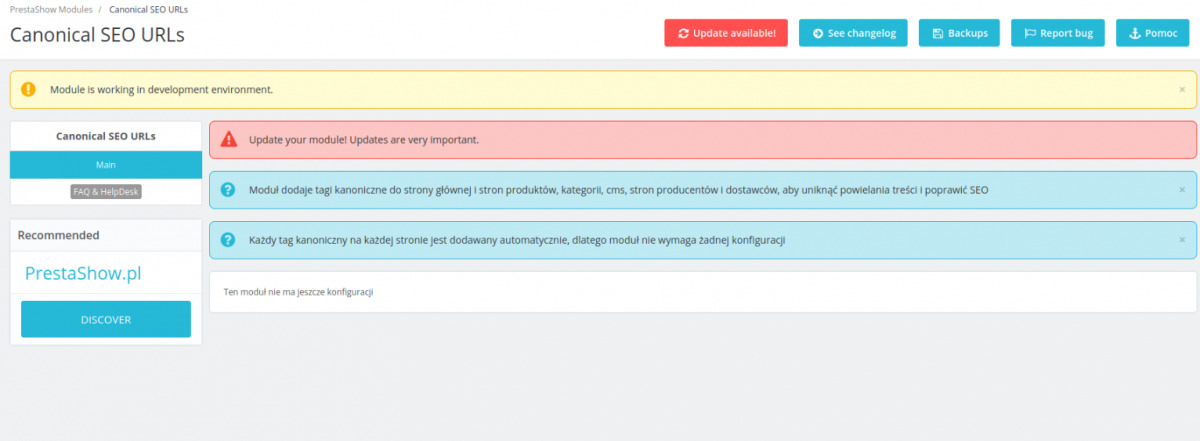
What is a canonical URL and how does rel="canonical" work?
Acanonical link is a message to the search engine: "hey, this version of the address is the most important". This way, when several URLs show practically the same content, Google has a clear signal of what to index as a base.
- less risk of cannibalization (several URLs vying for the same thing)
- better concentration of indexation on the right pages
- order in the interpretation of the "main version" of the subpages
The module was designed in accordance with Google's documentation and good practices.
Who is our module for?
- stores after migration / rebuilding of URLs
- stores with filters, sorting and a large number of categories
- anyone who wants to close the technical SEO in PrestaShop
The PrestaShow Canonical URL module will allow you to indicate the preferred versions of your pages to be considered by search engines. Search engines don't have to index the same content under different URLs, which means they can focus their resources on unique pages.
- rel="canonical" - indicates the canonical page and eliminates duplicate content.
- rel="alternate" - optional link leading to the mobile version.
You cover with canonical the key places that can generate URL clutter:
PrestaShop homepage (homepage).
You set a clear signal to Google which homepage address is canonical - without manually chiseling the template.
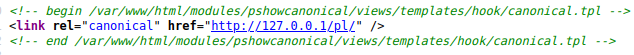
CMS pages (e.g. terms and conditions, delivery, returns)
Ideal for technical SEO and orderly indexing of informational content.
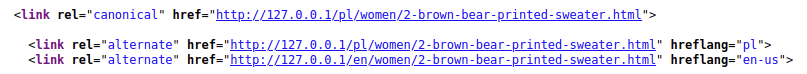
Manufacturer and supplier pages
If you have extensive manufacturers/suppliers, canonical helps keep one version of the address as the main one.
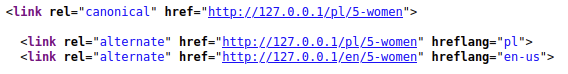
Product list and other sub-pages
Additional ordering of URL versions in places that can "multiply" depending on filters and search engine and user inputs.
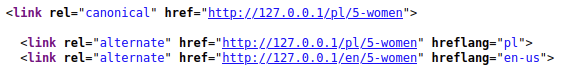
Technical requirements
Technical Requirements
- PHP 7.1 - 8.x
- Server extension ionCube Loader
- PrestaShop Importer only: PHP libxml version > 2.9.3
- PrestaShop Facebook Integrator only: PHP 7.2 or higher
- PrestaShop VAT Validator only: PHP SOAP
Support = Updates + HelpDesk
You get 90 days (3 months) access to the complete PrestaShow support package.
Module updates
Modules will inform you about available updates. Read the changelog and perform a 1-click module update directly from your store.
HelpDesk panel
This is the panel where we will provide you with help. On HelpDesk you can report problems, order free module installation and updates, and order modifications and custom programming work.
Extend support
After support expires, you can use the module without any restrictions. You can extend your support access at any time you need it.
Knowledge Base & FAQ
Free forever
The knowledge base is available to everyone. You will find module documentation as well as instructions, videos and answers to frequently asked questions.
Lifetime license for the module
- You can use the module without limitation in 1 store = 1 domain.
- You can use an additional domain, e.g. for developer copy.
- For a small fee you can change the domain for the module yourself.
Additional domains for Multistore
- All our modules support PrestaShop Multistore.
- Supporting unlimited domains for PrestaShop Multistore requires purchasing multistore support for the module.
Modifying the code
- The module code related to the integration with the store and the design (.tpl, .css, .js) has open source code and you can modify it freely.
- The module's source code (.php) is encrypted with ionCube, and modifying it will void the warranty.
Demo - test the module
- You can test the module in our demo store.
- You can find the link to the demo store in the top section of ⬆️.
- If you have any problems with the operation of the demo, please contact us
No entries yet.







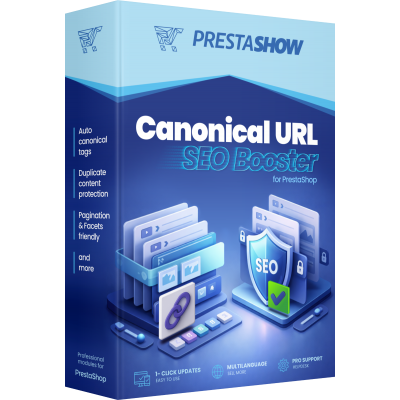
No customer reviews for the moment.