YouTube integration
Supports all YouTube URL formats, including watch, embed, shorts and youtu.be.
Vimeo integration
Full Vimeo support with automatic thumbnail download via API.
Smart support
Thumbnail generation, product gallery integration, autoplay and much more....
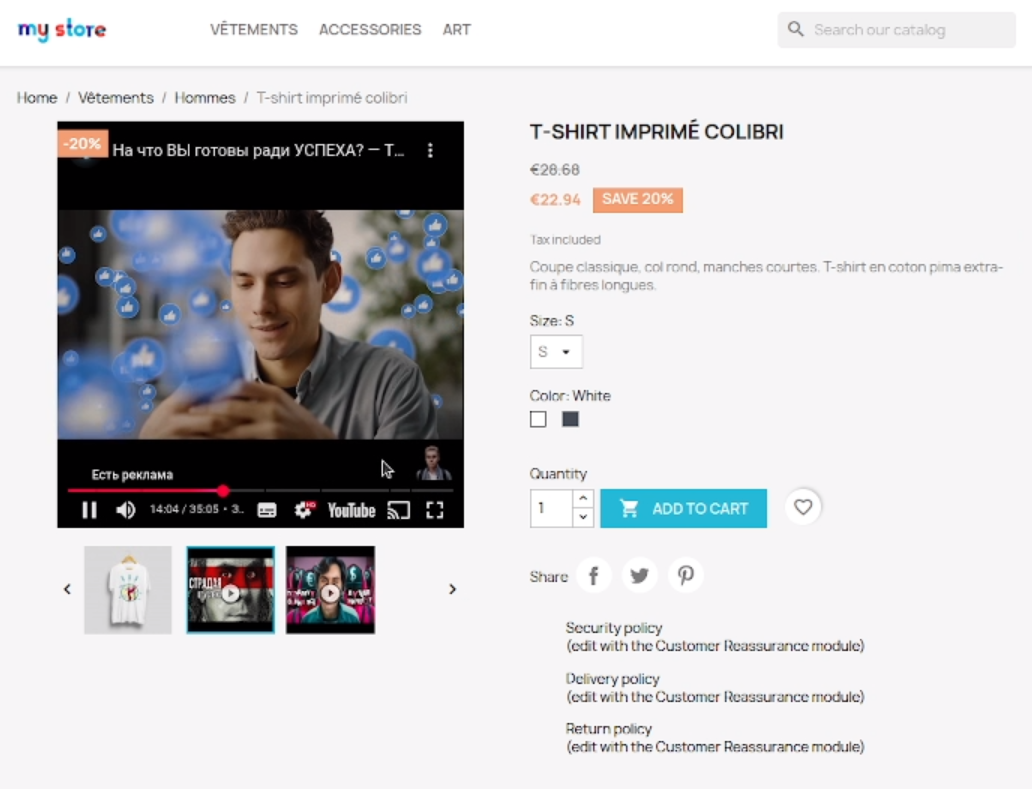
Comprehensive PrestaShop module allows you to seamlessly integrate YouTube and Vimeo videos into your product gallery. The module provides a complete solution for video management, automatic thumbnail generation and responsive video display in the gallery - along with product images.
1
Edit product
Open the product edit page. The module adds a "Product Video" section to the product form.
2
Add URL and description of the video
Add the URL of the video from YouTube or Vimeo. Optionally add a description of the video.
3
Done!
Click "Add video." Done, the video will appear in the gallery on the product page.
Management in Admin
- Add, delete and reorder videos without refreshing the page.
- Drag-and-drop positioning.
- Real-time preview of videos with thumbnails.
- Video descriptions in multiple languages.
- Management of multiple videos for each product.
Frontend integration
- videos seamlessly integrate with PrestaShop image gallery
- video display customized for mobile devices
- clear visual indicators for video content
- optimized performance with lazy loading thumbnails
- Lightweight JavaScript support for dynamic content
Personalization
- Styling changes - Modify css files to achieve desired look.
- Change JavaScript performance - Modify JS files to achieve decent performance and animations.
- Use built-in HOOKS to create your own frontend implementation.
Thumbnail generation
Videos are displayed as thumbnail images with play button overlay.
Gallery navigation
Videos work with existing gallery navigation controls.
Efficient, responsive design
Video display is optimized for mobile devices, and Lazy loading efficiently delivers video assets and thumbnails of videos.
Supported YouTube formats
https://www.youtube.com/watch?v=VIDEO_ID
https://youtu.be/VIDEO_ID
https://www.youtube.com/embed/VIDEO_ID
https://www.youtube.com/v/VIDEO_ID
https://www.youtube.com/shorts/VIDEO_ID
Supported Vimeo formats
https://vimeo.com/VIDEO_ID
https://vimeo.com/video/VIDEO_ID
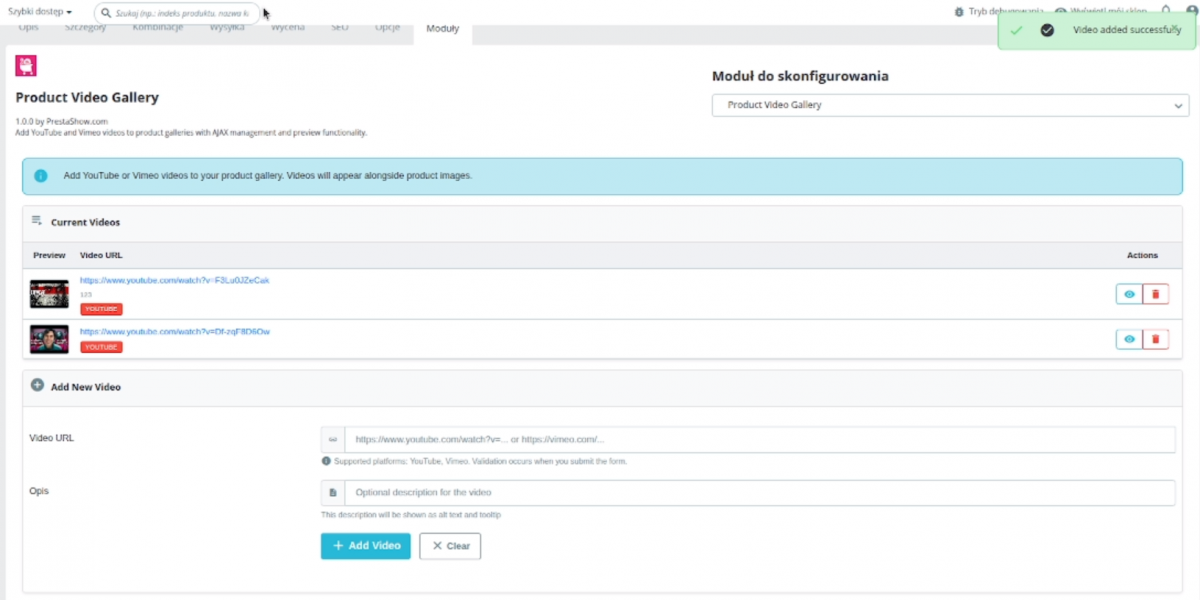
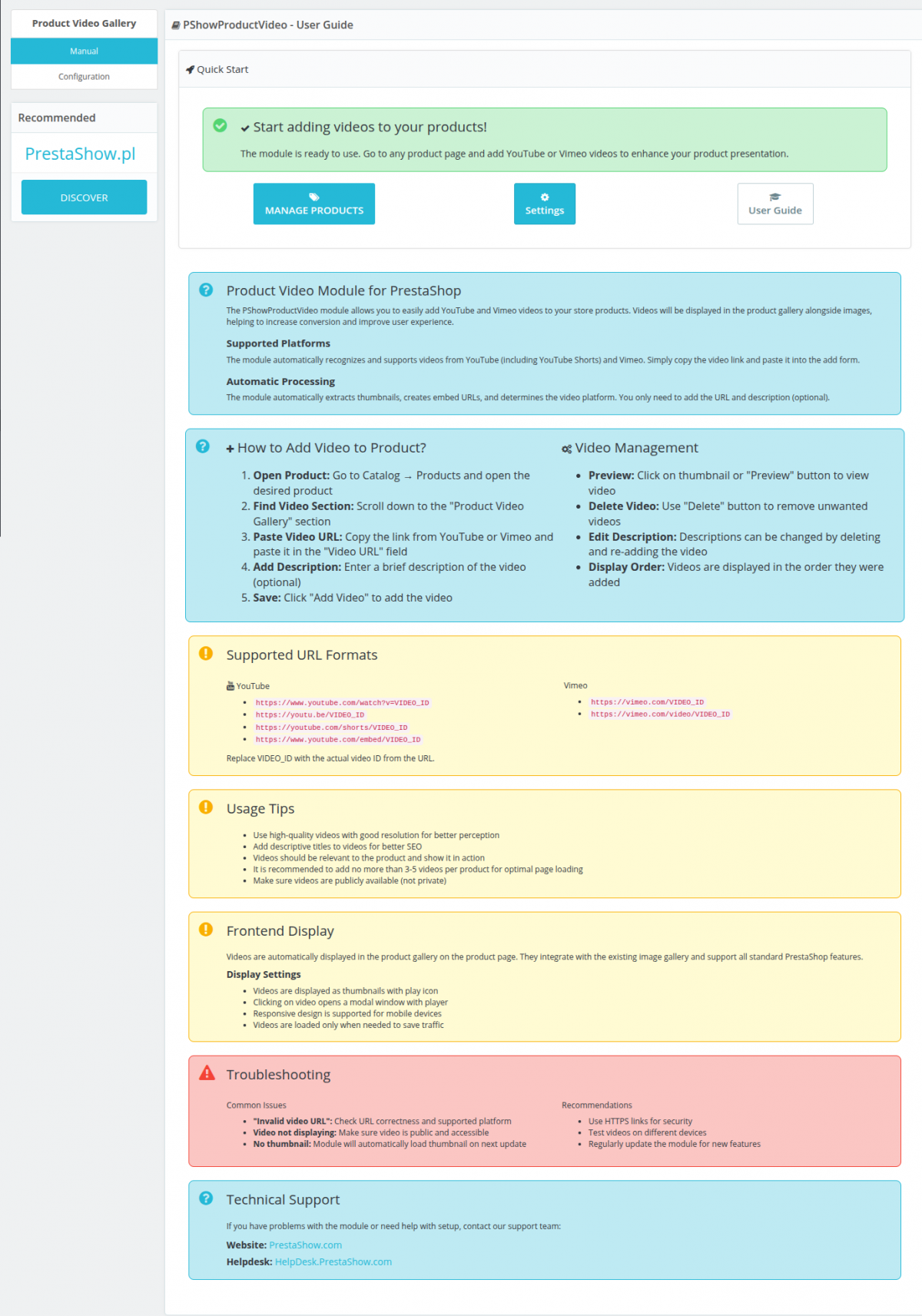
Explore other PrestaShow modules
module for reels
Check out the module for reels! Embed reels from Instagram, Facebook and YouTube Shorts anywhere in your store using hooks or shortcode. Insert single reels or create carousels consisting of multiple reels.
Technical Requirements
- PHP 7.1 - 8.x
- Server extension ionCube Loader
- PrestaShop Importer only: PHP libxml version > 2.9.3
- PrestaShop Facebook Integrator only: PHP 7.2 or higher
- PrestaShop VAT Validator only: PHP SOAP
Support = Updates + HelpDesk
You get 90 days (3 months) access to the complete PrestaShow support package.
Module updates
Modules will inform you about available updates. Read the changelog and perform a 1-click module update directly from your store.
HelpDesk panel
This is the panel where we will provide you with help. On HelpDesk you can report problems, order free module installation and updates, and order modifications and custom programming work.
Extend support
After support expires, you can use the module without any restrictions. You can extend your support access at any time you need it.
Knowledge Base & FAQ
Free forever
The knowledge base is available to everyone. You will find module documentation as well as instructions, videos and answers to frequently asked questions.
Lifetime license for the module
- You can use the module without limitation in 1 store = 1 domain.
- You can use an additional domain, e.g. for developer copy.
- For a small fee you can change the domain for the module yourself.
Additional domains for Multistore
- All our modules support PrestaShop Multistore.
- Supporting unlimited domains for PrestaShop Multistore requires purchasing multistore support for the module.
Modifying the code
- The module code related to the integration with the store and the design (.tpl, .css, .js) has open source code and you can modify it freely.
- The module's source code (.php) is encrypted with ionCube, and modifying it will void the warranty.
Demo - test the module
- You can test the module in our demo store.
- You can find the link to the demo store in the top section of ⬆️.
- If you have any problems with the operation of the demo, please contact us
No entries yet.









No customer reviews for the moment.