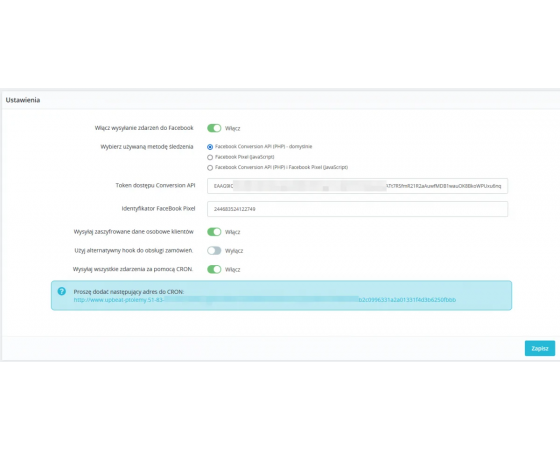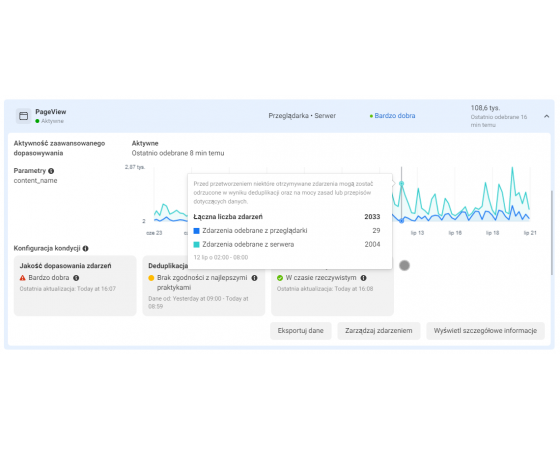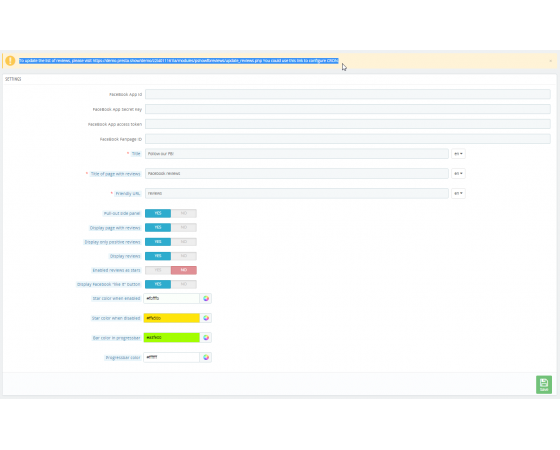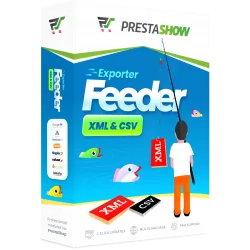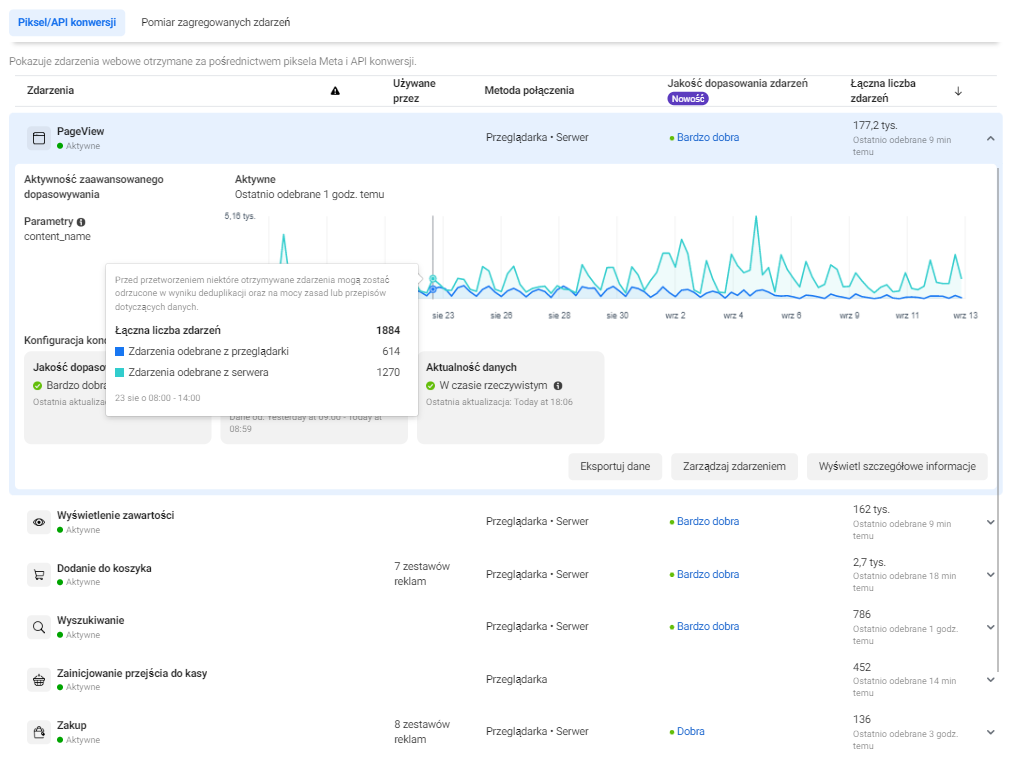
What is Facebook Conversion API?
Facebook Conversion API (CAPI) is a solution from Meta Facebook that is a successor to the pixel and provides a seamless connection to Meta's advertising and analytics tools.
CAPI's advantage over Facebook's classic pixel lies in its server-side (PHP) research of traffic and store events, as well as its lossless communication through the API.
⚠️ Facebook CAPI requires PHP version 7.2 or higher.
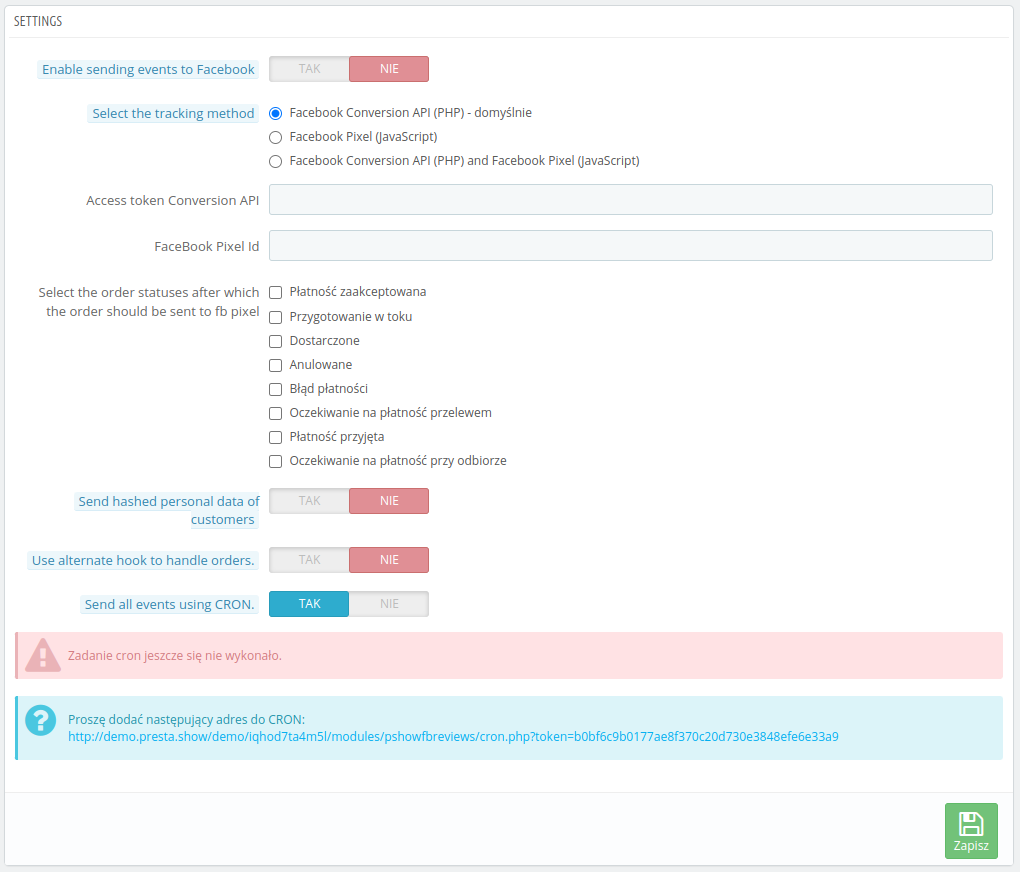
1
Indicate order statuses
The module sends conversions from your store to Facebook when an order receives the order status you indicate.
2
The module will detect changes in order statuses
The module will detect changes in order statuses.
3
The module supports all payment methods
It does not matter if the "Thank you page" is loaded in the customer's browser.
Extra features as standard
You can display your Facebook page information directly in your PrestaShop store. You can include the Facebook box in product descriptions, CMS pages, blog posts and .tpl template files using {Smart-Tags}.
- Anywhere using {Smart-Tags}
- Slide-out panel on the side of the page
- Link to a sub-page in the store with reviews from Facebook
- You can customize the appearance in the module configuration and by modifying the module's .tpl and .css files.
The module can take reviews from your Facebook page and display them in the store. You can set a friendly URL, header and custom content for the review listing page.
- You can select the reviews you want to display in the store.
- You can customize the appearance of the review list page in the module's .tpl and .css files.
All reviews of our services are verified and come from PrestaShow customers. If you want to learn more about how we process feedback, please read our Terms of Service.
- In the module, you can set up a connection between your PrestaShop store and Facebook using the classic Facebook Pixel.
- Facebook Pixel is recommended if you are using PHP 7.1 in your store (Conversion API requires PHP 7.2 or higher).
- You can observe and analyze all events handled by Facebook Pixel using the Meta Pixel Helper plugin for Chrome browser.
DATA Deduplication
Facebook Conversion API and Pixel can work in parallel - the module works with the data deduplication system on Facebook's side. Events are not sent twice because they have an identifier - if the identifier is identical for several events then Facebook automatically deduplicates them.
Facebook Sales Manager - exporting products in XML
XML file is currently (2025) the best way to upload product information from PrestaShop store to Facebook Sales Manager.
PrestaShop Feeder is a module for exporting data from PrestaShop to XML feeds. In the Feeder module you will find a ready-made integration with Facebook Sales Manager and Meta Product Catalog, as well as many other integrations, including for Google Merchant Center.
Technical Requirements
- PHP 7.1 - 8.x
- Server extension ionCube Loader
- PrestaShop Importer only: PHP libxml version > 2.9.3
- PrestaShop Facebook Integrator only: PHP 7.2 or higher
- PrestaShop VAT Validator only: PHP SOAP
Support = Updates + HelpDesk
You get 90 days (3 months) access to the complete PrestaShow support package.
Module updates
Modules will inform you about available updates. Read the changelog and perform a 1-click module update directly from your store.
HelpDesk panel
This is the panel where we will provide you with help. On HelpDesk you can report problems, order free module installation and updates, and order modifications and custom programming work.
Extend support
After support expires, you can use the module without any restrictions. You can extend your support access at any time you need it.
Knowledge Base & FAQ
Free forever
The knowledge base is available to everyone. You will find module documentation as well as instructions, videos and answers to frequently asked questions.
Lifetime license for the module
- You can use the module without limitation in 1 store = 1 domain.
- You can use an additional domain, e.g. for developer copy.
- For a small fee you can change the domain for the module yourself.
Additional domains for Multistore
- All our modules support PrestaShop Multistore.
- Supporting unlimited domains for PrestaShop Multistore requires purchasing multistore support for the module.
Modifying the code
- The module code related to the integration with the store and the design (.tpl, .css, .js) has open source code and you can modify it freely.
- The module's source code (.php) is encrypted with ionCube, and modifying it will void the warranty.
Demo - test the module
- You can test the module in our demo store.
- You can find the link to the demo store in the top section of ⬆️.
- If you have any problems with the operation of the demo, please contact us
No entries yet.