Quick integration
Integrate your Instagram profile with your PrestaShop store in minutes.
Customize the look
Customize the look and display your account information as well as photos and videos anywhere in your store.
Display where you want
Latest photos photos on the main, 1 large photo in the middle column on mobile only, 2 rows of 4 photos in the body of the CMS "About Us" page and much more....

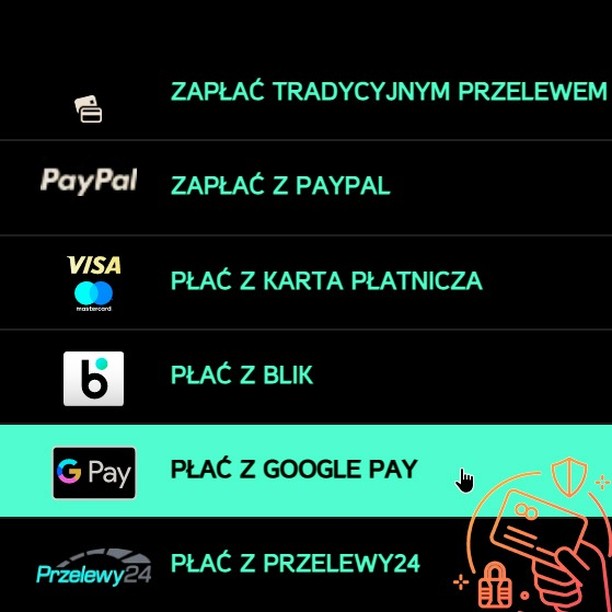
prestashow - OTO NOWOŚĆ: Nowoczesny Edytor Contentu dla PrestaShop - moduł, który zmieni na lepsze Twoją pracę z treściami w sklepie internetowym. ✏ Efekty ... more

prestashow - Co słychać?Nasze moduły, które wyświetlają się na froncie sklepu, np. SEO Blog, przechodzą restrukturyzację kodu. Co nowego?0️⃣.0️⃣ ZERO-CS ... more

prestashow - Załap się na dogrywkę PRE-ORDERu modułu ✅ z którym zasypiesz swój sklep dobrymi opiniami 💬 i zdjęciami produktów, które sprzedajesz! 🛒#modul Do ... more

prestashow - Przedstawiamy nowy moduł.W zależności od budowy checkout w Twoim sklepie ten moduł przyśpieszy realizację ścieżki zakupowej od 30% do 80% 🐵Z ... more

prestashow - Kolejne moduły PrestaShow działają z #prestashop 8.x 🙌🏼Przedstawiamy odświeżony Menadżer Prawny, który powstał z potrzeby realizacji wymogów RO ... more

prestashow - Product price history for PrestaShopYour promotions and and price changes will comply with the requirements of the Omnibus EU Directive.The m ... more

prestashow - Do końca weekendu 2️⃣5️⃣% rabatu na wszystkie moduły PrestaShop w naszym sklepie. Link w bio 🔥 #prestashop #modules #olugins #blackfriday #bf2022more
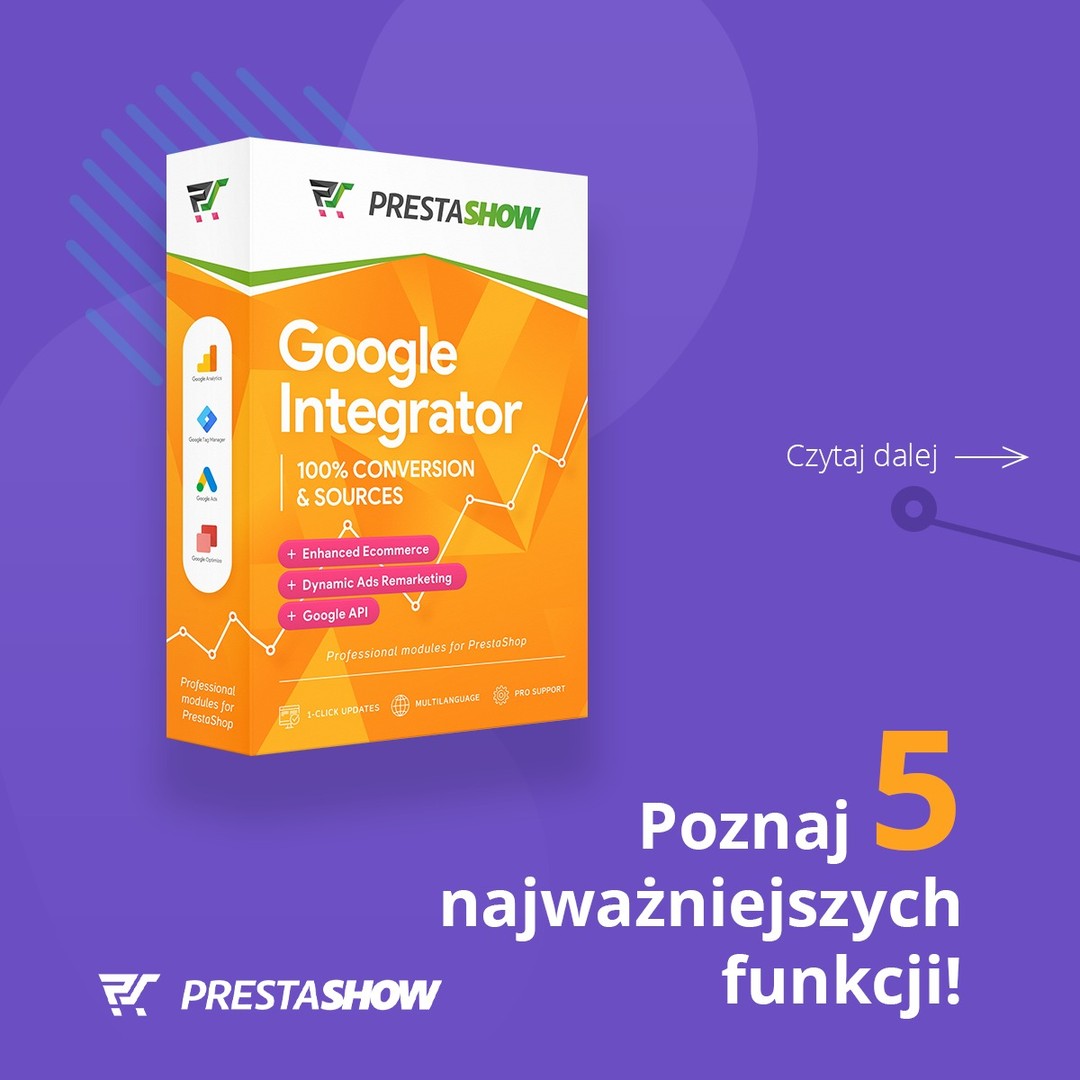
prestashow - PrestaShop Google Integrator - nowości 📈Moduł wykorzystuje Measurement Protocol (PHP) oraz Google API i gwarantuje przekazanie 100% konwersji z ... more

prestashow - Chciałbyś wyświetlić opinie z profilu Google Moja Firma w swoim sklepie PrestaShop? Albo zacząć w końcu je zbierać? 😉 Dla najszybszych klikaczy m ... more
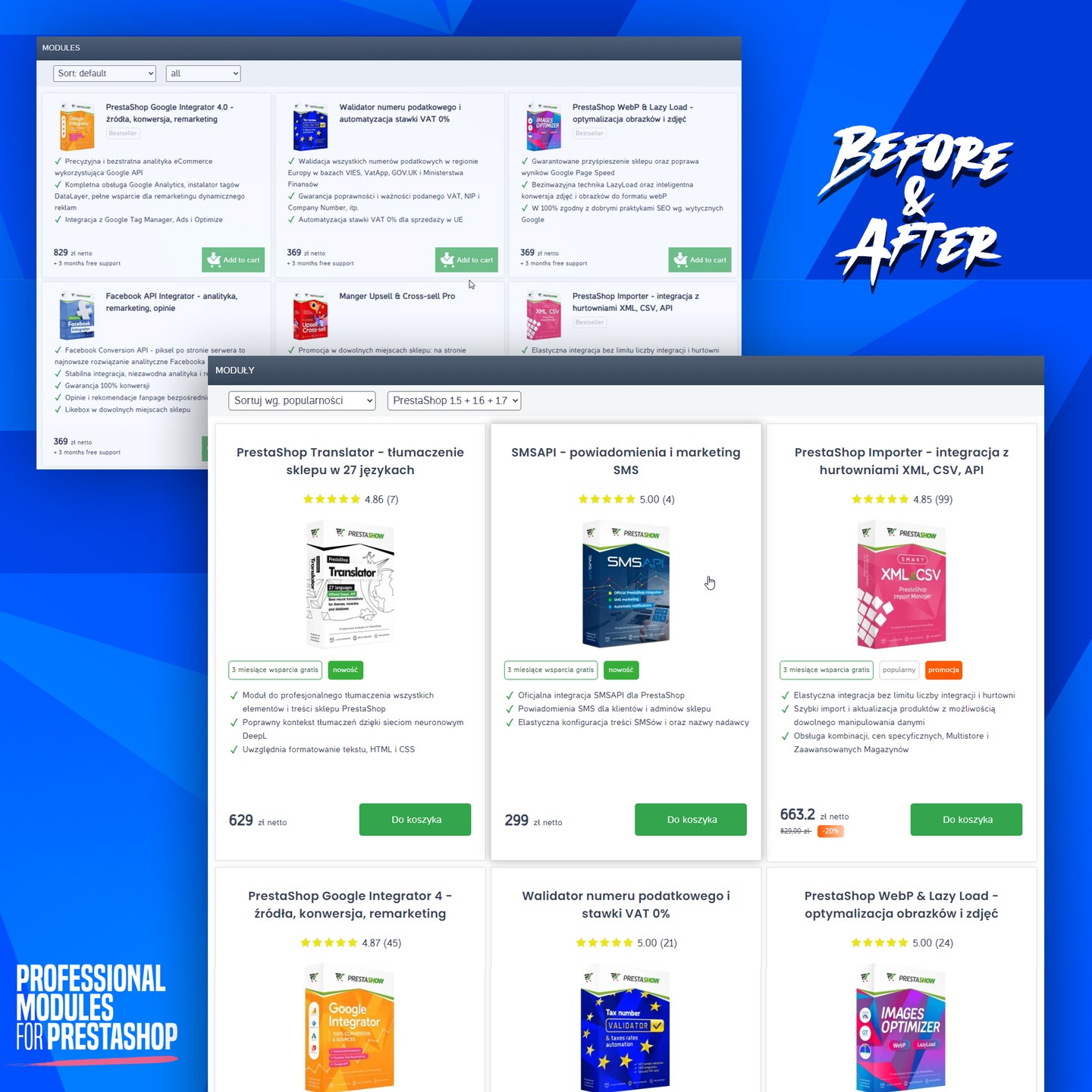
prestashow - Czas wakacji i Waszych urlopów wykorzystaliśmy na wprowadzenie wieeeelu zmian w UX i UI sklepu z najlepszymi modułami dla #prestashop 👉🏼 https:// ... more

prestashow - Google Integrator uzyska pełne wsparcie Google Analytics 4 i jego API! Wszyscy, którzy kupili moduł po 2022/05/01 otrzymają darmową aktualizację! ... more

prestashow - Moduł Faktury PrestaShop doczekał się 💯 (setnej!) aktualizacji! Ma teraz wersję # v1.100.0 i z tej okazji postanowiliśmy odświeżyć jego opis, a p ... more
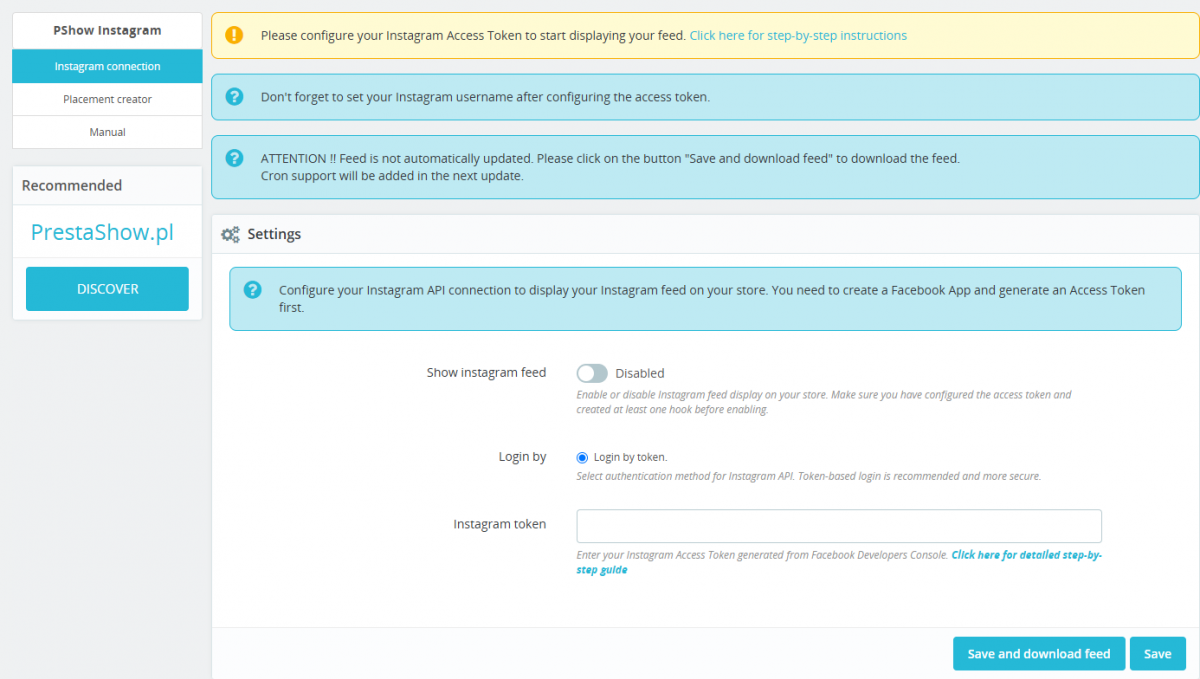
Configure the Instagram API. Using CRON, the module will check once a day if there are new photos and videos on your IG account.
- Does not load the server - uses cache.
- Does not increase the loading time of the store.
- Does not query Instagram servers with every store refresh.
Flexible configuration
In the module configuration, select the information you want to display in the store:
- Header: avatar, bio, follow buttons
- Number of photos to display
- Display only on computers / only on mobile devices
- Add date
- Display number of likes ❤
- Margins between photos
- Width and color of photo frames
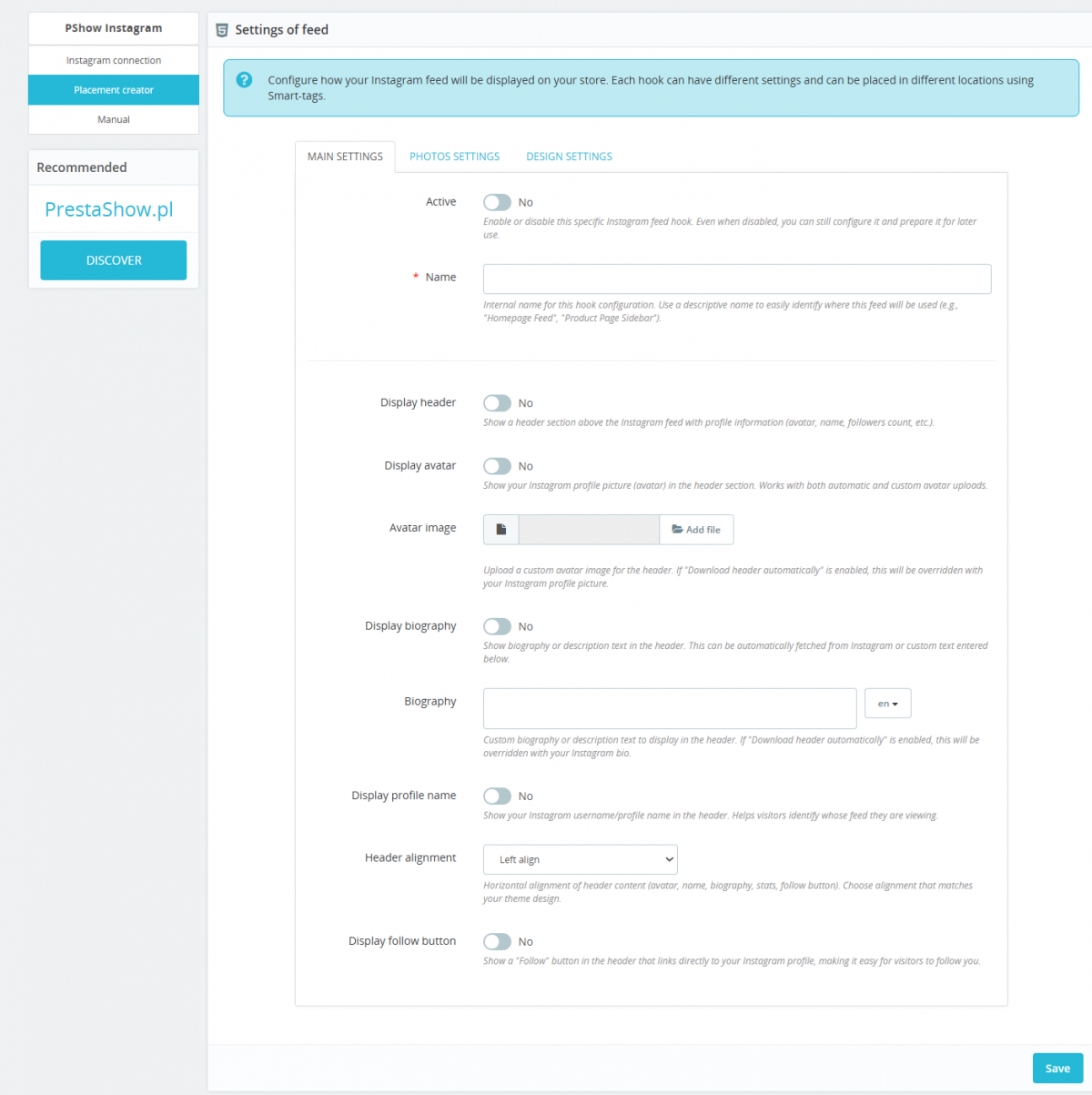
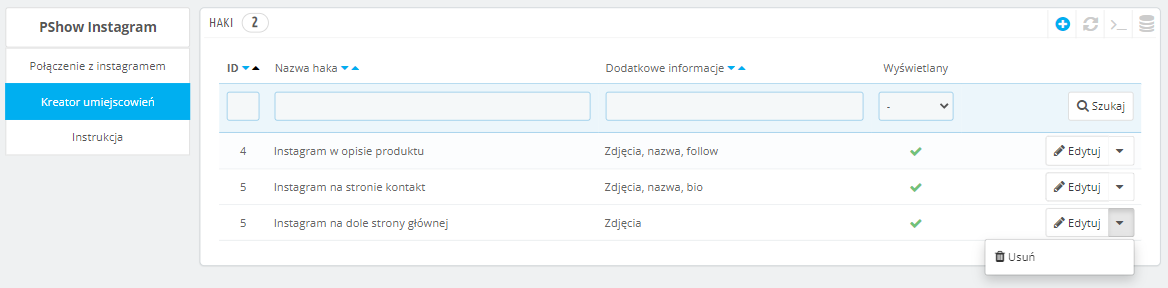
Rely on automation
Each creative has its own appearance configuration and you can place it anywhere in the store using the wizard in the module
Manual Placement.
Each creative gets its own ID and you can insert it anywhere in the store using {Smart-Tag}: in product descriptions, in the content of CMS pages, in the content of blog posts and in .tpl template files
Technical Requirements
- PHP 7.1 - 8.x
- Server extension ionCube Loader
- PrestaShop Importer only: PHP libxml version > 2.9.3
- PrestaShop Facebook Integrator only: PHP 7.2 or higher
- PrestaShop VAT Validator only: PHP SOAP
Support = Updates + HelpDesk
You get 90 days (3 months) access to the complete PrestaShow support package.
Module updates
Modules will inform you about available updates. Read the changelog and perform a 1-click module update directly from your store.
HelpDesk panel
This is the panel where we will provide you with help. On HelpDesk you can report problems, order free module installation and updates, and order modifications and custom programming work.
Extend support
After support expires, you can use the module without any restrictions. You can extend your support access at any time you need it.
Knowledge Base & FAQ
Free forever
The knowledge base is available to everyone. You will find module documentation as well as instructions, videos and answers to frequently asked questions.
Lifetime license for the module
- You can use the module without limitation in 1 store = 1 domain.
- You can use an additional domain, e.g. for developer copy.
- For a small fee you can change the domain for the module yourself.
Additional domains for Multistore
- All our modules support PrestaShop Multistore.
- Supporting unlimited domains for PrestaShop Multistore requires purchasing multistore support for the module.
Modifying the code
- The module code related to the integration with the store and the design (.tpl, .css, .js) has open source code and you can modify it freely.
- The module's source code (.php) is encrypted with ionCube, and modifying it will void the warranty.
Demo - test the module
- You can test the module in our demo store.
- You can find the link to the demo store in the top section of ⬆️.
- If you have any problems with the operation of the demo, please contact us
No entries yet.













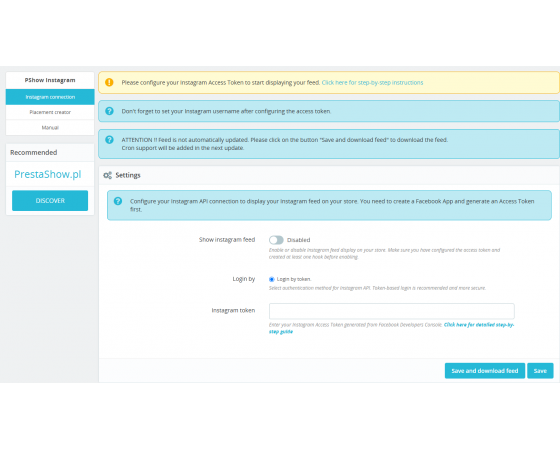
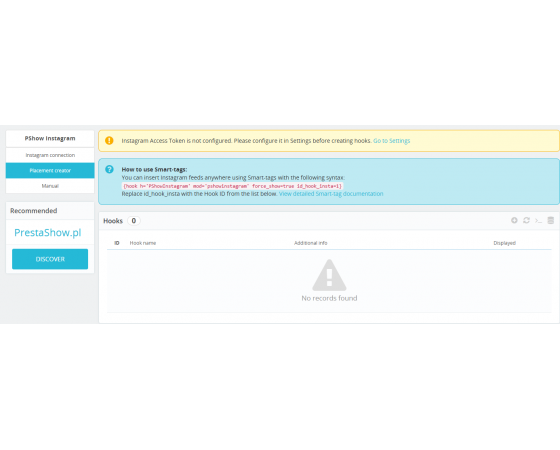
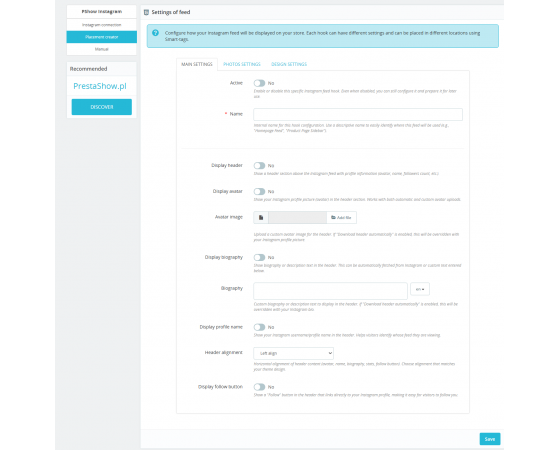
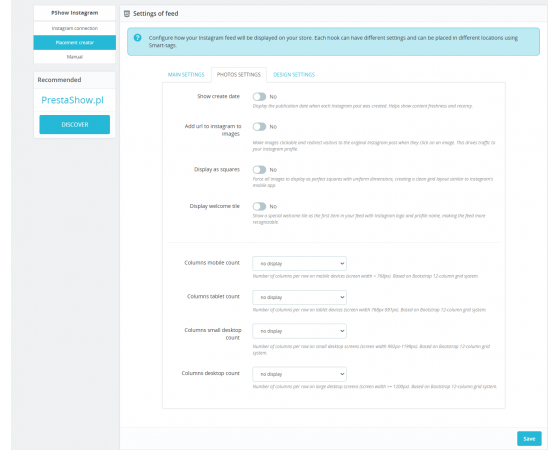
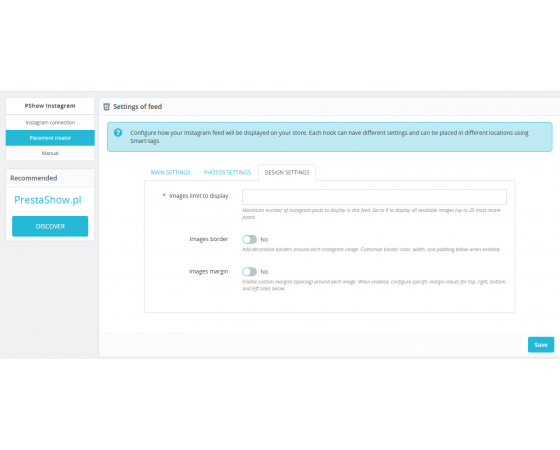
Instagram w ostatnim czasie blokował kolejne metody pobierania feedu, przez co połączenie Instagrama z PrestaShop było problematyczne lub niemożliwe. Przez ostatnie 4 miesiące szukaliśmy stabilnego rozwiązania, wdrożyliśmy i przetestowaliśmy 8 metod łączenia się z Instagramem. Wszystko wygląda na to, że się udało :-) Jeśli jesteś użytkownikiem modułu PShowInstagram, a Twój dostęp do wsparcia wygasł skontaktuj się z nami przed 2020-11-11 na [email protected] z numerem zamówienia. Przedłużymy Twój dostęp do wsparcie, abyś mógł zaktualizować moduł do najnowszej wersji. [AD]