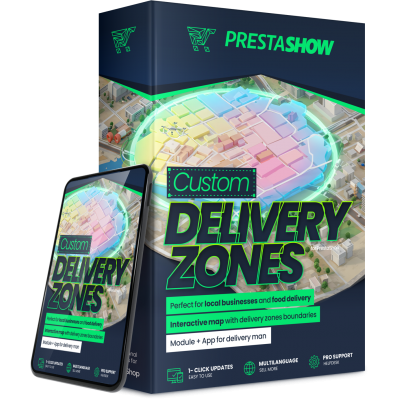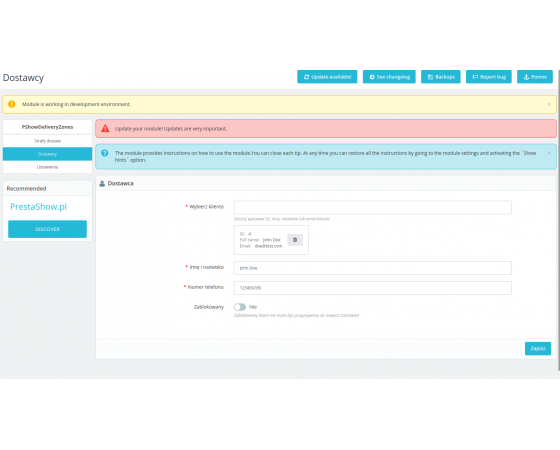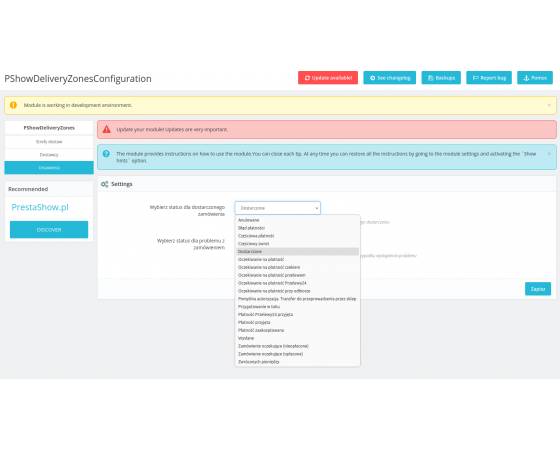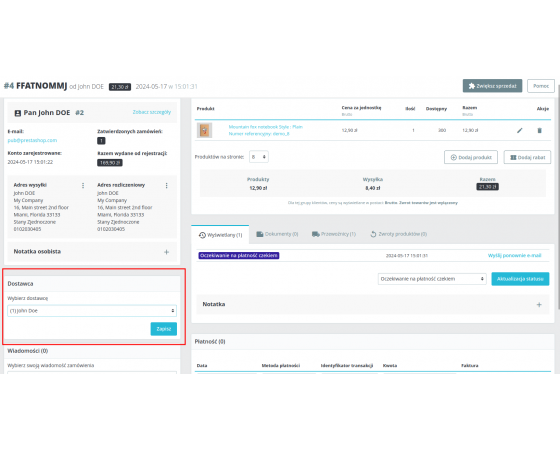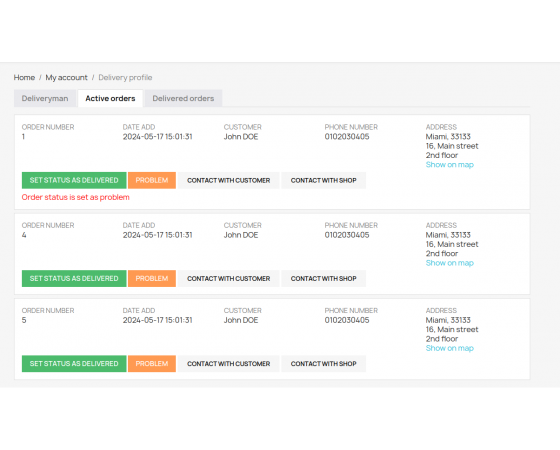Create delivery zones
Draw delivery zones on an interactive map. Add a friendly name, set a shipping cost, mark the zone as "Free Delivery" or tie the zone to the delivery method configured in your store
Tie the zone to the delivery module or deliver on your own
You can tie the zone to your store's delivery methods or make deliveries on your own - with the help of the vendor application included in this module.
Works with other delivery methods
Classic delivery methods implemented by other Prestas modules can work in parallel in your store
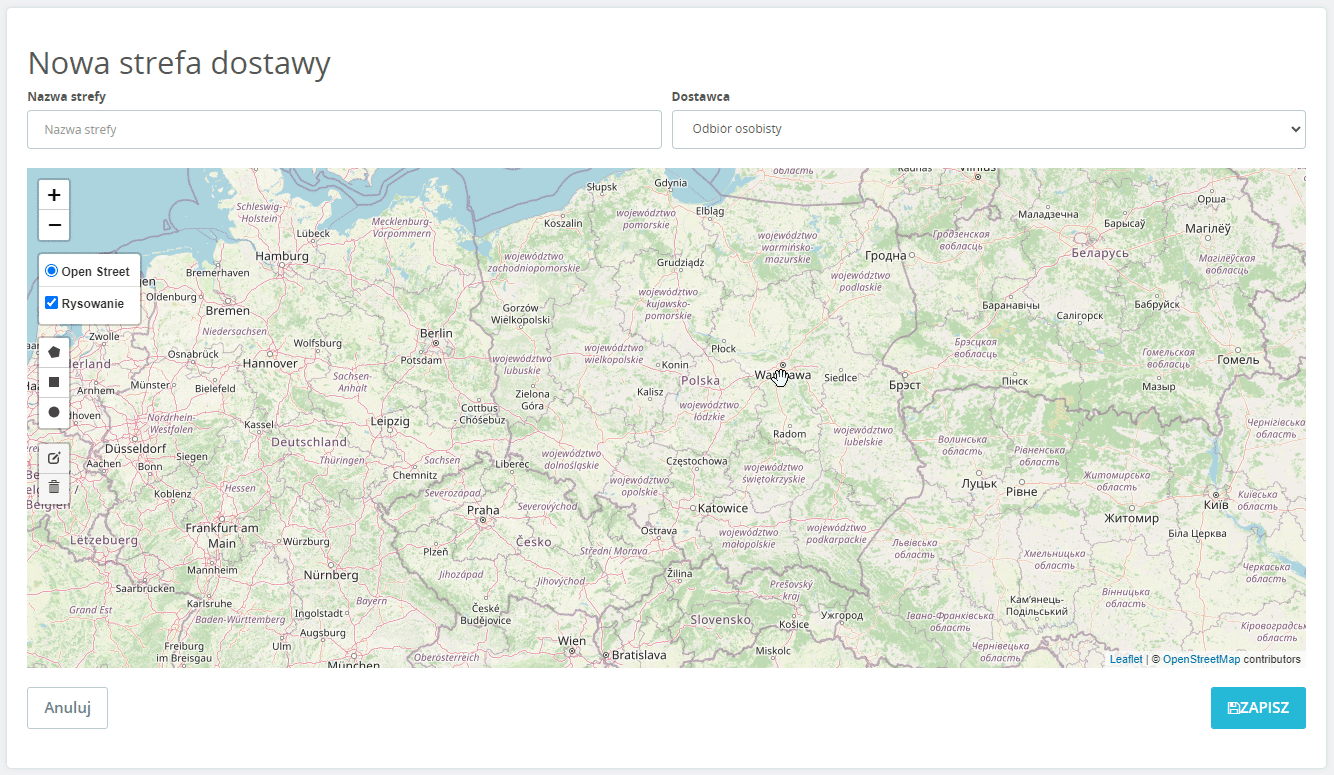
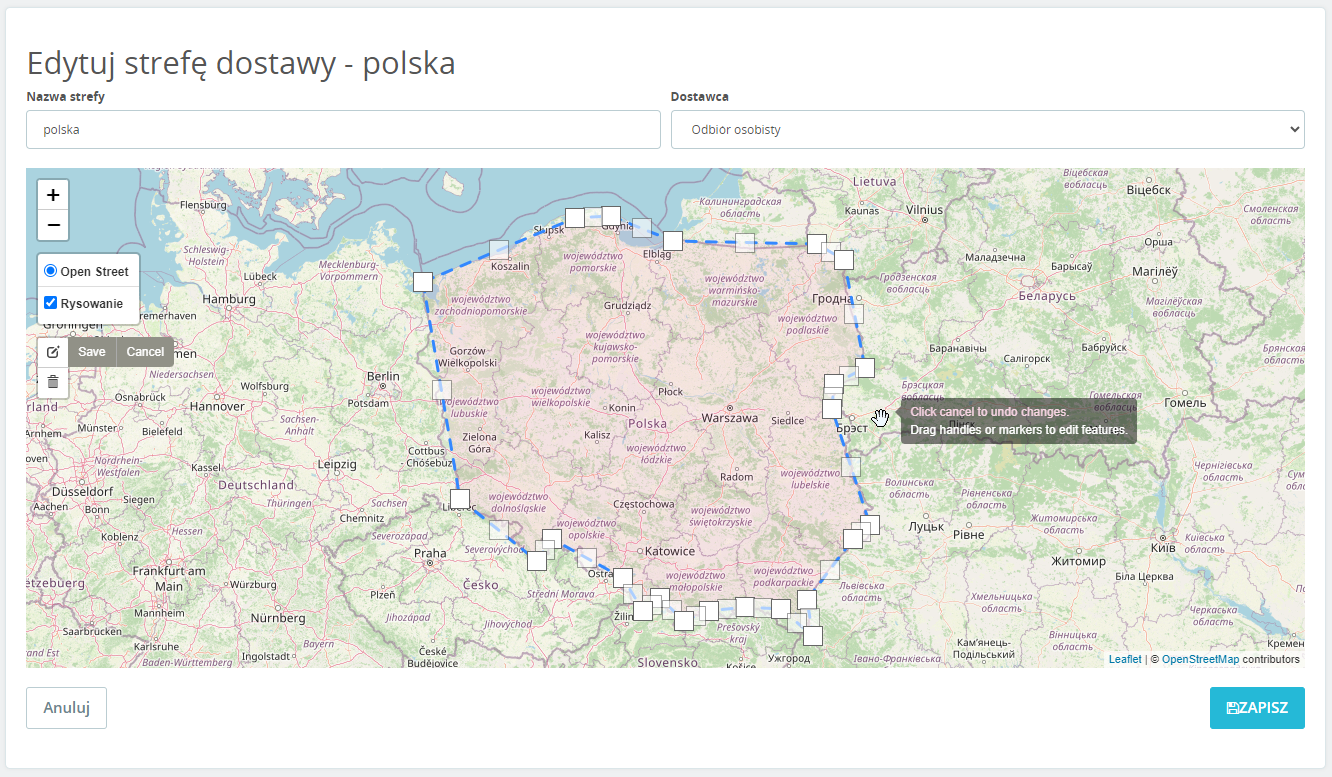
1. create an account for a new driver
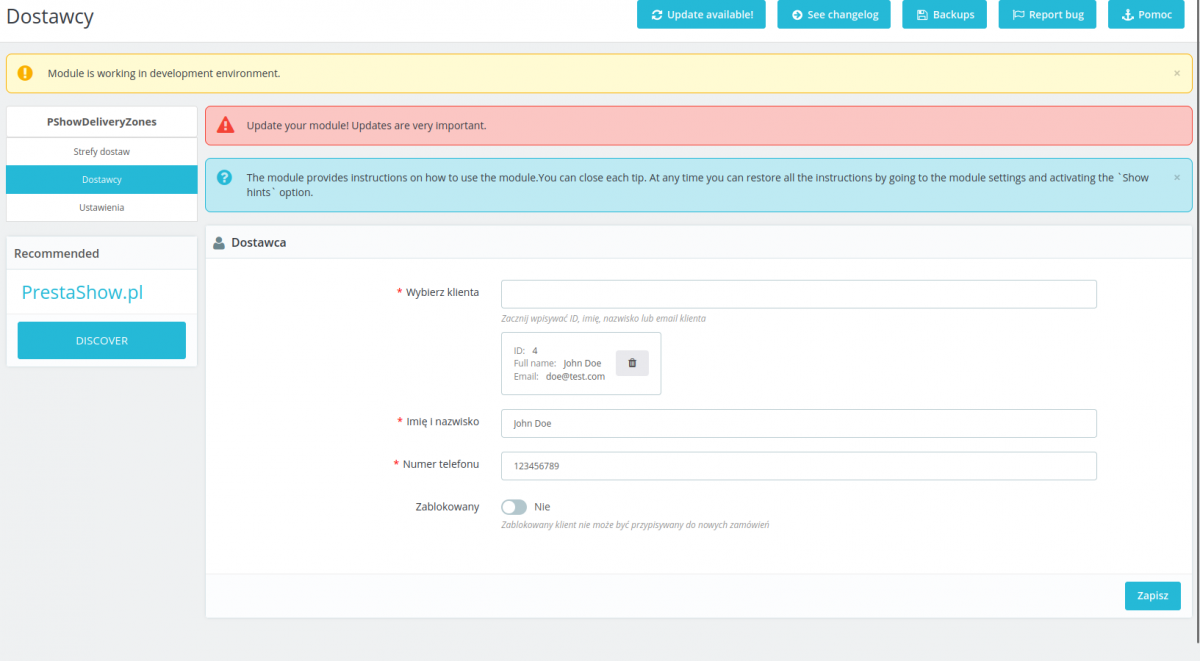
2. indicate the order statuses available to the driver
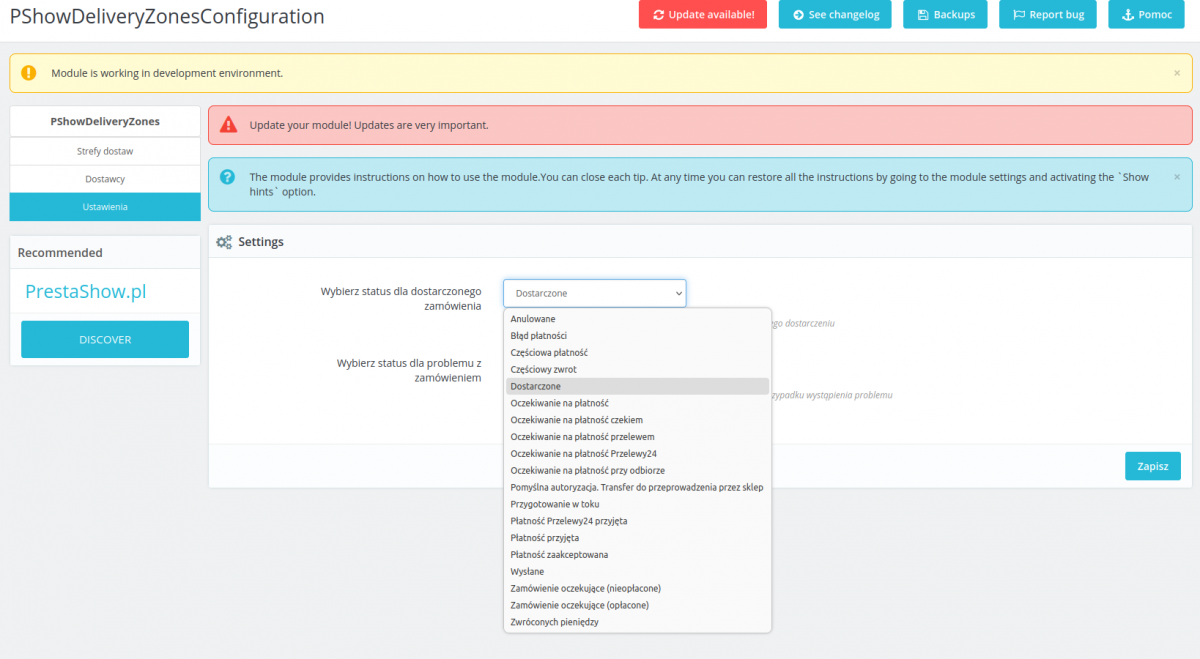
3. assign an order to a driver
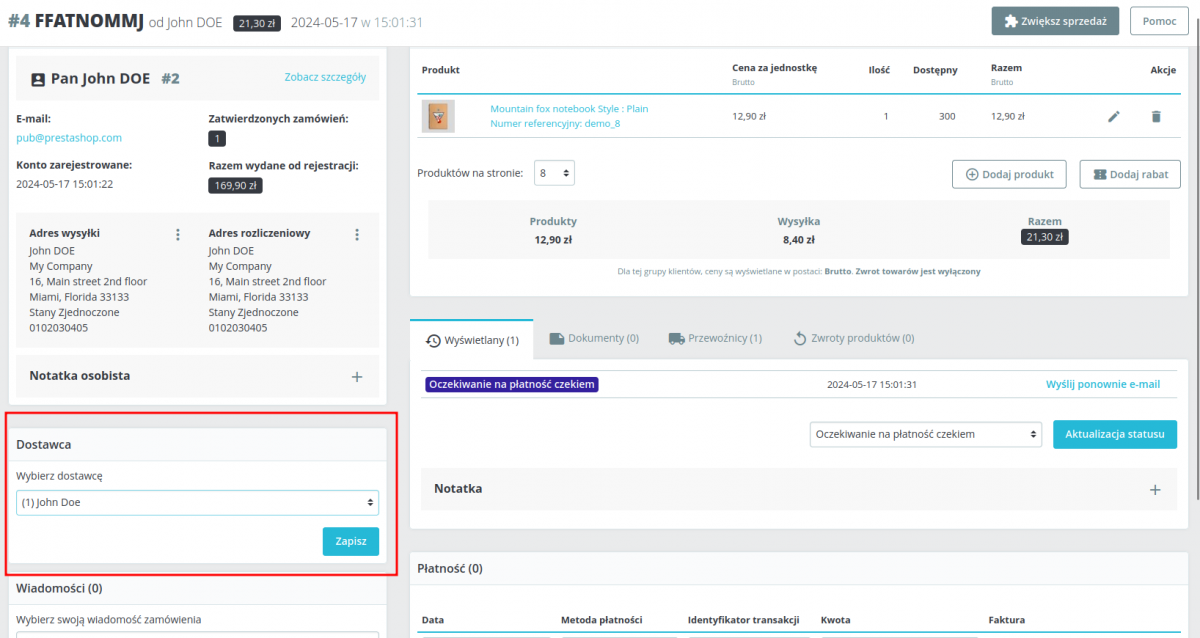
What does the supplier see?
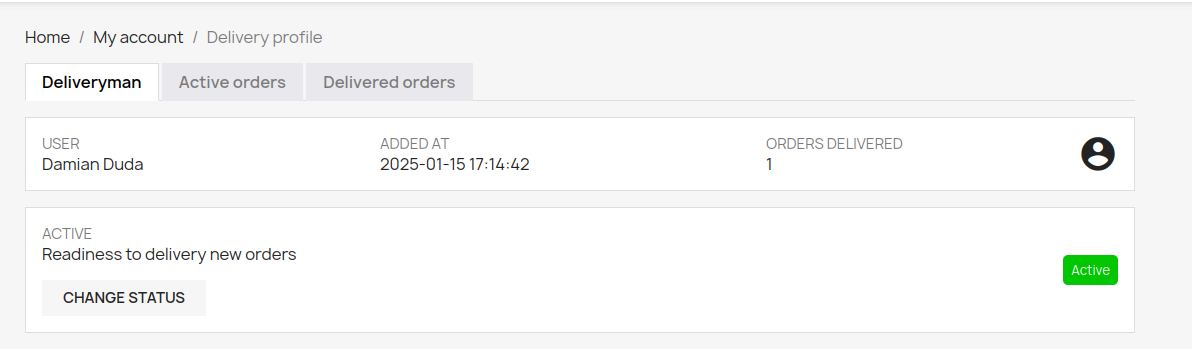
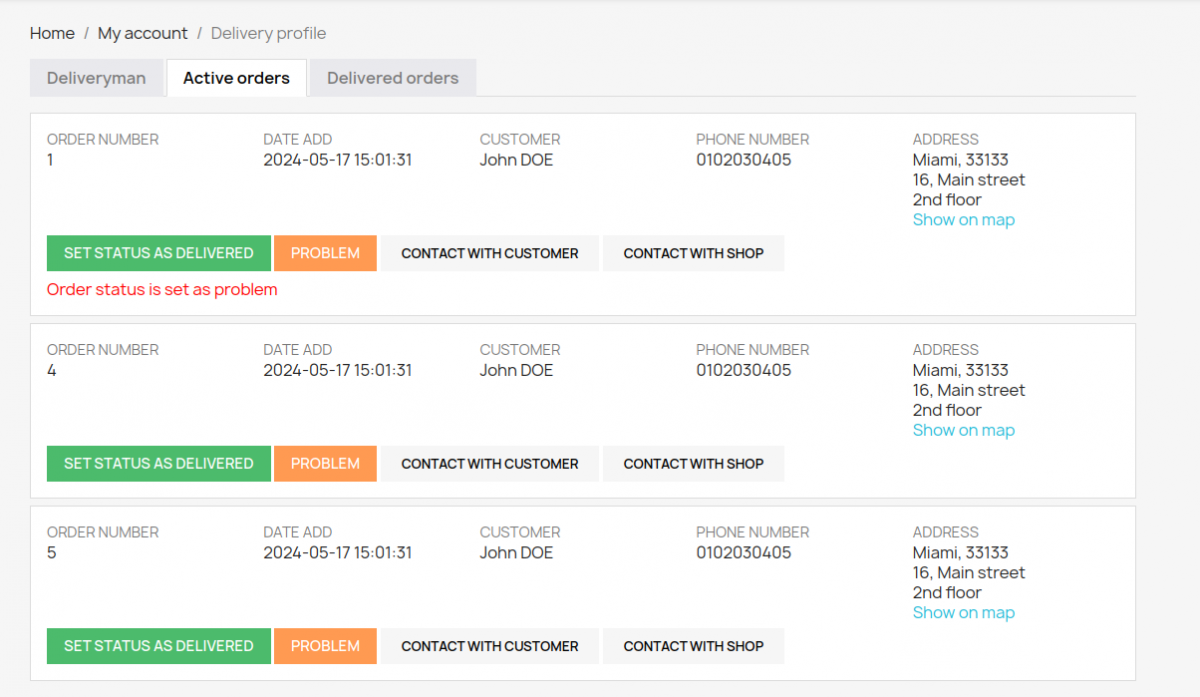
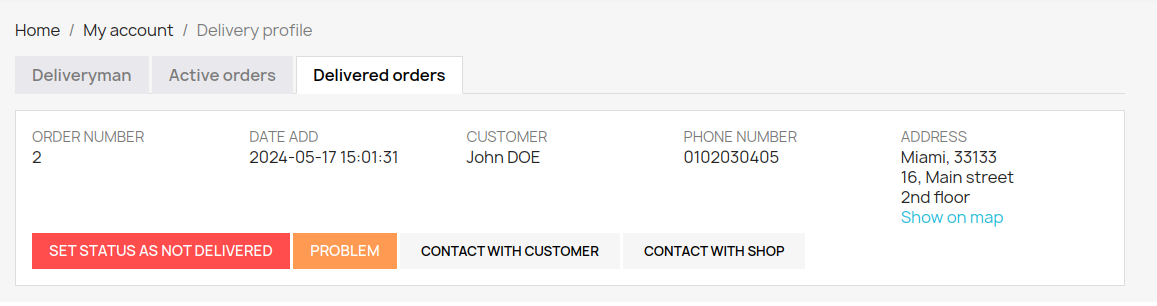
Create accounts for suppliers
In the module configuration, add suppliers. Suppliers will get access to the web application in your store's domain. The application streamlines the communication and order handling process.
A supplier can mark its status as unavailable and not accept orders.
Assign orders to suppliers
If a supplier sets his availability to "Active" then he will be able to conveniently accept and process deliveries assigned to him.
Supplier app
The web app is designed for mobile devices so that your supplier can handle deliveries using his smartphone - all you need is internet access and any web browser.
- Delivery address
- Google Maps route
- Click to call the store
- Click to call customer
- Mark as delivered
- Mark as problem

Personalized Implementation
on PrestaShop
Personalized delivery implementation for a restaurant that runs on PrestaShop.
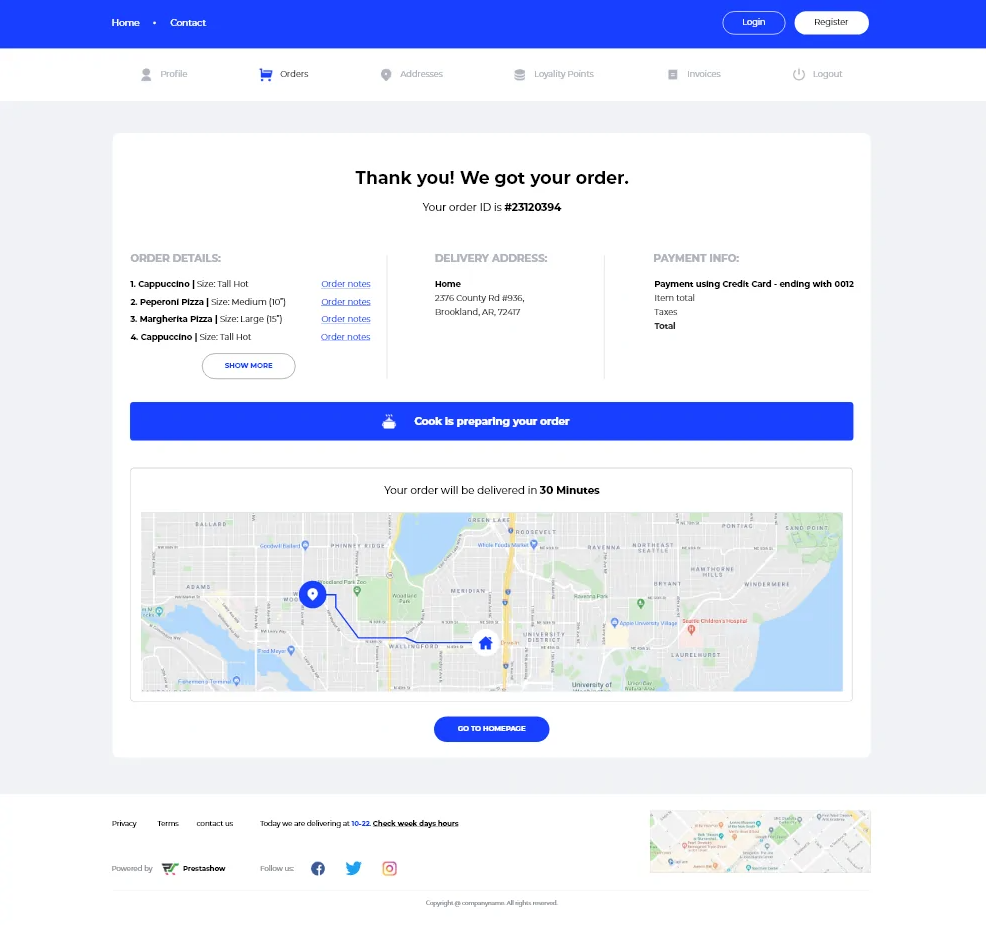
Technical Requirements
- PHP 7.1 - 8.x
- Server extension ionCube Loader
- PrestaShop Importer only: PHP libxml version > 2.9.3
- PrestaShop Facebook Integrator only: PHP 7.2 or higher
- PrestaShop VAT Validator only: PHP SOAP
Support = Updates + HelpDesk
You get 90 days (3 months) access to the complete PrestaShow support package.
Module updates
Modules will inform you about available updates. Read the changelog and perform a 1-click module update directly from your store.
HelpDesk panel
This is the panel where we will provide you with help. On HelpDesk you can report problems, order free module installation and updates, and order modifications and custom programming work.
Extend support
After support expires, you can use the module without any restrictions. You can extend your support access at any time you need it.
Knowledge Base & FAQ
Free forever
The knowledge base is available to everyone. You will find module documentation as well as instructions, videos and answers to frequently asked questions.
Lifetime license for the module
- You can use the module without limitation in 1 store = 1 domain.
- You can use an additional domain, e.g. for developer copy.
- For a small fee you can change the domain for the module yourself.
Additional domains for Multistore
- All our modules support PrestaShop Multistore.
- Supporting unlimited domains for PrestaShop Multistore requires purchasing multistore support for the module.
Modifying the code
- The module code related to the integration with the store and the design (.tpl, .css, .js) has open source code and you can modify it freely.
- The module's source code (.php) is encrypted with ionCube, and modifying it will void the warranty.
Demo - test the module
- You can test the module in our demo store.
- You can find the link to the demo store in the top section of ⬆️.
- If you have any problems with the operation of the demo, please contact us
No entries yet.