With this module you can clone a category with its subcategories to multiple places in the category tree - the categories will be synchronized among themselves.
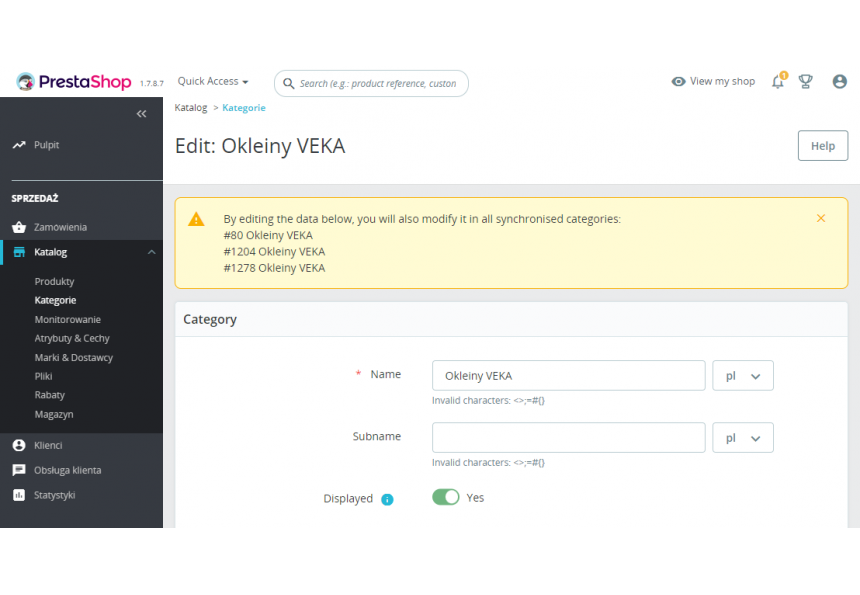
Simple process of how the module works
- You have a category:
Doors > Accessories > Mosquito nets - Clone the category "Mosquito nets" to the category:
Windows > Accessories > Mosquito nets - After this procedure, there are two categories synchronized between them:
Doors > Accessories > Mosquito nets
Windows > Accessories > Mosquito nets - Name, description, images, subcategories and product assignment are synchronized.
- All cloning operations are performed in the PrestaShop category editing tab.
- You can clone a category with its subcategories to multiple places in the category tree.
- Category and its clones can edit - synchronization is done automatically.
- The name, description, images of the category, subcategories and product assignment are synchronized.
- You can freely change the position of each cloned category in the category tree.
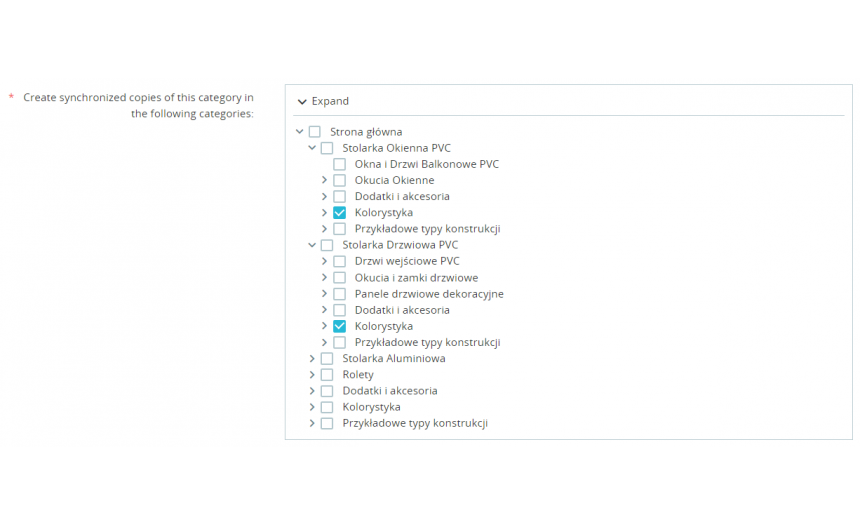
Technical Requirements
- PHP 7.1 - 8.x
- Server extension ionCube Loader
- PrestaShop Importer only: PHP libxml version > 2.9.3
- PrestaShop Facebook Integrator only: PHP 7.2 or higher
- PrestaShop VAT Validator only: PHP SOAP
Support = Updates + HelpDesk
You get 90 days (3 months) access to the complete PrestaShow support package.
Module updates
Modules will inform you about available updates. Read the changelog and perform a 1-click module update directly from your store.
HelpDesk panel
This is the panel where we will provide you with help. On HelpDesk you can report problems, order free module installation and updates, and order modifications and custom programming work.
Extend support
After support expires, you can use the module without any restrictions. You can extend your support access at any time you need it.
Knowledge Base & FAQ
Free forever
The knowledge base is available to everyone. You will find module documentation as well as instructions, videos and answers to frequently asked questions.
Lifetime license for the module
- You can use the module without limitation in 1 store = 1 domain.
- You can use an additional domain, e.g. for developer copy.
- For a small fee you can change the domain for the module yourself.
Additional domains for Multistore
- All our modules support PrestaShop Multistore.
- Supporting unlimited domains for PrestaShop Multistore requires purchasing multistore support for the module.
Modifying the code
- The module code related to the integration with the store and the design (.tpl, .css, .js) has open source code and you can modify it freely.
- The module's source code (.php) is encrypted with ionCube, and modifying it will void the warranty.
Demo - test the module
- You can test the module in our demo store.
- You can find the link to the demo store in the top section of ⬆️.
- If you have any problems with the operation of the demo, please contact us
No entries yet.








Because we are looking for the multiparent category function.
Example:
domain.com/parent-category/example-1 --- example 1 is a subcategory of parent-category
Is it possible to have example 1 in another category?