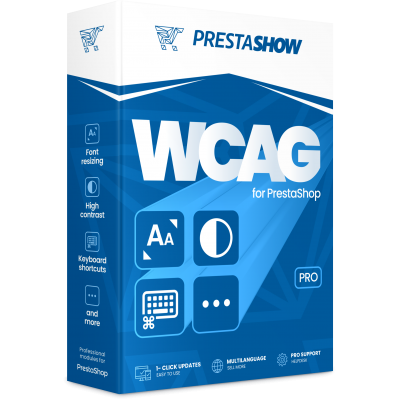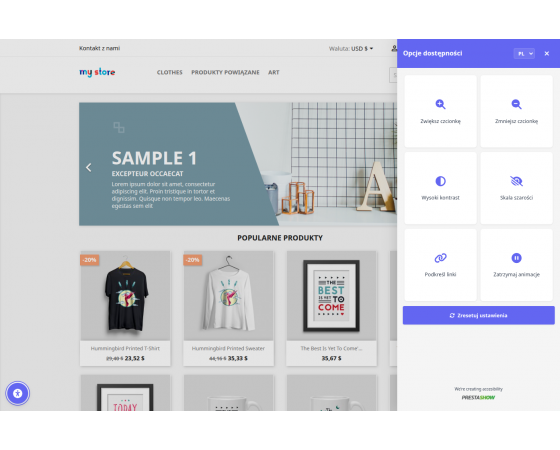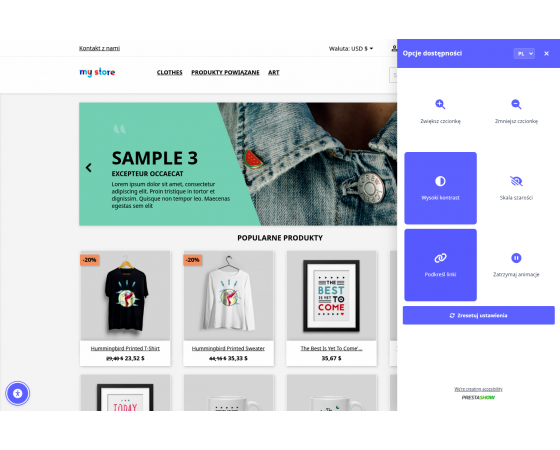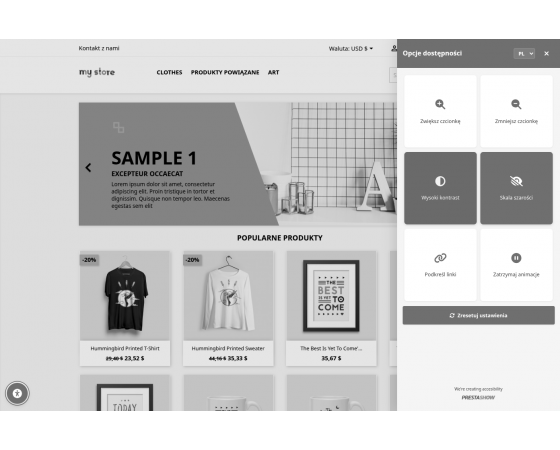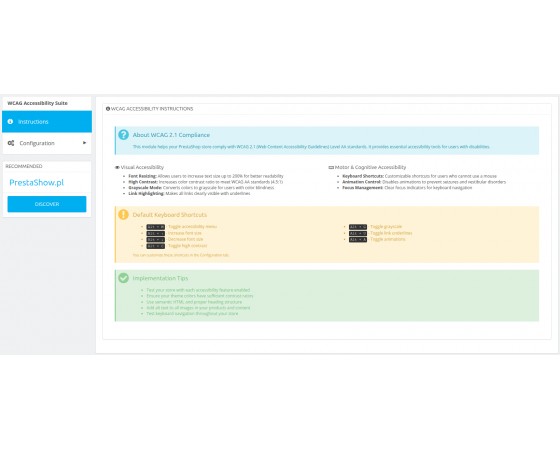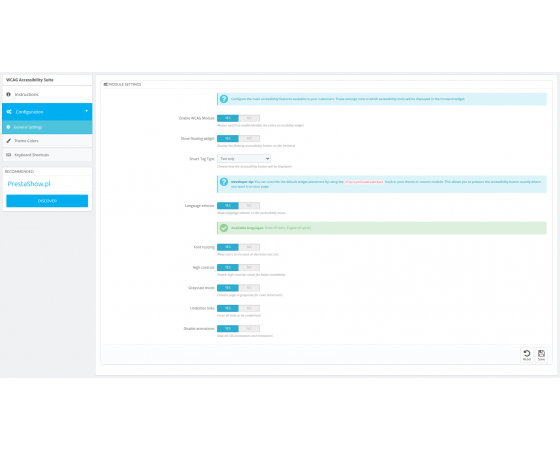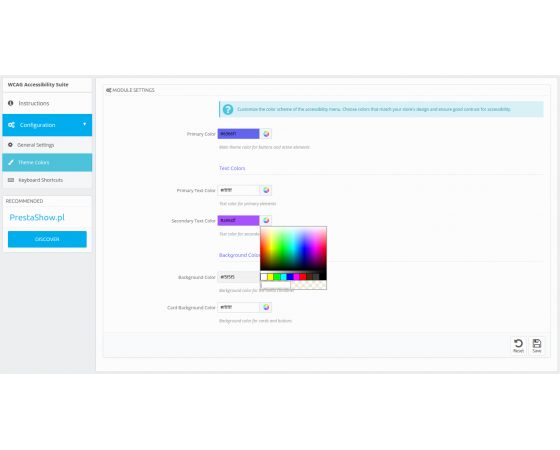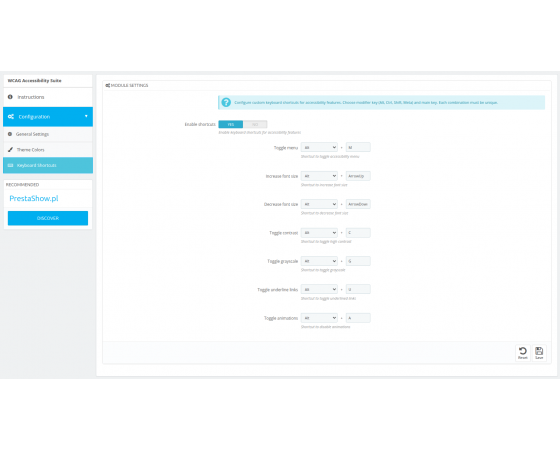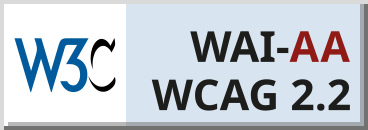Improved UX of your PrestaShop store
Our module acts as a template overlay that improves the store's user experience for people with disabilities.
Improves digital accessibility
The module adds support for selected features of the WCAG standard and helps improve the digital accessibility of your store.
Easy implementation
A smart widget with accessibility features helps people with disabilities to, among other things, improve fonts, contrast and navigate your store with a keyboard .
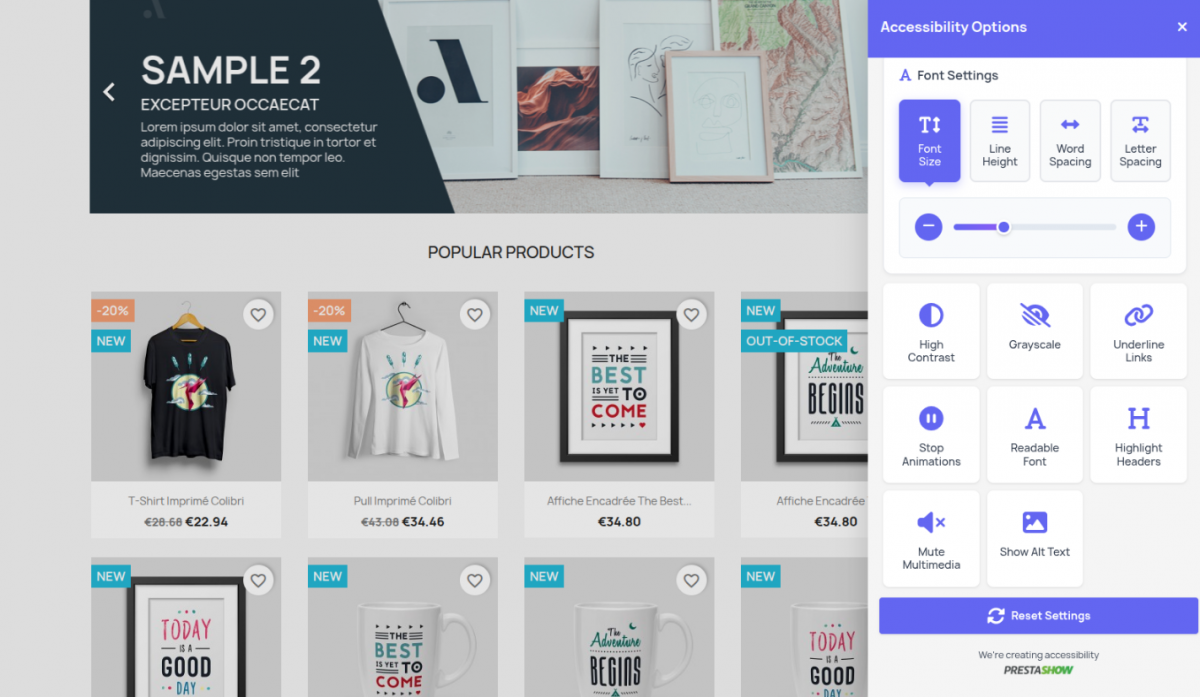
What is WCAG?
WCAG (Web Content Accessibility Guidelines) is a set of international guidelines that outline how to create websites that are accessible to the widest possible range of users - including people with disabilities (e.g., those who are visually impaired, deaf, use a keyboard instead of a mouse, etc.).
Why implement WCAG (even partially)?
- Improves usability and SEO of the store.
- Increases accessibility for customers with limitations.
- Supports regulatory compliance and builds a positive brand image.
Our module for PrestaShop allows you to quickly implement selected WCAG features without rebuilding your store.
The module implements functions that will improve the ease of use of your store.
🔠
Changing font size and parameters
🌗
High contrast mode
🖤
Grayscale mode (black and white)
🔗
Highlight all links and highlight headings
🛑
Stop animations and mute sounds
🎹
Keyboard shortcuts
🚫
No JavaScript required
📌
Convenient UI with settings memory
🌐
Support for store enabled languages
🎨
Configurable appearance and colors
🅰️
Place the widget anywhere you want
❓
If you need more features contact
Easy module setup and instructions for each option available in the module will get you up and running in a few moments.
The module does not use JavaScript and does not use Override files - it installs without problems in any version of PrestaShop.
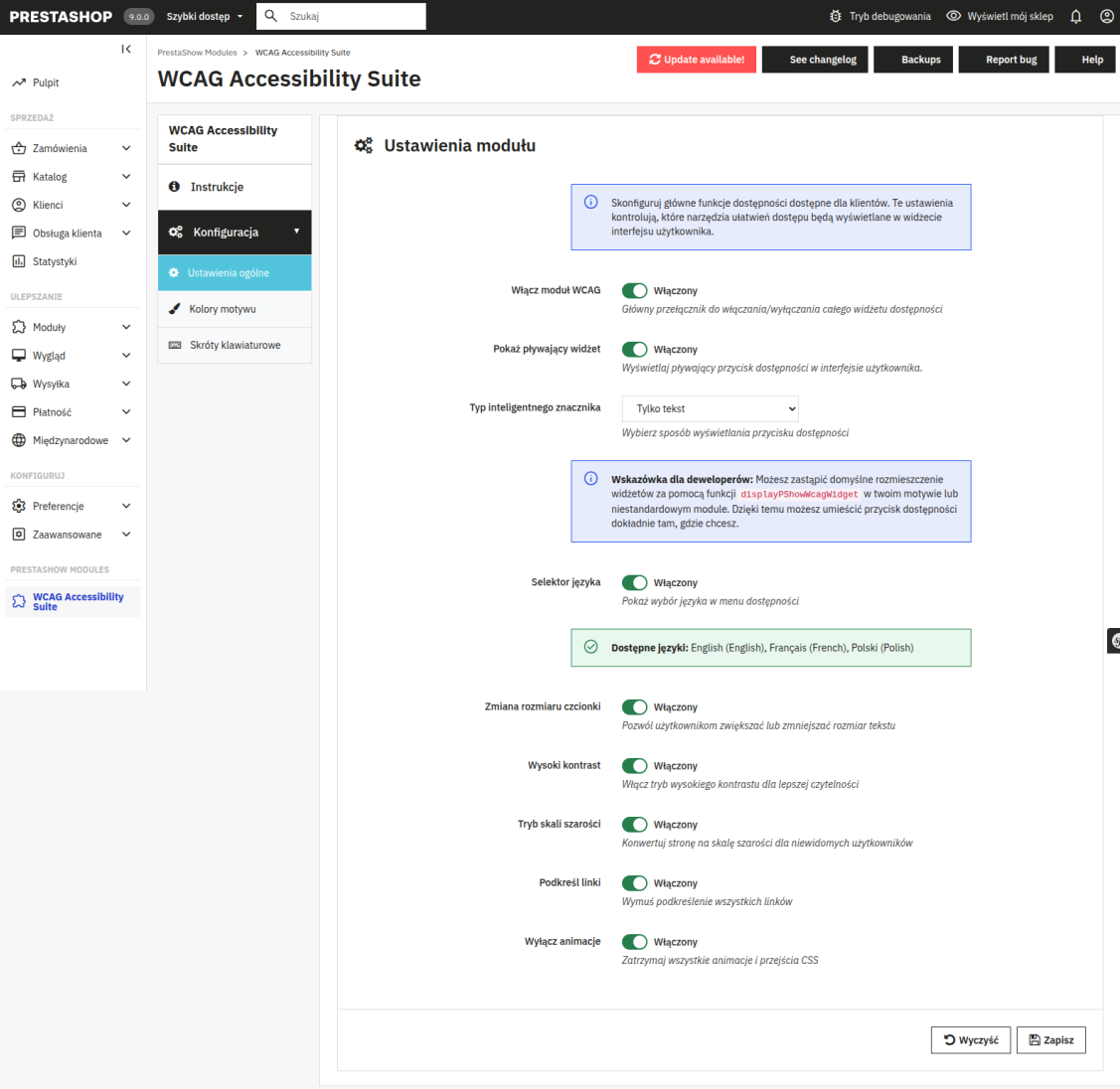
Warning.
The module does not provide full compliance with all requirements of the EAA directive and the Digital Accessibility Act. Full compliance may require programmatic changes to the graphic template, content structure and source code of the store.
Why?
Accessibility is also about correct HTML semantics, logical header structure, understandable forms, alternatives for graphics and multimedia, and compatibility with readers, for example. This no module will do automatically - so treat our module as a support, not a solution that implements all legal requirements.
European Accessibility Act (EAA)
This is an EU directive requiring eCommerce companies to ensure digital accessibility according to the WCAG standard, developed by the W3C. The regulations are implemented locally - for example, in Poland as the Polish Accessibility Act (PAD), which came into force on June 28, 2025.
Who is covered by the EAA?
The EAA applies to all online stores in the European Union that are not micro-enterprises (with more than 10 employees or a turnover of more than €2 million).
Customized implementation
We offer customized implementation, which includes a legal audit and complete technical implementation. If you want to implement the full range of WCAG standards - contact us.
Examples of features required in EAA that we audit and implement on a custom basis:
- Correct HTML and ARIA semantics
- Auditing and correcting the structure of headings, sections
(<main>,<nav>)and forms(<label>,aria-*). - Extension only where overlay does not improve DOM structure.
- Auditing and correcting the structure of headings, sections
- Alternate text (alt) and audiodescription.
- Verification and completion of
altin all images. - Option for manual or AI-generated audiodescription where missing.
- Verification and completion of
- Ordered keyboard navigation and shortcuts
- Tidying up the focus order
(focusable, tabindex). - Adding "skip menu" type shortcuts.
- Tidying up the focus order
- Contrast, text and reflow compliant with WCAG 2.1
- Automatic measurement and suggestions for contrast repair.
- Adjustment of size, spacing, reflow.
- Support for guidelines such as 1.3.5 Input Purpose, 2.5.3 Label in Name and other tools in forms
- Support for interaction times and timeouts
- Video and audio - subtitles, transcriptions, PJM
- Accessible documents such as PDF
- Detection of flashing/animated content and option to disable it.
Technical requirements
Technical Requirements
- PHP 7.1 - 8.x
- Server extension ionCube Loader
- PrestaShop Importer only: PHP libxml version > 2.9.3
- PrestaShop Facebook Integrator only: PHP 7.2 or higher
- PrestaShop VAT Validator only: PHP SOAP
Support = Updates + HelpDesk
You get 90 days (3 months) access to the complete PrestaShow support package.
Module updates
Modules will inform you about available updates. Read the changelog and perform a 1-click module update directly from your store.
HelpDesk panel
This is the panel where we will provide you with help. On HelpDesk you can report problems, order free module installation and updates, and order modifications and custom programming work.
Extend support
After support expires, you can use the module without any restrictions. You can extend your support access at any time you need it.
Knowledge Base & FAQ
Free forever
The knowledge base is available to everyone. You will find module documentation as well as instructions, videos and answers to frequently asked questions.
Lifetime license for the module
- You can use the module without limitation in 1 store = 1 domain.
- You can use an additional domain, e.g. for developer copy.
- For a small fee you can change the domain for the module yourself.
Additional domains for Multistore
- All our modules support PrestaShop Multistore.
- Supporting unlimited domains for PrestaShop Multistore requires purchasing multistore support for the module.
Modifying the code
- The module code related to the integration with the store and the design (.tpl, .css, .js) has open source code and you can modify it freely.
- The module's source code (.php) is encrypted with ionCube, and modifying it will void the warranty.
Demo - test the module
- You can test the module in our demo store.
- You can find the link to the demo store in the top section of ⬆️.
- If you have any problems with the operation of the demo, please contact us
No entries yet.