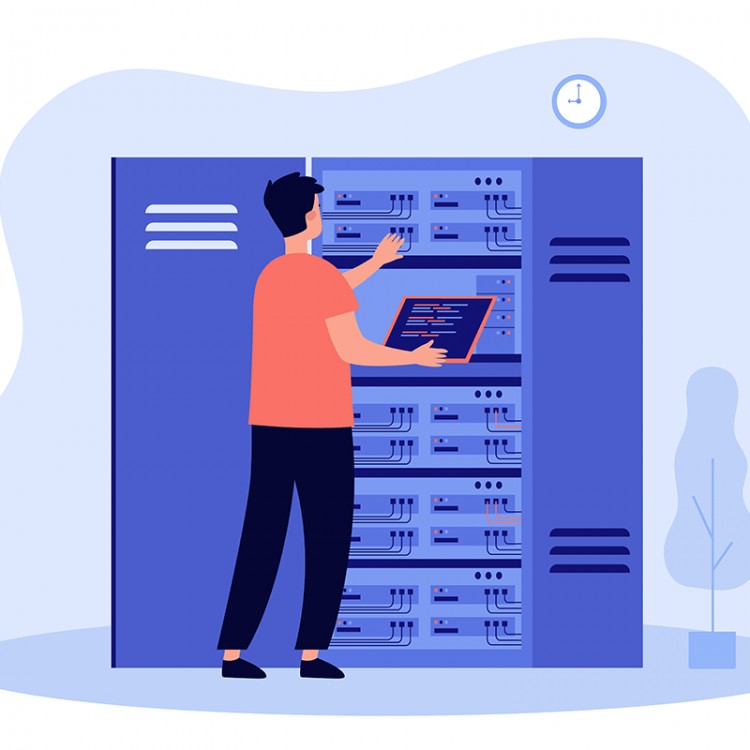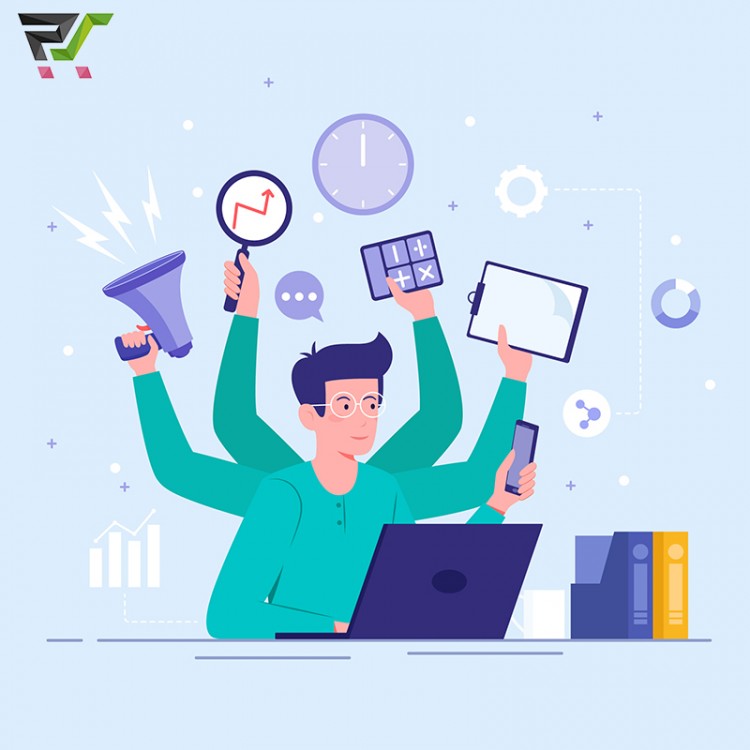Product saving problem in PrestaShop
With the Google Chrome update (v54), PrestaShop 1.5 and 1.6 are noting problems with saving edits to the product page and other sub-pages. Store owners complain that product editing succeeds only after 4-6 save attempts. For the time being (2016/11), the solution is to use Firefox, but this too is expected to introduce changes that prevent the product page from being saved without problems. Another solution is to return to the v53 version of the Chrome browser.
The problem is related to the browsers' removal of the ability to perform synchronous XMLHttpRequest.
--- UPDATE ---.
The problem has been fixed with the upgrade of PrestaShop to version 1.6.1.9 and higher. We encourage you to upgrade your stores to the highest available version of PrestaShop.
You can also apply a minor fix to your store code. Back up the file before editing!
- Open the file /admin/themes/default/template/controllers/products/helpers/form/form.tpl
- Find the lines with the code: submitHandler: function(form) { form.submit();},
- Remove it or cometo it by adding // before each line of the aforementioned code