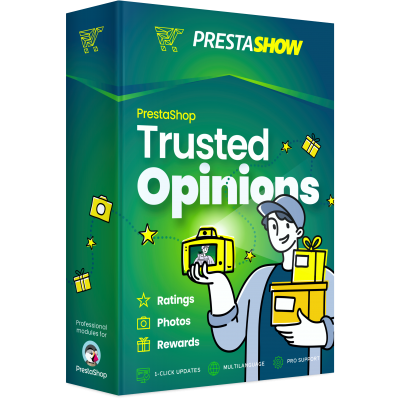
- Your customers are your best advertising - showcase their stories
- The process of collecting reviews is fully automated
- Reviews on the product page
- Feedback widget
- Product photos from customers
- Community rating
- Google product reviews
- Ratings on the product listing
- Automate the process of getting reviews
- Feedback management in Back Office
- Generate reviews for old orders
- Additional module settings
- Rewards in the loyalty program
Friendly and effective
Customers receive notifications in My Account about pending reviews. The module also sends an email reminder, over which you have full control.
Engage the customer
A slide-out side panel or feedback section on the product page and widget - speed up the decision-making process and inspire trust.
Convenient for the administrator
You have full control over the module features you want to use and the reviews you collect - in compliance with the law and good practices.
Increases conversions
Rewards for writing reviews and uploading photos engage customers to interact with your store.
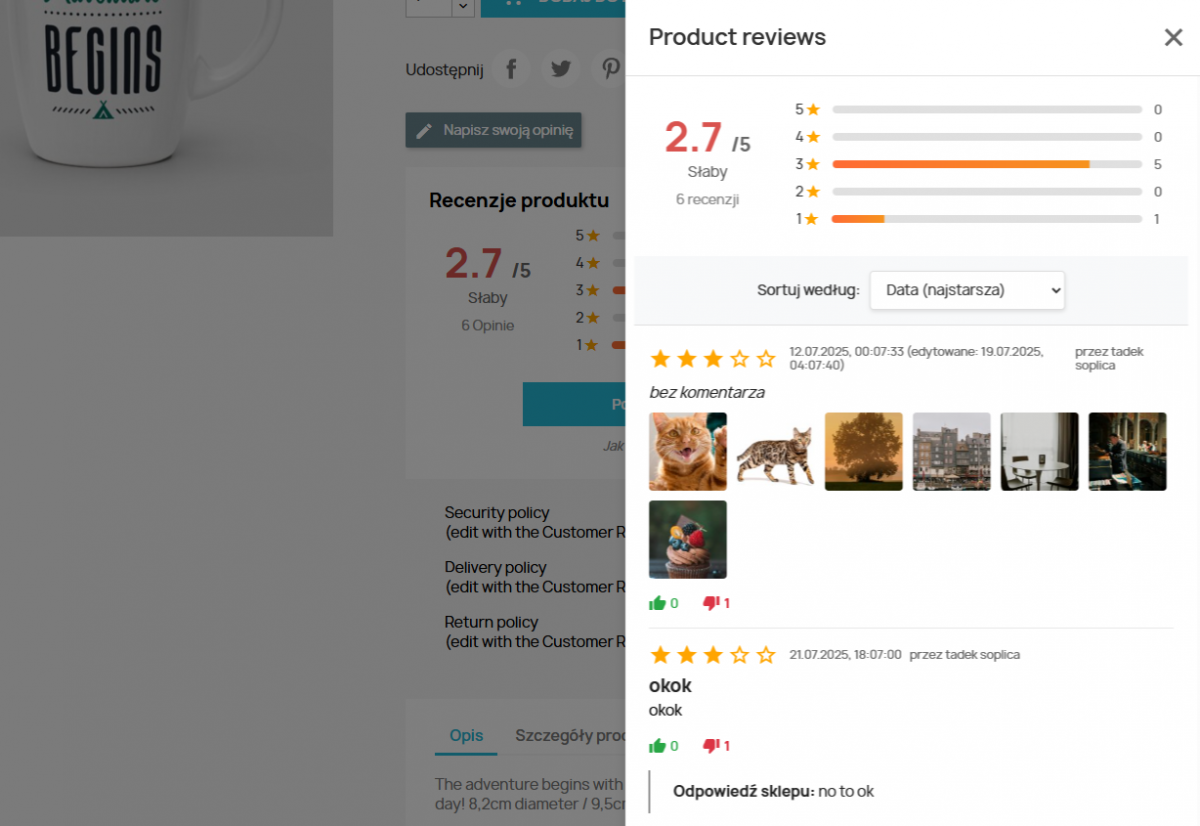
Omnibus and GDPR compliant
The Omnibus Directive requires the owner of an online store to inform customers about how it verifies the authenticity of the reviews it collects.
The module presents feedback transparently: set the content of the feedback collection methodology in the module configuration.
Each review is linked to an order, a product and your store's customer account.

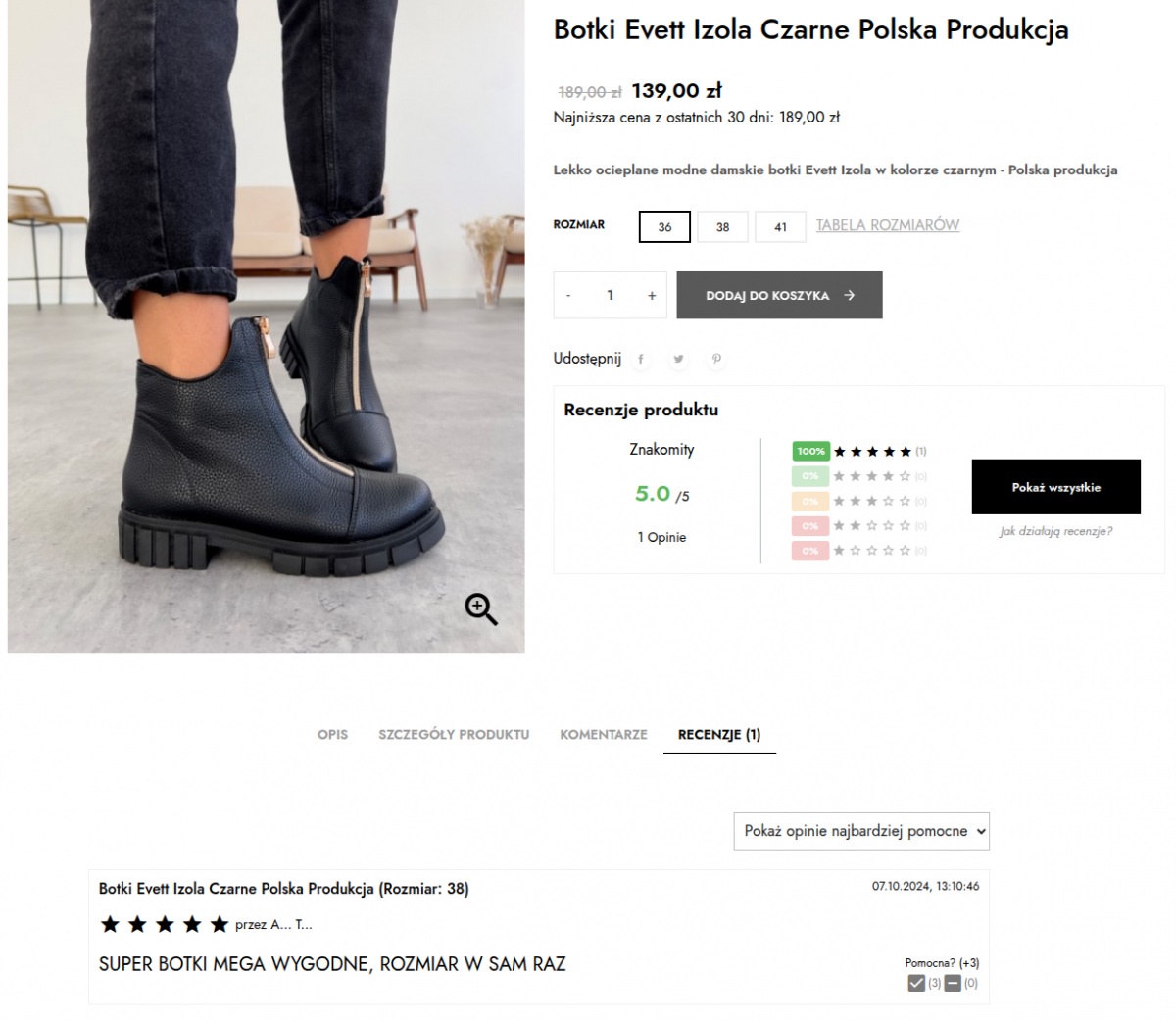
Slide-out feedback panel
Includes summary and convenient conversion review mechanism
Feedback sections
Small and large feedback section that you place anywhere on the product page.
Sorting of reviews
The best reviews are always shown highest. The user can sort: Latest / Helpful? / Rating / Only with photo.
- Include a widget with the latest or best comments on your store.
- Place the widget in any corner of the page.
- Configuration will allow you to customize the look and feel of the displayed reviews.
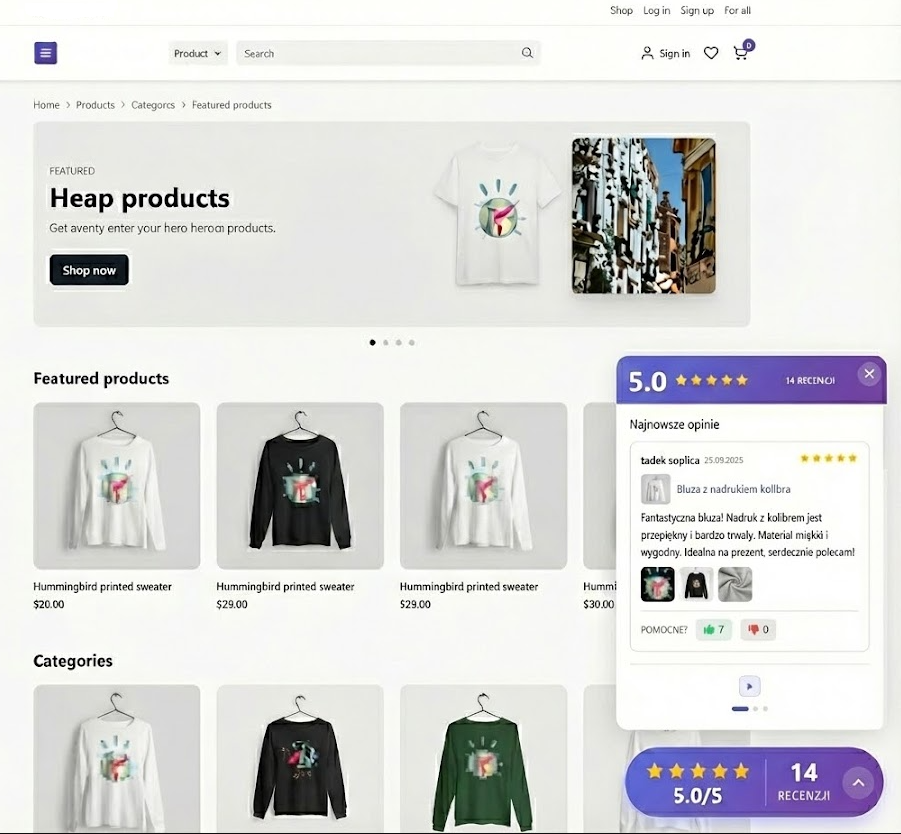
- Customers can attach photos to each review. The module optimizes the size and weight of photos to make them SEO-friendly.
- You can set the maximum number of photos and moderate photos in Back-Office.
- You can disable photo support.
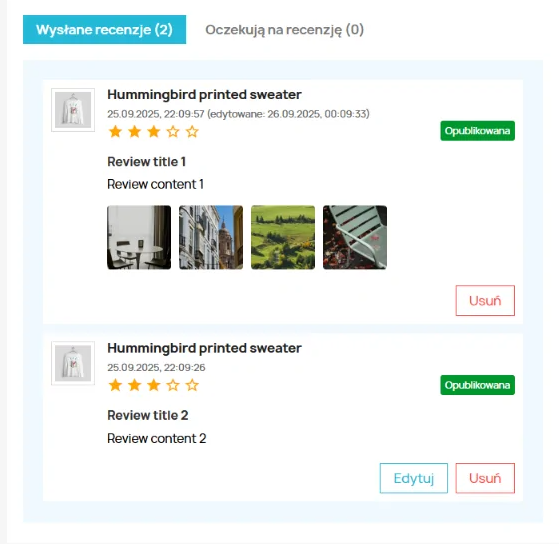
- The module is SEO-friendly and has a correct Schema structure designed according to Google Guidelines.
- The collected reviews will appear in Google and AI search results.
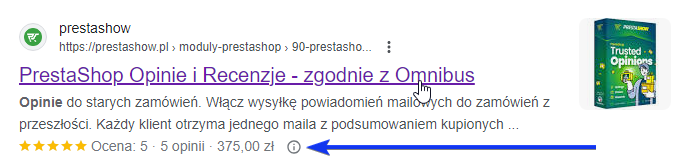
RESEARCH:
reviews are profitable
According to an OCCP survey, 93% of online shoppers are guided by product reviews posted by other consumers.
The most valuable reviews are those with photos and community ratings, which you will present in your store.

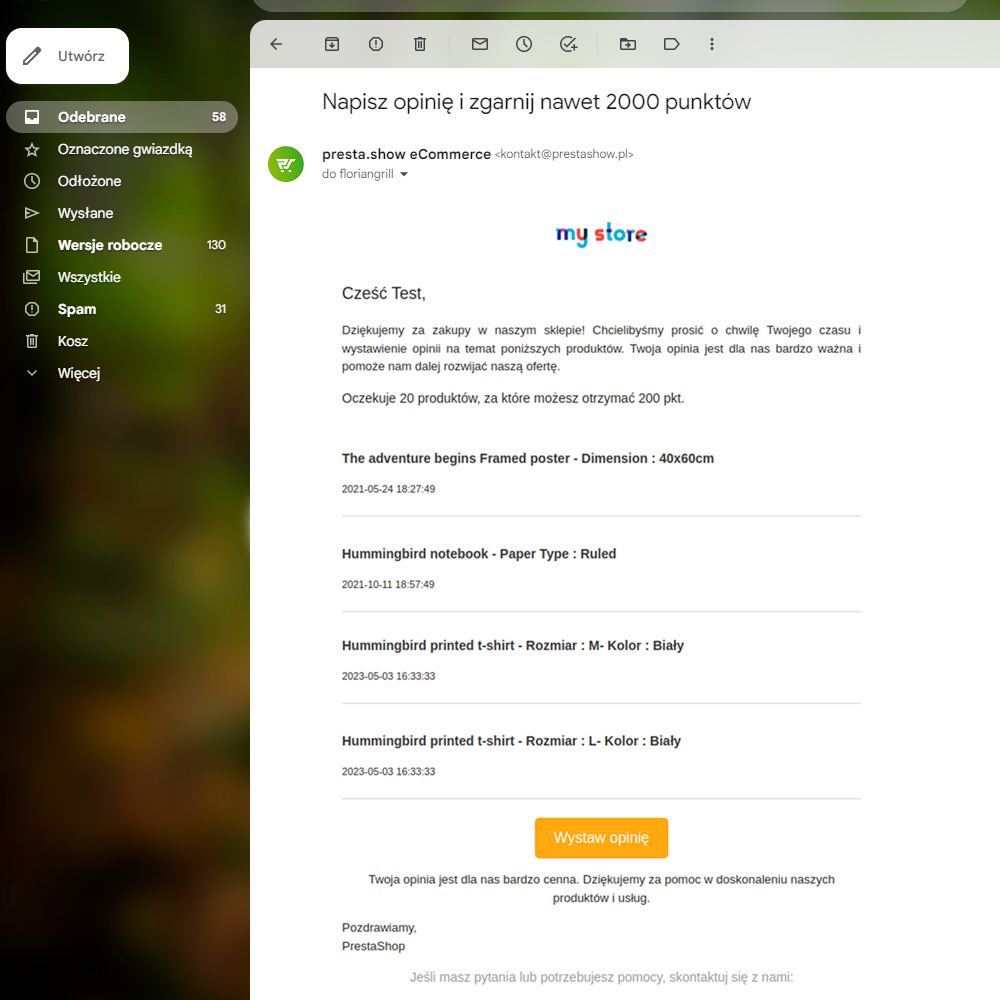
Notifications in My Account
In My Account, on the "Give feedback" tile, the module will display statistics of pending reviews.
Email reminders
In the module configuration, you can enable the sending of email notifications.
- Email after purchase - X days
- Reminder email - X days
The module sends email notifications using the email settings in PrestaShop. Email sending is optimized to send a large number of emails.
You can edit the look and content of emails in .tpl files.
All important information on one screen
You have functions such as filtering, searching, editing and replying - quickly and without reloading the page.
Notifications of new reviews
You won't miss any reviews and photos - thanks to notifications in the PrestaShop admin panel.
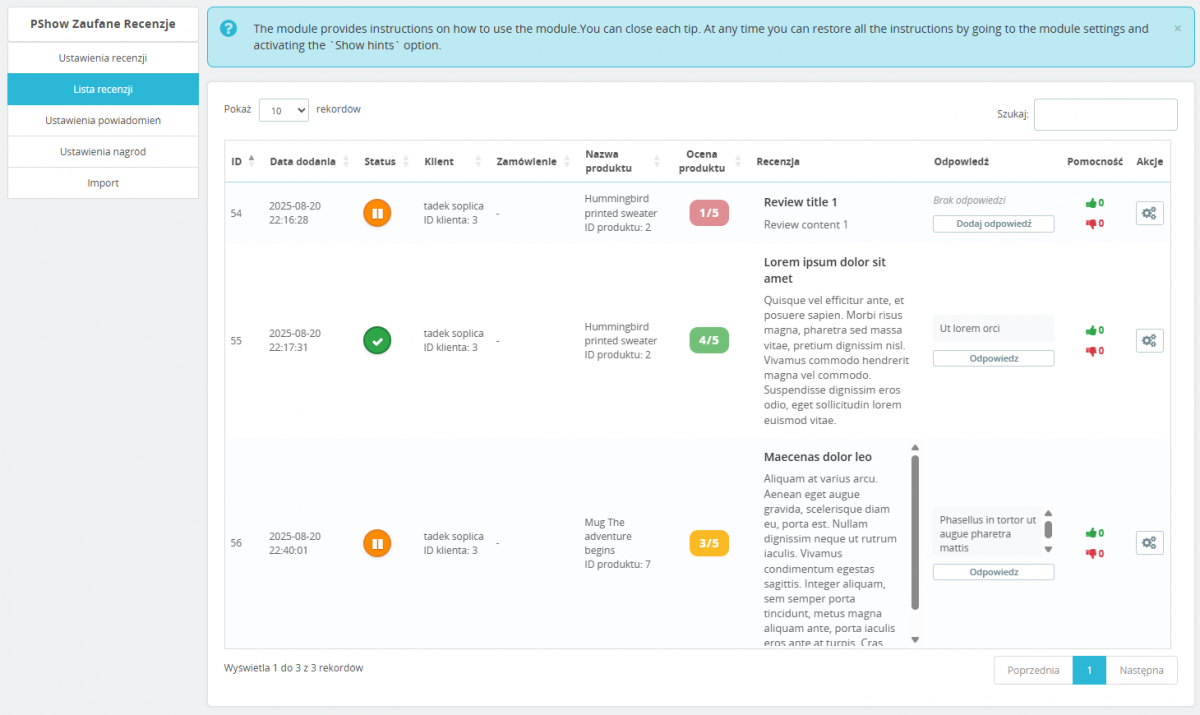
📣
Get feedback for old orders
In the module settings, you can start sending email notifications to orders from before the module installation.
Each customer will receive one email with a summary of the products bought so far and a request for feedback.
📥
Importing reviews
If you are using the default module for comments, then you can import comments and ratings from the standard module.
The module will give you statistics and 1-click transfer comments from the old module.
You can freely modify the appearance of the reviews in your store by editing the .tpl and .css files of the module. You can also place an order to prepare a customized look on HelpDesk.
🔍
Search, filter and browse reviews and attached images.
🖼️
The module optimizes photos uploaded by customers.
🕵🏼
Enable customer name animation (GDPR/RODO).
✏️
Enable customer to edit reviews 1 time.
💌
Write a reply to an opinion. You can edit the feedback response at any time.
📊
Statistics
🤖
You can accept opinions manually or automatically.
🧲
Sort reviews on the product page.
🛑
Deleting and disabling reviews.
👍🏽
Enable the "Helpful?" feature.
📸
Set the number of photos a customer can attach to reviews.
Loyalty points
If you use the PrestaShop Loyalty Program module, a customer can receive loyalty points for writing reviews and photos.
The modules will detect itself and inform the customer about the Loyalty Program points account
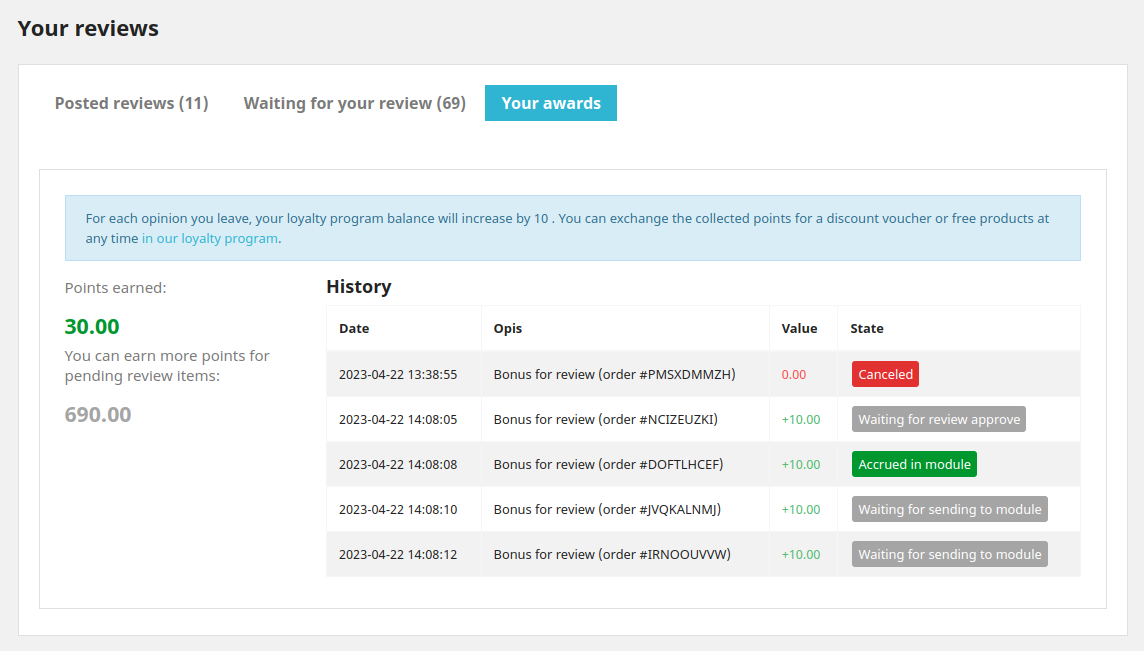
Coming soon...
Integration with Facebook reviews
Mix your store reviews with Facebook reviews. Facebook Integrator module is additionally required for integration.
Integration with Google Business reviews
Mix reviews issued in the store with reviews from Google My Business. Google My Business module is additionally required for integration.
Technical Requirements
- PHP 7.1 - 8.x
- Server extension ionCube Loader
- PrestaShop Importer only: PHP libxml version > 2.9.3
- PrestaShop Facebook Integrator only: PHP 7.2 or higher
- PrestaShop VAT Validator only: PHP SOAP
Support = Updates + HelpDesk
You get 90 days (3 months) access to the complete PrestaShow support package.
Module updates
Modules will inform you about available updates. Read the changelog and perform a 1-click module update directly from your store.
HelpDesk panel
This is the panel where we will provide you with help. On HelpDesk you can report problems, order free module installation and updates, and order modifications and custom programming work.
Extend support
After support expires, you can use the module without any restrictions. You can extend your support access at any time you need it.
Knowledge Base & FAQ
Free forever
The knowledge base is available to everyone. You will find module documentation as well as instructions, videos and answers to frequently asked questions.
Lifetime license for the module
- You can use the module without limitation in 1 store = 1 domain.
- You can use an additional domain, e.g. for developer copy.
- For a small fee you can change the domain for the module yourself.
Additional domains for Multistore
- All our modules support PrestaShop Multistore.
- Supporting unlimited domains for PrestaShop Multistore requires purchasing multistore support for the module.
Modifying the code
- The module code related to the integration with the store and the design (.tpl, .css, .js) has open source code and you can modify it freely.
- The module's source code (.php) is encrypted with ionCube, and modifying it will void the warranty.
Demo - test the module
- You can test the module in our demo store.
- You can find the link to the demo store in the top section of ⬆️.
- If you have any problems with the operation of the demo, please contact us
No entries yet.


















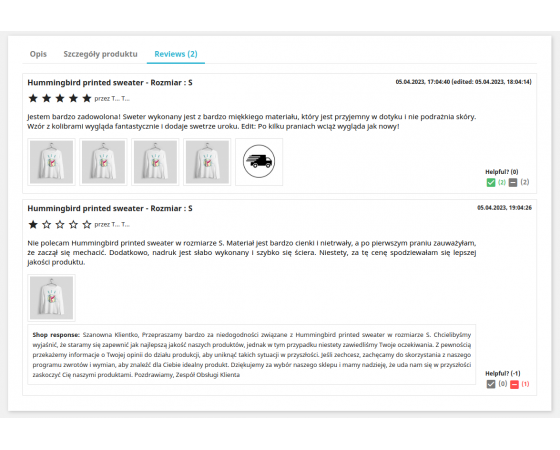
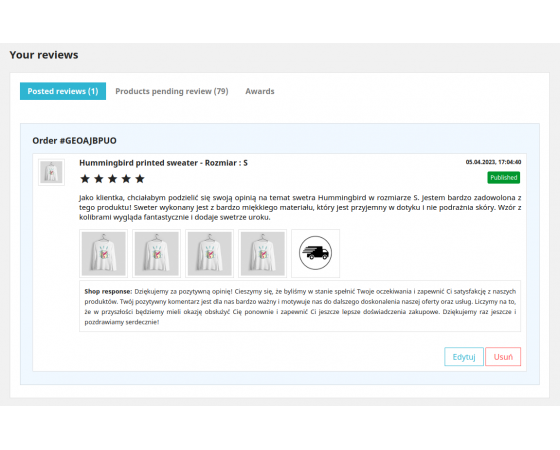
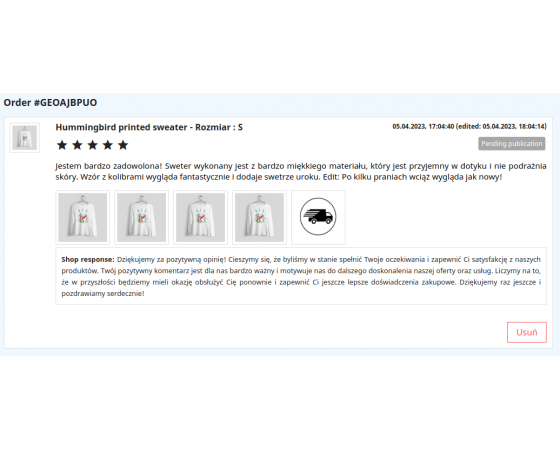
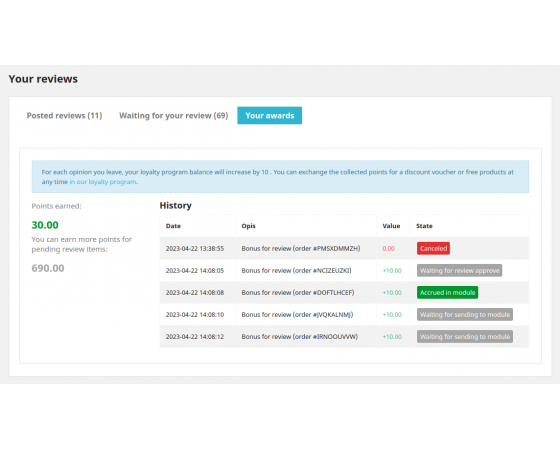
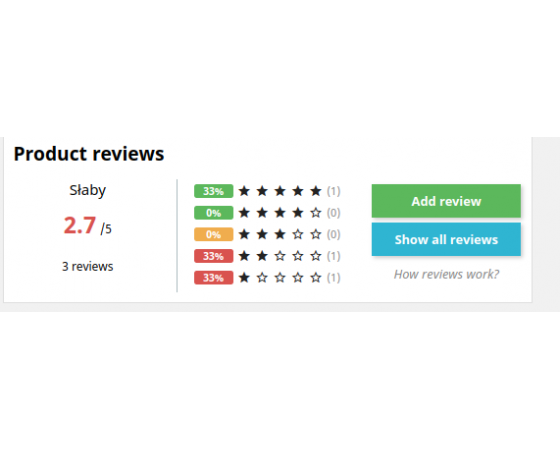
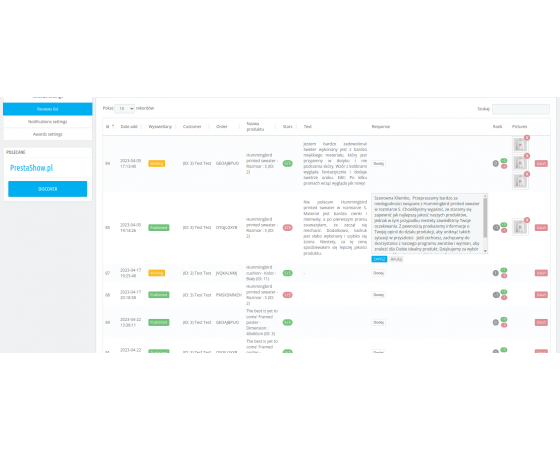
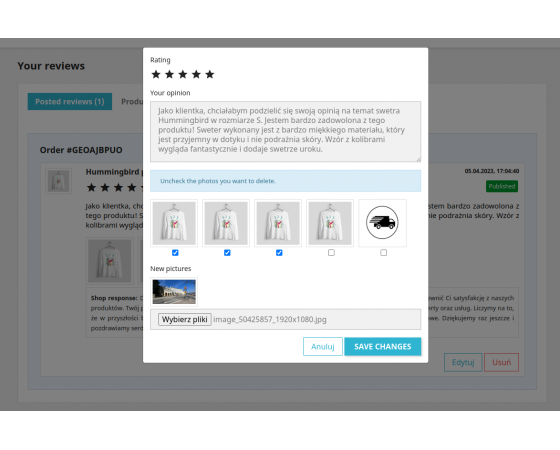
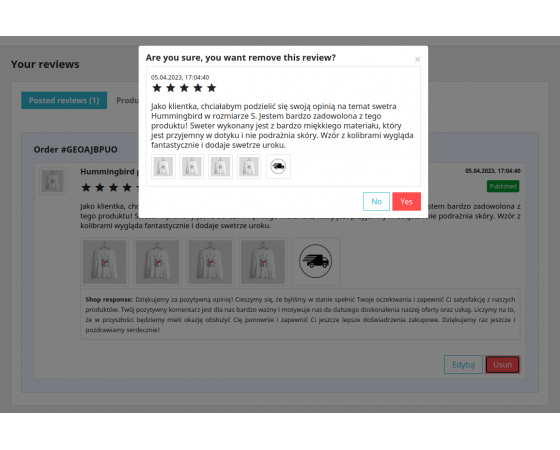
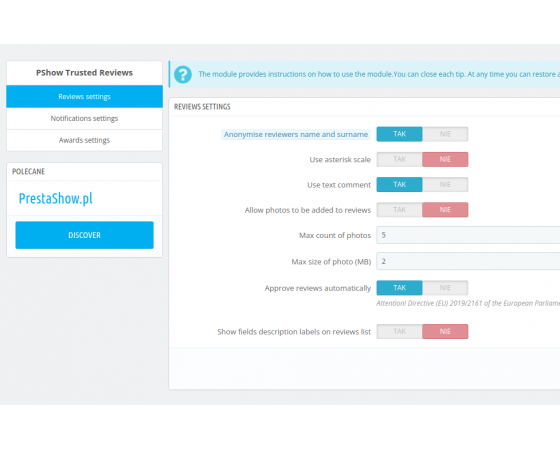
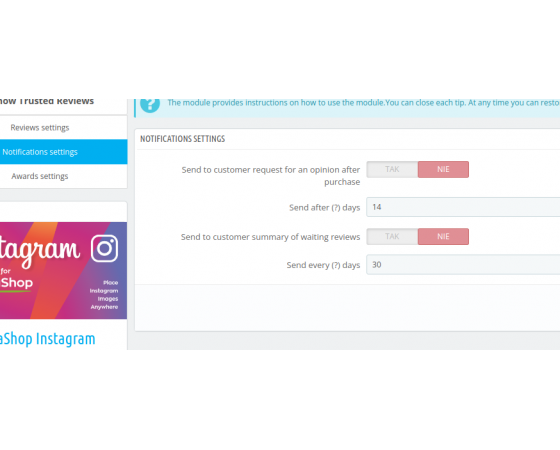
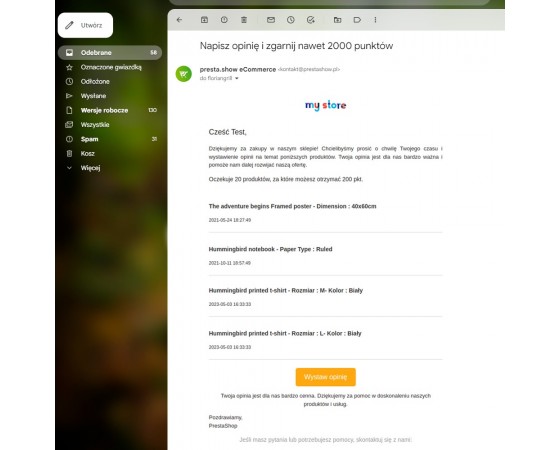
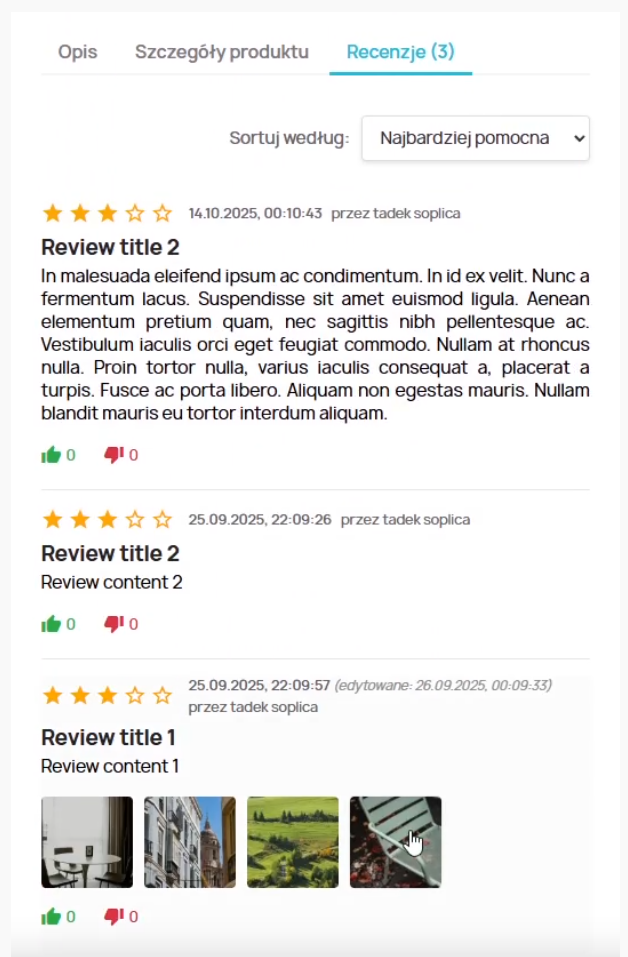
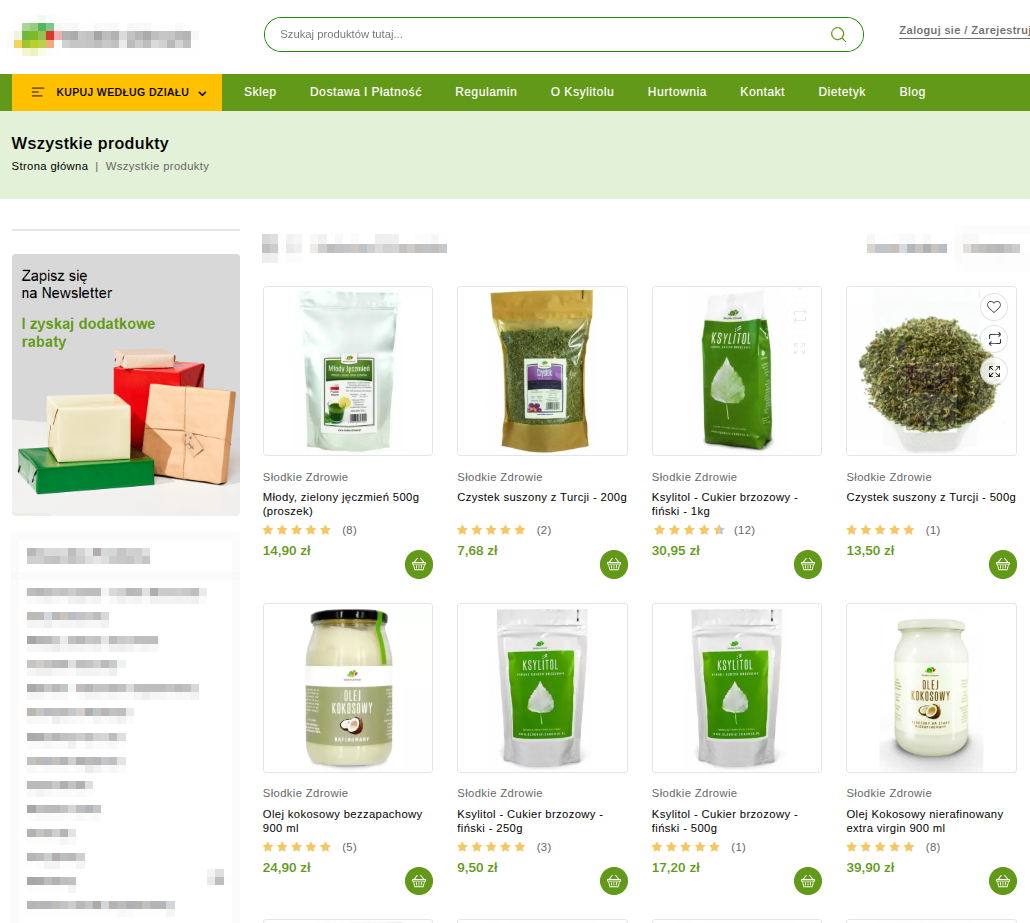
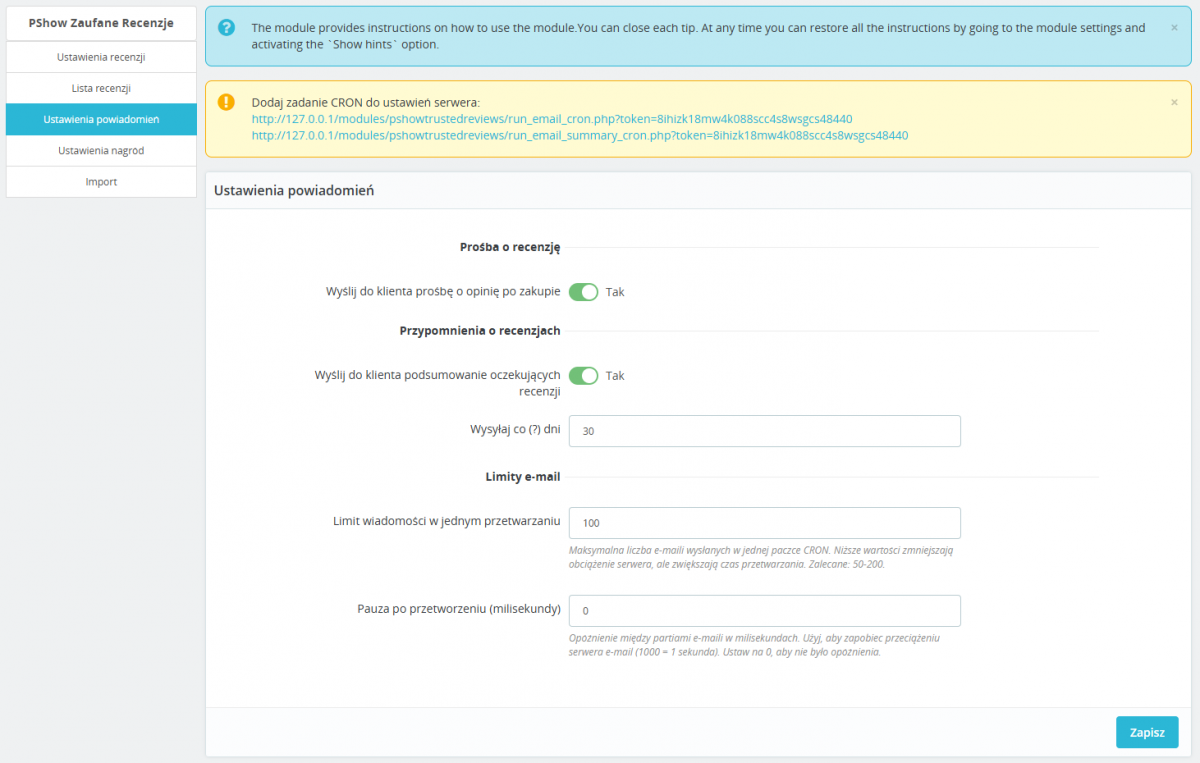
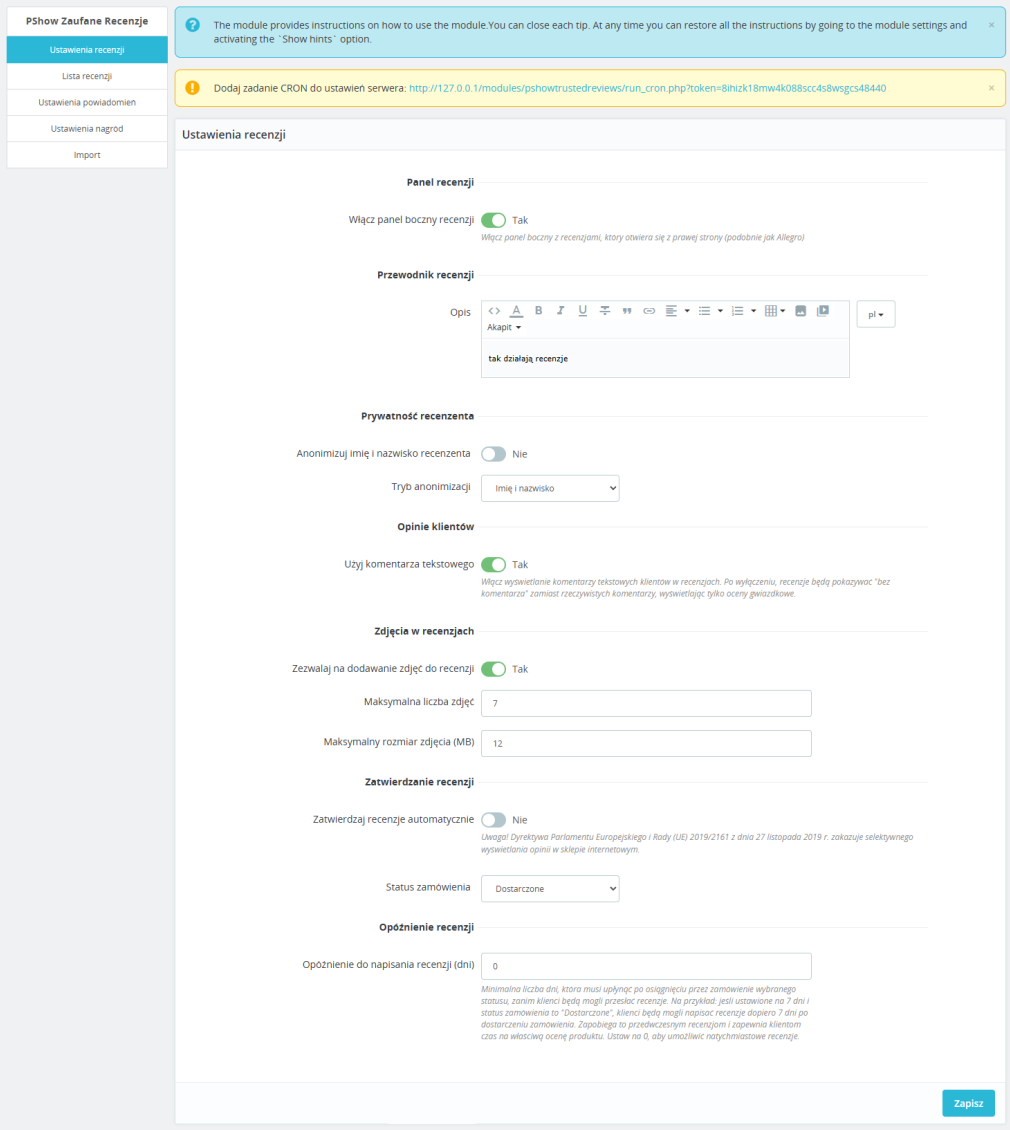
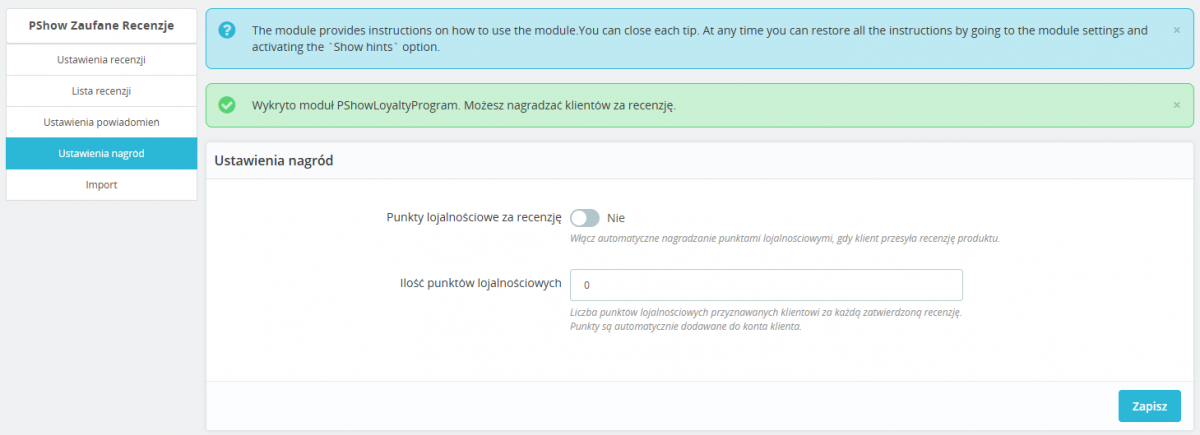

- Status zamówienia (np. "Dostarczone" - wykluczy anulowane)
- Minimalne opóźnienie (np. min. 1 dzień od dostarczenia)
Jak to działa:
Moduł wyśle emaile do wszystkich zamówień z wybranym statusem, które minęły ustawione minimum dni i nie mają opinii - niezależnie, czy to było 2 dni, czy 200 dni temu.
homescreen.pl - moduł może wymagać indywidualnego dostosowania w niektórych przypadkach Elementora.