
- Modern description editor for PrestaShop
- Generate content with AI
- Convenient interface, fast editing
- Speeds up the work on descriptions
- Include products in your content and descriptions
- Watch the final effect already in the process of creation
- Lots of small capabilities
- PShowEditor works with other PrestaShow modules
This module will replace the default content editor in your product catalog and CMS pages.
Clear product descriptions
Easily create descriptions with any interesting layouts and styles. A modern text editor will help you do it.
Content with rich content 🔥.
Design any layout by mixing text with photos and videos, use emoticons, lists, tables or insert products from the store in any places of the description.... this and much more the new editor will reveal to you.
SEO-friendly and correct content
The editor generates clean, SEO-friendly code, without unnecessary scripts and sluggish nesting.
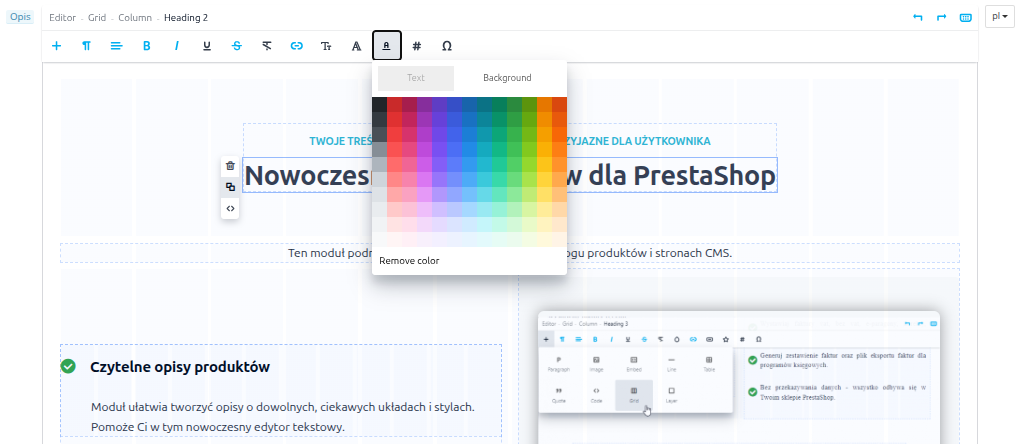
Artificial intelligence
Generate content with AI
The Editor module works with the AI Generator.
Using the AI Generator, you will generate viewer-friendly, interesting and high-converting product descriptions. The Editor module will allow you to easily edit them and expand them with images, videos, sections, tables with ingredients or comparisons and other elements to encourage the customer to buy.
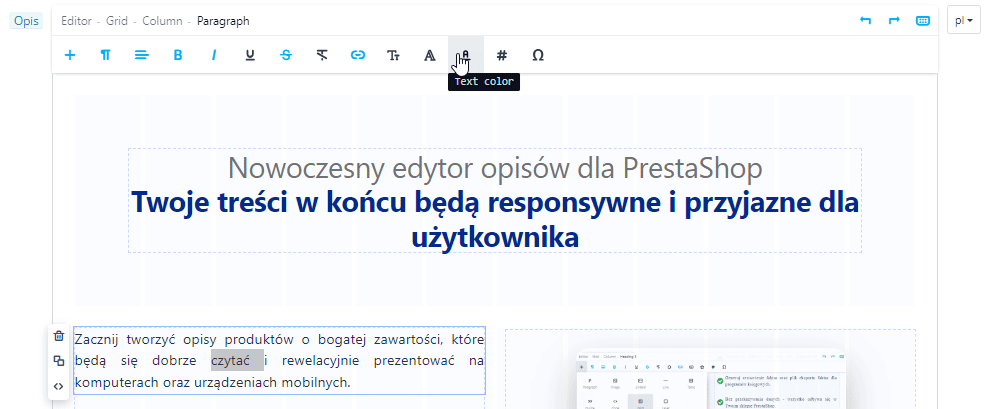
Main menu
Click anywhere in the description to make the editing tools available for that location appear in the main menu. With smart menus, you have more time to create rather than searching and checking.
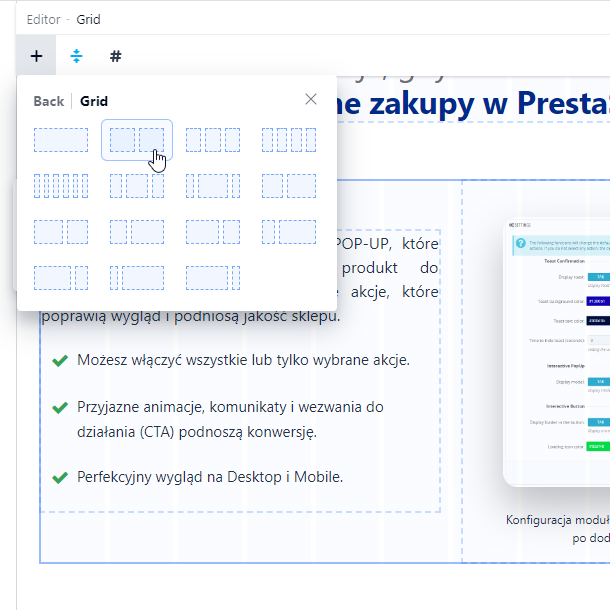
Rich selection of layouts
The available tools will give you the flexibility to create interesting layouts and descriptions enriched with photos, videos and other elements.
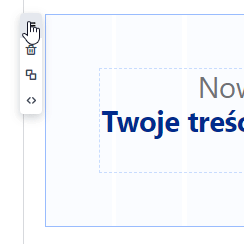
Section or element menu
Each section and description element has a pop-up menu: Drag & Drop, Delete, Duplicate, Preview and edit the HTML and CSS code of the element.
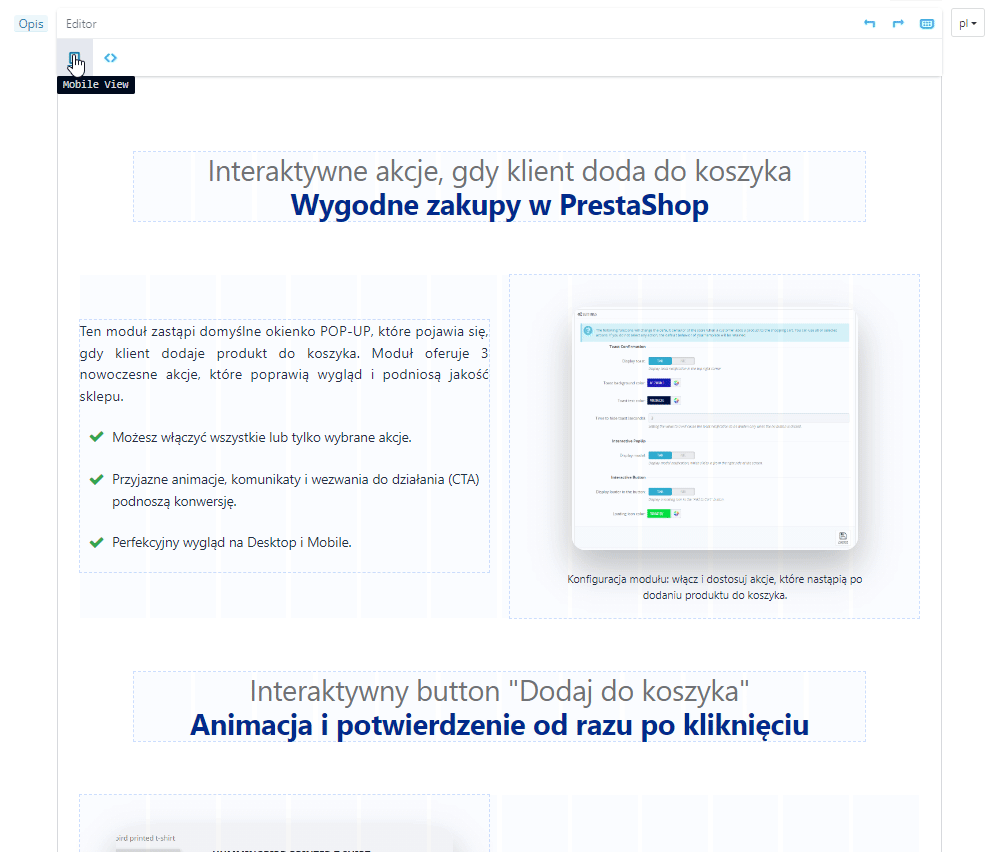
Preview in desktop and mobile version
- Already in the process of creation!
The created content automatically looks perfect on large screens and mobile devices. You can switch between Desktop and Mobile views while creating your description.
The editor includes editing features found in the most popular content creation tools.
- Support for keyboard shortcuts.
- HTML and CSS support.
- Move entire content blocks and multimedia using Drag & Drop.
- Drag and drop or paste (Ctrl+V) content, images and graphics.
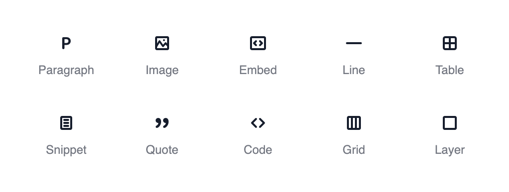
Does not mess up descriptions that are already in the store
The module sees existing descriptions and does not change their structure and appearance until you decide to edit them to give them a new layout and form.
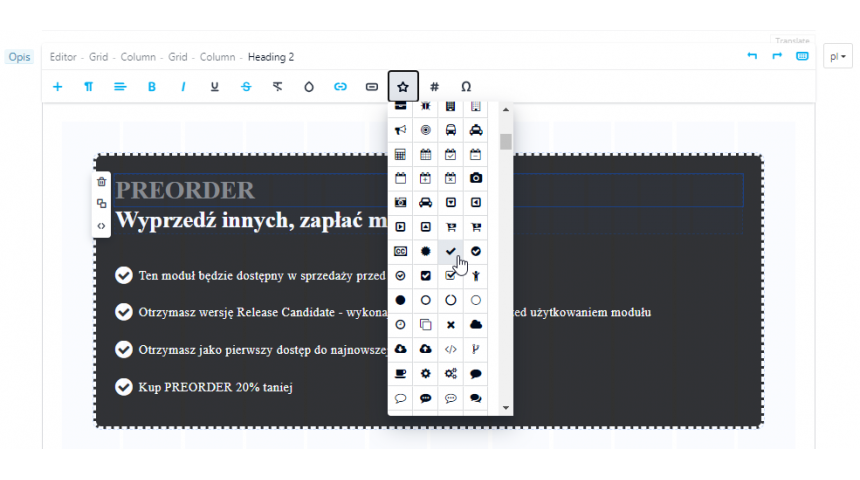
Developer-friendly
The module generates lightweight code, eliminates looping and removes unused tags. The code that goes to your store front is lightweight and designed in accordance with Google Guidelines best practices.
- Preview and edit all code
- Preview and edit the code for the indicated element.
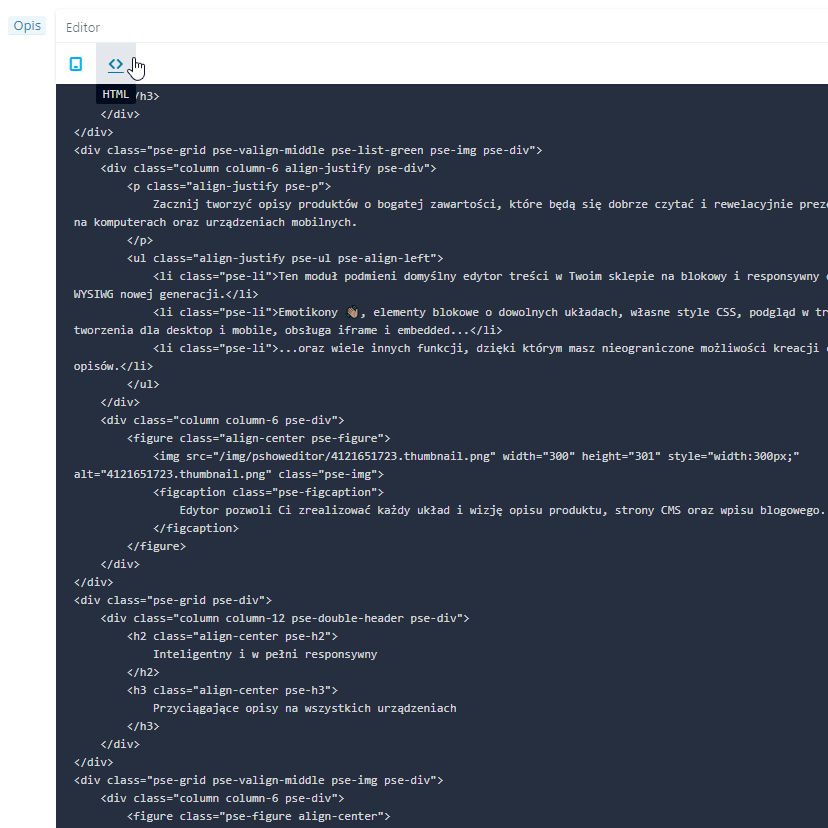
🚀 Conversion Booster
This module makes it easy to create descriptions to realize interesting story telling about your products, services and the value you provide to your customers.
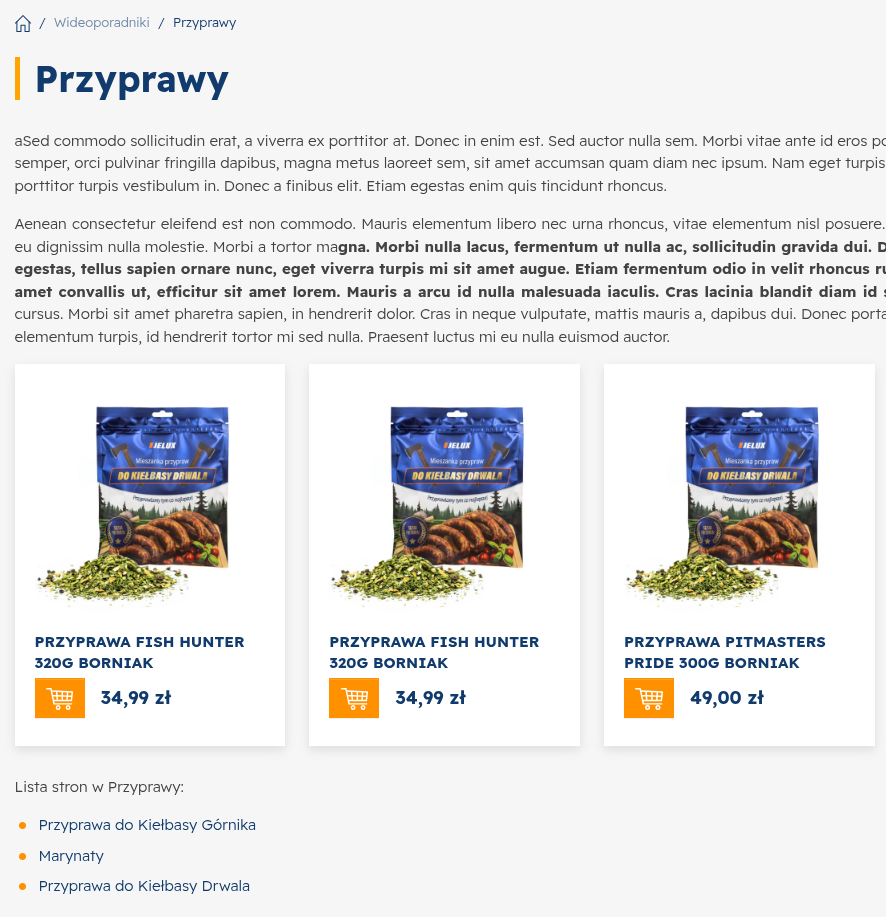
Content looks good already during creation. The look of created content in Back-Office is a representation of what the customer will see in your store.
Statusbar
At the top of the editor you'll find a status bar with buttons that select depending on the indicated item. You'll also find a breadcrumb indicating the path to the item you clicked on in the description.
Embedding videos and shorts
Inserting Google maps, responsive YouTube video or any other embedded code from external portals
Keyboard shortcuts
Built-in keyboard shortcuts support all editing operations available in the module.
Built-in Google Fonts
The module supports Google Fonts and classic Windows/Apple fonts.
Creating tables
Edit tables, cell parameters, add rows.
Your own CSS
Styles remain unchanged by using CSS styles, your template.
Photos - add from disk or drag
Drag and drop images directly into the edited content or insert by URL.
Paste and copy
Full control over pasted text with cleanup of redundant code from MS Word.
Your own CSS styles
Create your own CSS styles that you want to use in the editor. Your styles will be available and visible in the editor and on the store front. Create a file for this purpose:
PS 1.6:
themes/theme_name/css/pshow-block-editor.css
PS 1.7 and 8.x:
themes/theme_name/assets/css/pshow-block-editor.css
Do you need customization?
Ask us for a quote for custom implementation or AI generation of new descriptions in your store.
Automatic content translator. The module detects HTML and CSS code and translates on the fly the changes you have just made to your store.
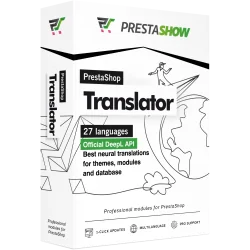
Create additional bookmarks on product pages. Manage in bulk global product information or information you want to show on product pages.
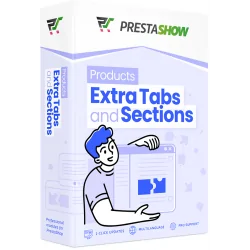
Technical Requirements
- PHP 7.1 - 8.x
- Server extension ionCube Loader
- PrestaShop Importer only: PHP libxml version > 2.9.3
- PrestaShop Facebook Integrator only: PHP 7.2 or higher
- PrestaShop VAT Validator only: PHP SOAP
Support = Updates + HelpDesk
You get 90 days (3 months) access to the complete PrestaShow support package.
Module updates
Modules will inform you about available updates. Read the changelog and perform a 1-click module update directly from your store.
HelpDesk panel
This is the panel where we will provide you with help. On HelpDesk you can report problems, order free module installation and updates, and order modifications and custom programming work.
Extend support
After support expires, you can use the module without any restrictions. You can extend your support access at any time you need it.
Knowledge Base & FAQ
Free forever
The knowledge base is available to everyone. You will find module documentation as well as instructions, videos and answers to frequently asked questions.
Lifetime license for the module
- You can use the module without limitation in 1 store = 1 domain.
- You can use an additional domain, e.g. for developer copy.
- For a small fee you can change the domain for the module yourself.
Additional domains for Multistore
- All our modules support PrestaShop Multistore.
- Supporting unlimited domains for PrestaShop Multistore requires purchasing multistore support for the module.
Modifying the code
- The module code related to the integration with the store and the design (.tpl, .css, .js) has open source code and you can modify it freely.
- The module's source code (.php) is encrypted with ionCube, and modifying it will void the warranty.
Demo - test the module
- You can test the module in our demo store.
- You can find the link to the demo store in the top section of ⬆️.
- If you have any problems with the operation of the demo, please contact us
No entries yet.









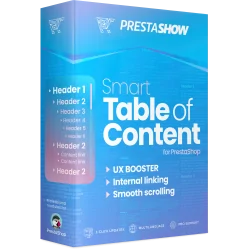
However, the approach to the customer is unfortunately already on a poor level. Support expires after 3 months and I FULLY understand that.
But developer demands 300 PLN from the customer just to answer a very simple question ‘Is such a change feasible / not feasible’. I want to pay you for the modification, but to pay 300 zloty for 5 min of work? PrestaShow, don't do business that way.
https://www.youtube.com/watch?v=BV-rDtXw_Ug