Warning.
This post is about Google Universal Analytics (GA UA), which is no longer supported by Google. Check out the new post on Google Analytics 4.
Enhanced eCommerce in PrestaShop
Anyone selling online should take advantage of the opportunities that come with usingEnhanced eCommerce. This Google Analytics extension is free and allows for better analytics and analysis of customer behavior in online stores and sales portals. Enhanced eCommerce allows you to study product, order and conversion statistics. Above that, you can use the eCommerce data collected by Analytics for well-targeted remarketing of Google Ads.
What does Enhanced eCommere give you?
- Goal management, such as information about how a customer reached a selected address or store element, such as a phone number or order page
- Accurate analysis of traffic inflow channels to the online store
- Extensive product information: number of products added and removed from the shopping cart, number of purchases, information about the product purchased, amounts and taxes
- Accurate shopping information, such as empty shopping carts or abandoned shopping carts divided into new and returning users
- Analysis in terms of marketing (internal promotions, discount coupons) and the impact of promotions on sales
- Thorough conversion analysis with channel comparisons
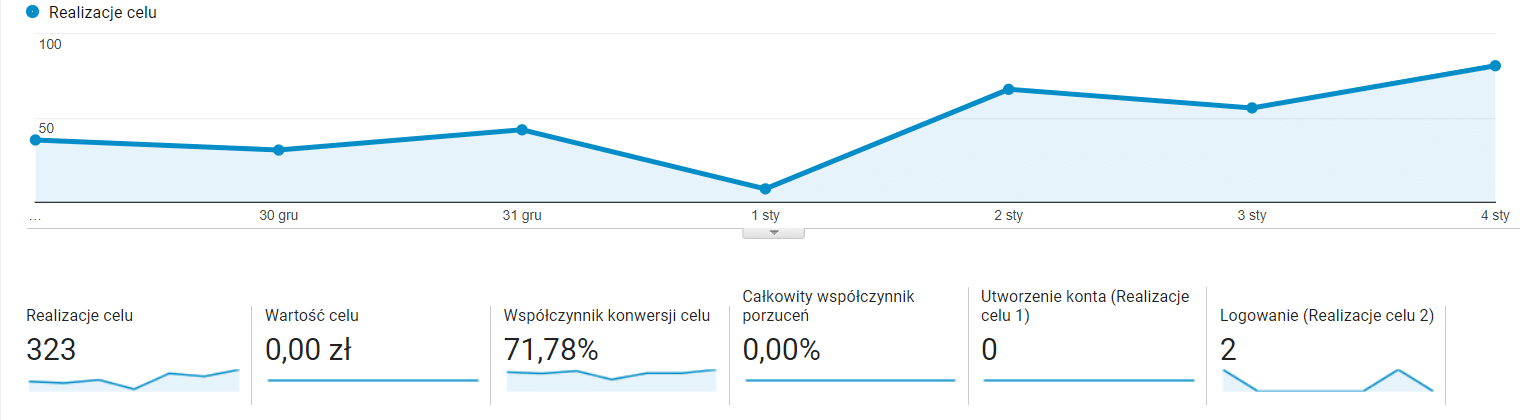
How to enable Enhanced eCommerce?
Enabling this feature is easy and you can do it yourself:
- Log in to your Google Analytics account
- In the data view, go to the Administration tab
- Go to the eCommerce Settings tab
- Enable eCommerce and Enhanced eCommerce reporting and save the settings
Your Google Analytics account is ready to accept eCommerce data.
Enhanced Ecommerce in your store
The next step is to configure your online store to report traffic, product, customer and order data to your GA account. For this purpose, you can configure the basic module available in PrestaShop or paste the GA tracking code into your store's template. You can find the code for your GA account in GA Account Administration.
Keep in mind that the default module works the same way as pasting the code. Both solutions collect data on traffic sources. However, they do not provide precise eCommerce data. To take advantage of 100% of the possibilities you should modify your store and template with DataLayer, among others, or use additional modules.
This procedure may require a customized approach to your store and template. To automate this process, we created a module that guarantees 100% eCommerce data collection and supports all Google tools, including GA with EE, Google Tag Manager, conversion and sources, remarketing and connection using Google API. This module takes advantage of all the latest capabilities to connect the Google tool to your online store, and ensures highly accurate traffic analysis and transfer of traffic information to Google statistics and ads. You can configure your Google account yourself, or you can order the configuration service by our analyst:
- 4.8
Free support BEST PROMO!from 112,50 EUR -15% 95,63 EUR- 5.0
BEST300,00 EUR
Use analytics data
Analyzing the data you get will help you plan steps toward store development, help you choose the channel for the most effective promotion of your store, and identify bottlenecks that reduce conversions.
Anyone who uses Analytics to study online store statistics should also use Enhanced eCommerce to analyze sales, problems and plan for growth.










