Preorder
- Mobile Warehouseman is a prototype project
- Mobile Warehouse Worker is not available for regular sale
- We develop applications on individual order
- If you are interested in Mobilny Magazynier system - please contact us via Contact page
PrestaShop application Warehouse Maker
Use your smartphone or data collector to conveniently navigate your products in conjunction with your ERP system or PrestaShop store
PrestaShop Mobile Warehouseman is a modern, high-speed app consisting of two or three elements that communicate with each other:
- Android application - phones and data collectors
- A module installed in PrestaShop
- An app that connects to your ERP system (optional)
The applications are characterized by immediate operation without delays and an intuitive and fast interface.
Supported devices
- Smartphones with camera and Android system
- Data collectors with laser, e.g. Honeywell, Zebra or any other with Android system
- ZPL-IIlabel printers
Linking to your PrestaShop store
- Install the module in your PrestaShop store. No additional steps are required
- Install the app on your phone or data collector
- In the app settings, enter your store URL and PrestaShop admin login and passwords
- The app will establish a secure connection to your PrestaShop store
The app supports PrestaShop admin accounts and logs all operations performed by the app user in PrestaShop logs. The communication is done using PrestaShop API.
Connecting with ERP system
The application is flexible and can work with PrestaShop store or with ERP system. On individual request, we can customize the application to work with the database of any ERP system. Currently supported systems:
- ENOVA
Data browsing mode
Use the application to scan barcodes and QR codes to indicate the goods. The application will display key product information: stocks, margins, location and quantities in stock, features, or photos.
You can search with the camera, scanner or manually.
- Customers
- Products
- Orders
Data editing mode
Update photos
View, edit and add photos of products in your PrestaShop store directly from the app. You can take a photo with the camera in the app or choose from the gallery.
Edit inventory
Quickly search for any product, change its quantities using + / - buttons or enter the quantity manually. The app will save the changes and switch to search/scan mode.
Label printing mode
Print and update labels for goods on store and warehouse shelves and for packages to be shipped. Scan the goods and start printing the label.
The application works with all ZPL II printers, including Zebra. Can be integrated with other systems.
Order handling mode
The app generates a unique QR code for a single or multiple orders you want to handle.
- Select the orders to be prepared in the app or PrestaShop store to generate a bulk PDF with order details and product barcodes to be collected
- The employee scans the QR code on the document or manually searches for the document in the app
- Employee collects products by moving around the warehouse
- Product marking can be done manually, with a camera or with a collector
- Products collected in the right quantity are marked in green in the application
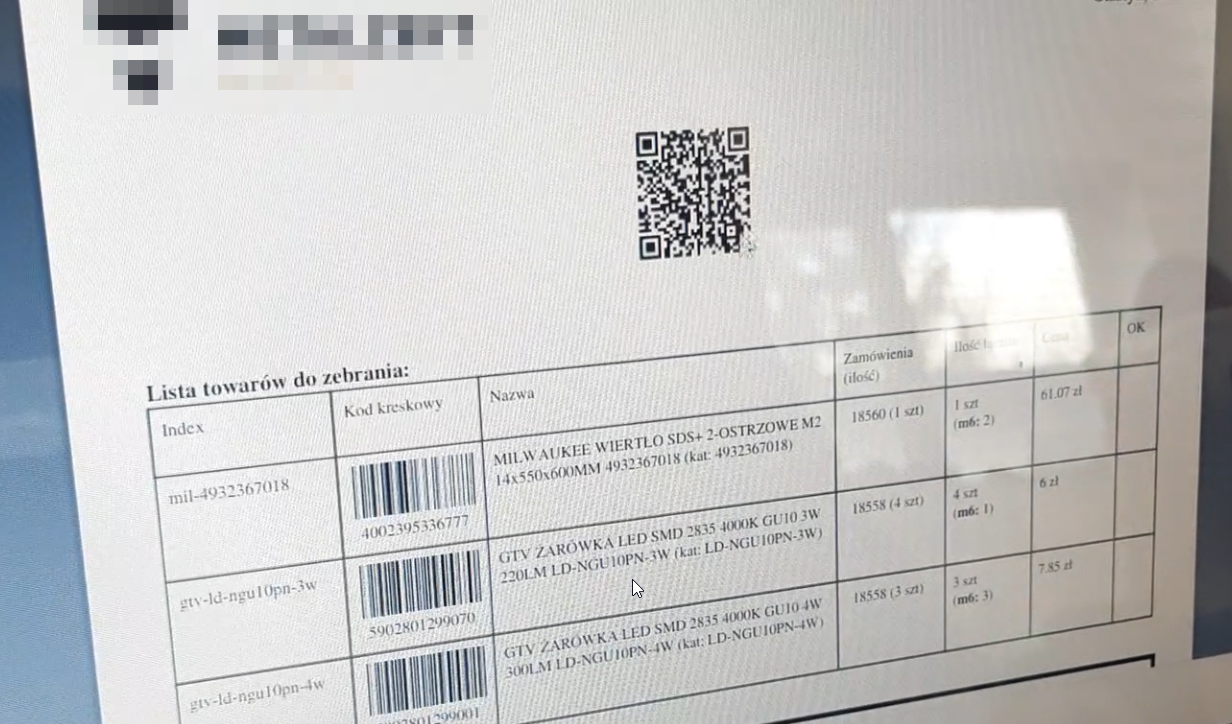
Suggestions for implementation
The application can be freely extended to display, support or automate any operations you perform in working with products in the warehouse and in the online store.
Mode of marking product location in the warehouse
Shelves in the warehouse are marked with a barcode and an ID. An employee spreading goods on a shelf scans the goods and then the shelf number. At this point, the location in PrestaShop changes with the shelf number for the product.
Technical Requirements
- PHP 7.1 - 8.x
- Server extension ionCube Loader
- PrestaShop Importer only: PHP libxml version > 2.9.3
- PrestaShop Facebook Integrator only: PHP 7.2 or higher
- PrestaShop VAT Validator only: PHP SOAP
Support = Updates + HelpDesk
You get 90 days (3 months) access to the complete PrestaShow support package.
Module updates
Modules will inform you about available updates. Read the changelog and perform a 1-click module update directly from your store.
HelpDesk panel
This is the panel where we will provide you with help. On HelpDesk you can report problems, order free module installation and updates, and order modifications and custom programming work.
Extend support
After support expires, you can use the module without any restrictions. You can extend your support access at any time you need it.
Knowledge Base & FAQ
Free forever
The knowledge base is available to everyone. You will find module documentation as well as instructions, videos and answers to frequently asked questions.
Lifetime license for the module
- You can use the module without limitation in 1 store = 1 domain.
- You can use an additional domain, e.g. for developer copy.
- For a small fee you can change the domain for the module yourself.
Additional domains for Multistore
- All our modules support PrestaShop Multistore.
- Supporting unlimited domains for PrestaShop Multistore requires purchasing multistore support for the module.
Modifying the code
- The module code related to the integration with the store and the design (.tpl, .css, .js) has open source code and you can modify it freely.
- The module's source code (.php) is encrypted with ionCube, and modifying it will void the warranty.
Demo - test the module
- You can test the module in our demo store.
- You can find the link to the demo store in the top section of ⬆️.
- If you have any problems with the operation of the demo, please contact us
No entries yet.






















