PrestaShop Translator module for store translation uses Translator's neural networks DeepL, which can pick up nuances and reproduce them in the translation in a way not seen in competing services.
- Mass translation of the store in multiple languages.
- Translate ongoing changes.
- Teach the translator its own specialized terminology.
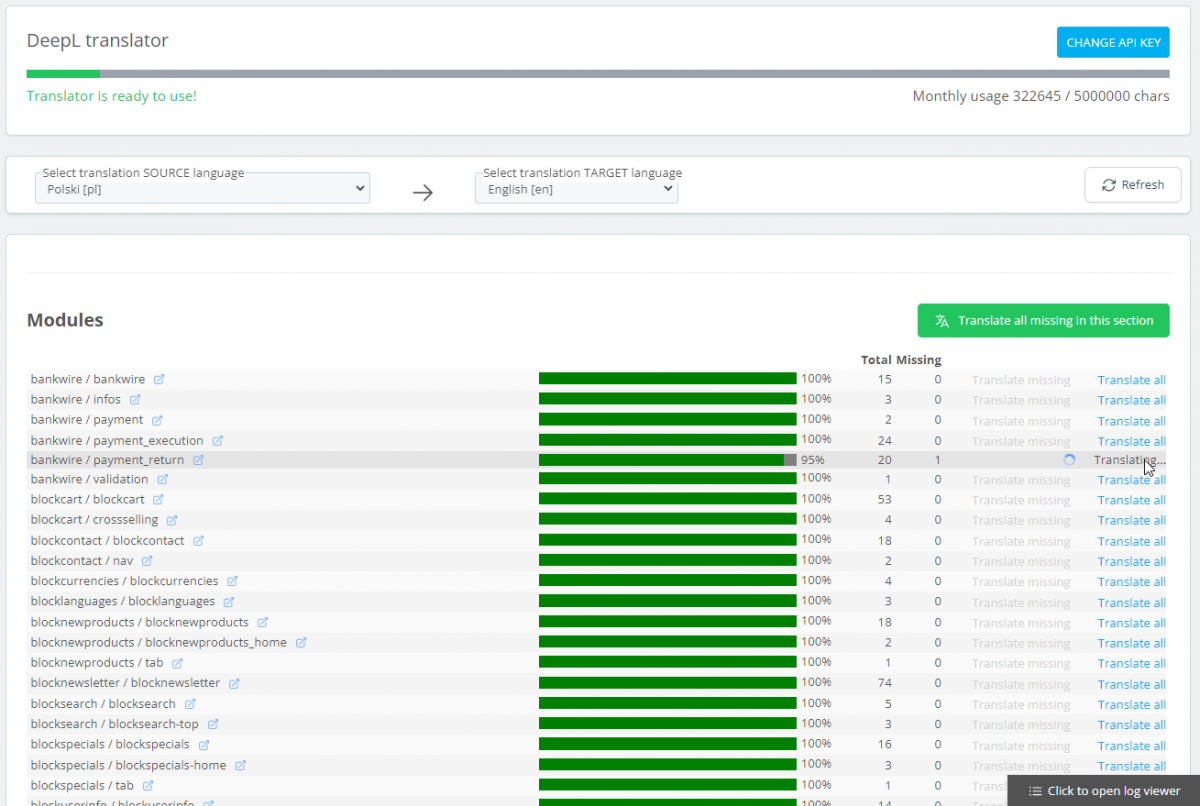
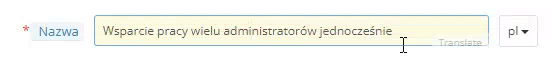
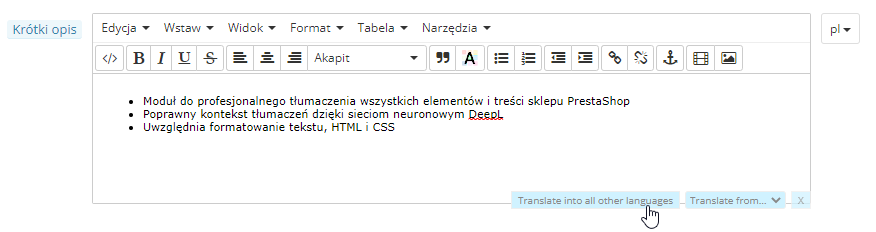
Edit content in 1 language
Translator will take care of the rest! Next to each field in the Back Office, the module adds an interactive "Translator" button. Click the button and the translator will translate the edited field into all the languages enabled in your store.
Freedom of corrections
You can edit the translated field manually at any time.
The mass translation process is simple and fast:
1
Select the source and target language
2
Indicate the store elements
3
Start mass translation
Product catalog
Translate all fields in the product catalog, including: product and category descriptions and names, features, attributes, combinations, CMS pages, tags, friendly URLs, SEO fields.
Store template and modules
Translate phrases placed in the store template and in the template of installed modules.
Other important elements
Translate names of discount codes, order statuses and other content in Back Office settings.
Skip items for translation
You can skip the translation of content that is already translated and skip any scope
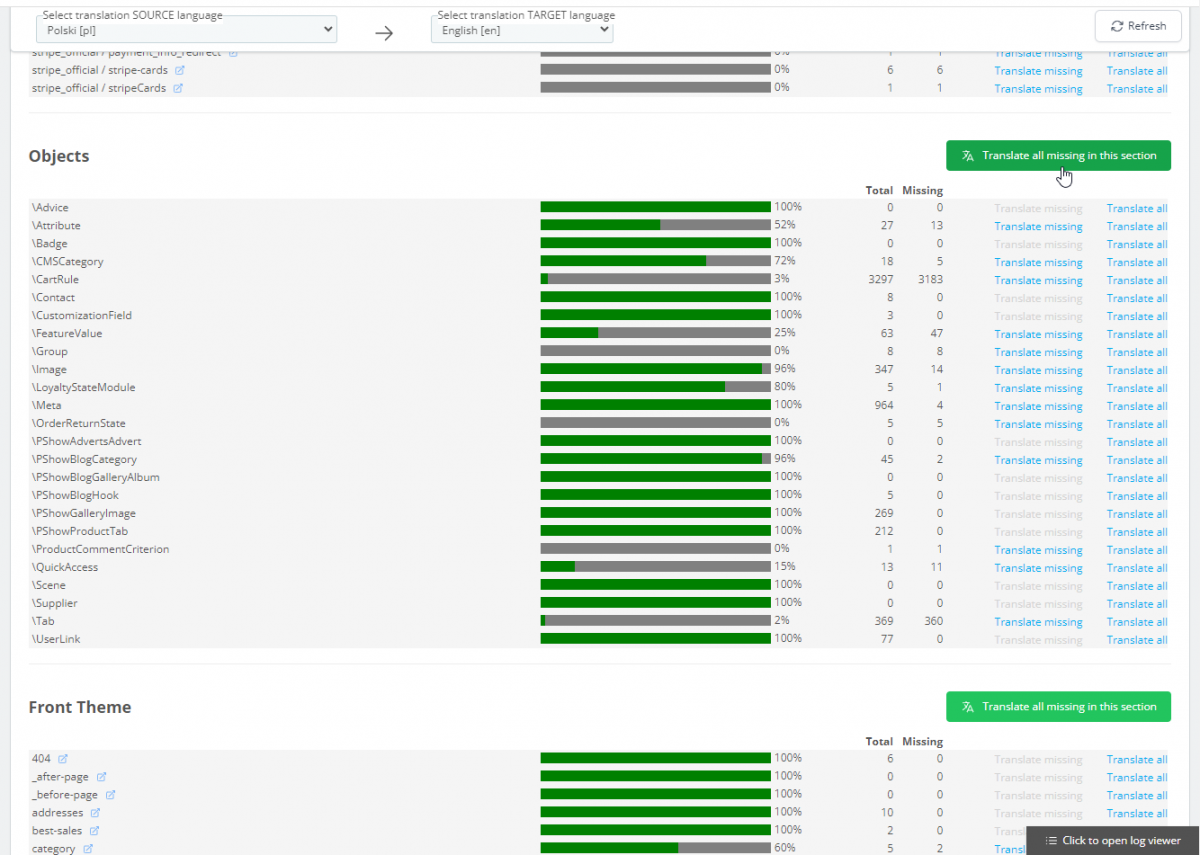
Teach the translator
The glossary will allow you to create preferred translations for any words and phrases, so that the translation engine can even better reproduce the style and specialized terminology of your business in other languages.
Specialized Vocabulary
The module synchronizes your glossaries with DeepL API and uses them intelligently to provide you with the best possible translations.
Create as many glossaries as you want
You can create as many glossaries as you want in the module, and in each glossary you can include any number of pairs for your own phrases and words. You can also upload glossaries in CSV (Excel) files.
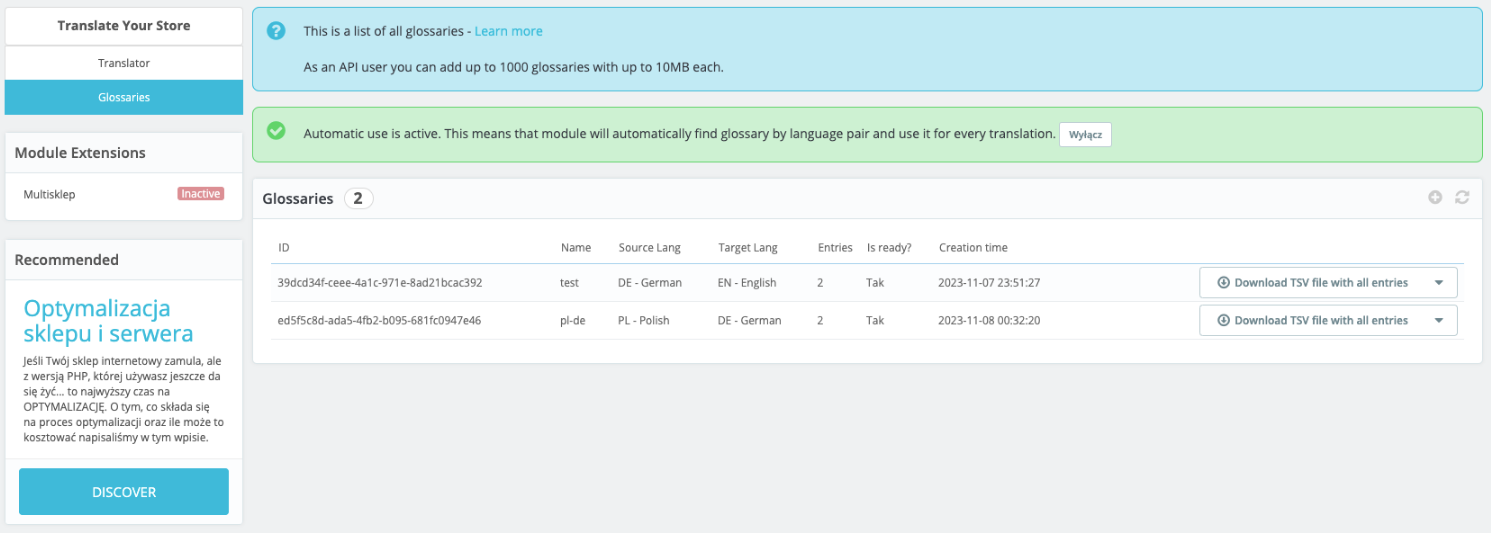
HTML and CSS support
- Recognizes text formatting and HTML and CSS code that is in the translated fields.
- Correctly translates block descriptions, headings and hidden phrases such as alt-text.
Recognizes and fixes errors
- Detects typos in the content and correctly translates sentences with errors.
- If in your template the text is not in the language tags - it will be necessary to correct the template/module files.
Work Flow - a view of the translator's work
- A log is generated during translation.
- You can view the translation effects live or at any later time.
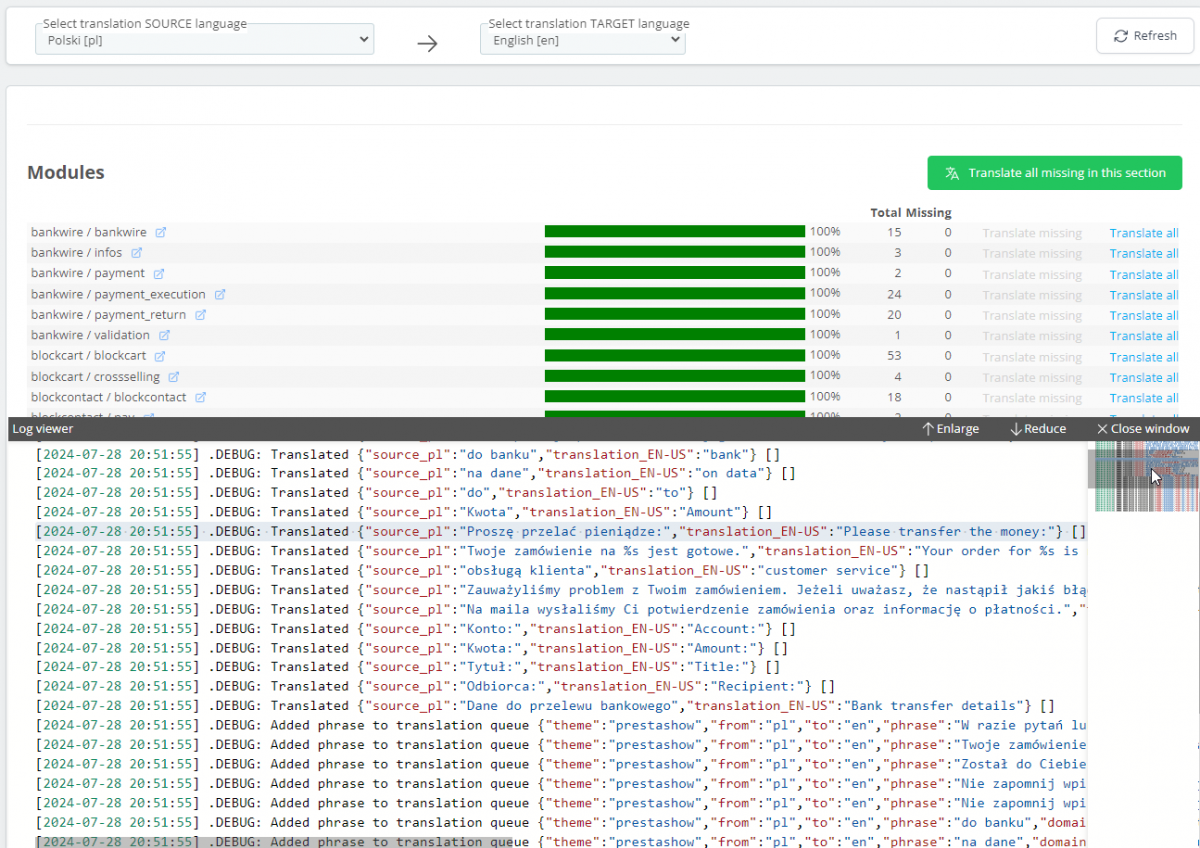
Mark content whose translation you want to skip
- You can tag content that you want the translator to skip.
- You can mark content with translate="no" tag or class="notranslate" (as in CSS).

Do you need customization?
Ask us for a quote for customized translation implementation and customization of your store for international sales.
DeepL features translation precision unmatched by other translators and text generators.
- English (American)
- English (British)
- Arabic
- Bulgarian
- Chinese (simplified)
- Czech
- Danish
- Estonian
- Finnish
- French
- Greek
- Spanish
- Japanese
- Korean
- Lithuanian
- Latvian
- Dutch
- German
- Norwegian (Bokmål)
- Polish
- Portuguese
- Portuguese (Brazilian)
- Korean
- Russian
- Romanian
- Slovak
- Slovenian
- Swedish
- Turkish
- Ukrainian
- Hungarian
- Italian
DeepL API
Free half a million characters every month.
Translator DeepL API lets you translate 500,000 characters per month for free. The free character package renews every month.
DeepL API Pro
You pay when you use.
If you want to translate more you can use the paid package DeepL API Pro, in which you are billed only for current usage - about EUR 20 per 1,000,000 (1 million) characters.
Switch between
API <-> API Pro
whenever you want

- Log in to DeepL and choose free DeepL API or paid DeepL API Pro.
- Copy your API KEY and paste it into the module.
- Start mass translation or use the translation of your current store changes.
- You can cancel DeepL API Pro at any time and continue using the free DeepL API package, which renews monthly.
Backup your store and database before launching your first translation!
- Back Office > "Localization settings" > Enable additional languages and import default settings (date format, taxes, etc.).
- Go to the PrestaShop Translator module and indicate the source languages from which you want to download translations and the target language (e.g. Polish -> Czech).
- Select the store elements you want to translate in bulk, e.g. modules, CMS pages, product and category information, blog posts, etc.
- Click TRANSLATE - the module will start translating and inform you about the progress.
- When you want to change, for example, the description of a single product - you can use the option to translate the field you are currently editing.

Cooperation of the translator with other PrestaShow modules
Modern Content Editor
This module will replace the default content editor in your PrestaShop store. Descriptions created with this module look awesome on computers and mobile devices.

Managing multiple domains
The module will take care of handling multiple domains in your PrestaShop store. Direct additional domains to your store and bind them to the languages and currencies available in your store.

PrestaShop SEO Blog
The PrestaShop SEO Blog module will allow you to create interactive blog posts with products that are friendly to your store's customers and search engines.

Product availability by language
With this module you will prepare a customized catalog listing for each of the supported languages.
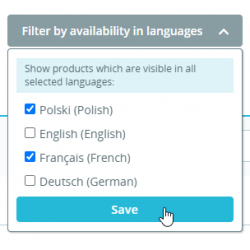
Technical Requirements
- PHP 7.1 - 8.x
- Server extension ionCube Loader
- PrestaShop Importer only: PHP libxml version > 2.9.3
- PrestaShop Facebook Integrator only: PHP 7.2 or higher
- PrestaShop VAT Validator only: PHP SOAP
Support = Updates + HelpDesk
You get 90 days (3 months) access to the complete PrestaShow support package.
Module updates
Modules will inform you about available updates. Read the changelog and perform a 1-click module update directly from your store.
HelpDesk panel
This is the panel where we will provide you with help. On HelpDesk you can report problems, order free module installation and updates, and order modifications and custom programming work.
Extend support
After support expires, you can use the module without any restrictions. You can extend your support access at any time you need it.
Knowledge Base & FAQ
Free forever
The knowledge base is available to everyone. You will find module documentation as well as instructions, videos and answers to frequently asked questions.
Lifetime license for the module
- You can use the module without limitation in 1 store = 1 domain.
- You can use an additional domain, e.g. for developer copy.
- For a small fee you can change the domain for the module yourself.
Additional domains for Multistore
- All our modules support PrestaShop Multistore.
- Supporting unlimited domains for PrestaShop Multistore requires purchasing multistore support for the module.
Modifying the code
- The module code related to the integration with the store and the design (.tpl, .css, .js) has open source code and you can modify it freely.
- The module's source code (.php) is encrypted with ionCube, and modifying it will void the warranty.
Demo - test the module
- You can test the module in our demo store.
- You can find the link to the demo store in the top section of ⬆️.
- If you have any problems with the operation of the demo, please contact us
No entries yet.







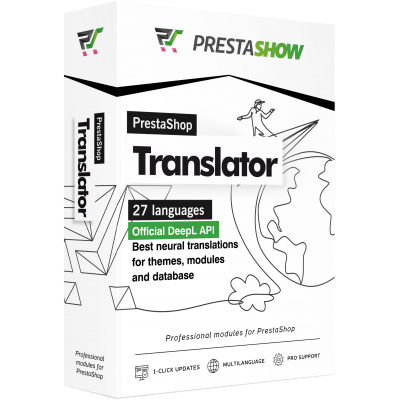
Jeśli jakieś pole ma uzupełnioną zawartość w danym języku, to moduł uznaje, że jest to pole przetłumaczone w danym języku. Jeśli pole w danym języku jest puste, to moduł oznacza to jako brak tłumaczenia. W module można masowo tłumaczyć wszystko lub tylko pola z brakiem tłumaczenia.
Automatyczne tłumaczenie aktualnie edytowanego produktu wymaga dodatkowego 1-kliknięcia przy polu, które edytujesz. Możemy rozbudować moduł, aby tłumaczenie odbywało się po zapisie produktu i nie wymagało dodatkowego kliknięcia - otwórz zgłoszenie na helpdesk.prestashow.pl
Moduł od ETS pozwala tłumaczyć opisy jeśli tekst jest 1:1 taki sam na obu wersjach, ale to nie jest idealne rozwiązanie.
Czy moduł pozwala na automatyczne tłumaczenie opisu przy zapisie produktu?