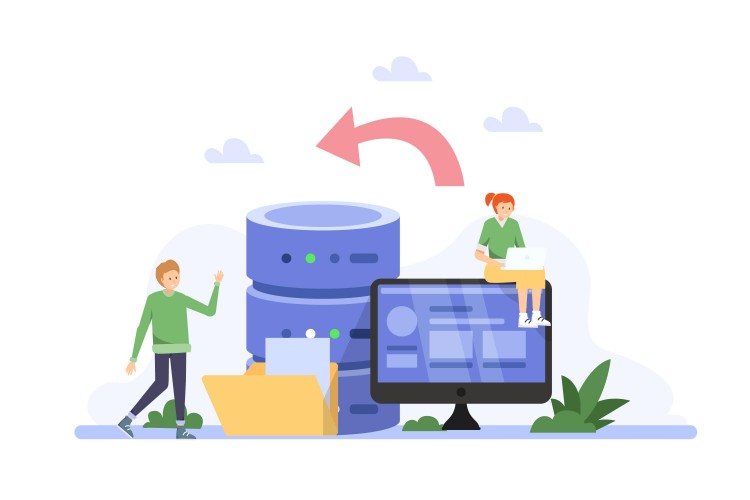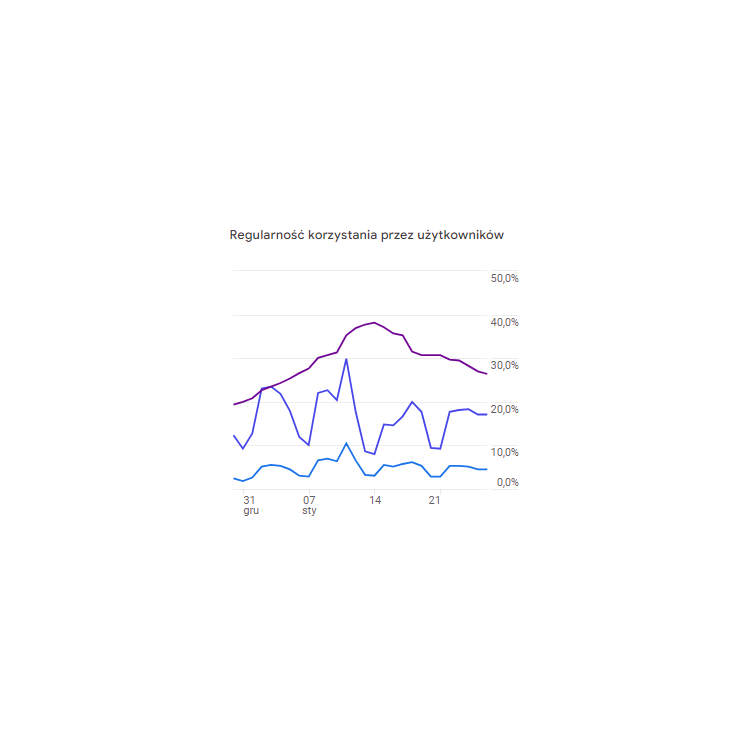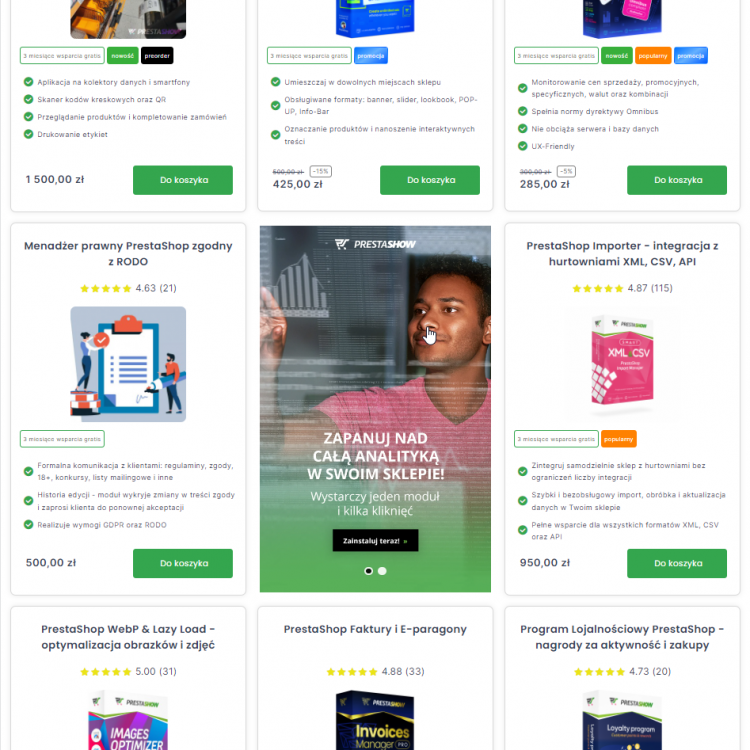In this tutorial, we show you step-by-step how to configure Google Analytics 4, Google Ads and Google Tag Manager to work with your PrestaShop store. Prepare your store to work with Google's services to benefit from accurate analytics of your PrestaShop store in GA4 and conduct effective ad remarketing.
PShowBlog
Prepare your company for international sales. Choose a system that will allow you to easily sell abroad. With PrestaShop modules, you will fully automate the sales process for foreign markets. We will configure your website to meet all international standards. PrestaShop Domain Manager will configure and detect domains and link them to languages and currencies in your store. It will also improve SEO and keyword quality for foreign markets. Our tax number validator for B2B customers will detect address forms in your PrestaShop store and validate the TIN / VAT field. We can also automate the invoicing process for your convenience. No more receipts and messy accounting.
An HTTP 500 error, also known as an "Internal Server Error," is a general message informing the user that there is a problem on the server that prevents the request from being processed. This error indicates that something has gone wrong on the server side, but does not specify exactly what problem has occurred. In this post, you'll learn how to enable PrestaShop's debug mode and troubleshoot the 500 error.
Pairing your store with product suppliers, i.e. wholesalers, suppliers and manufacturers is crucial to the smooth operation of your business. We offer an agile and unique module for importing data from XML, CSV files and APIs and creating Advanced Warehouse Management in PrestaShop. Activities with products, on the other hand, will be streamlined by Mobile Warehouse Manager. In this post we will show you that working with products and warehouse can be simpler than ever.
More companies are moving their desktop services and operations online. The Internet allows you to reach a larger audience and automate and take care of your business growth. Supporting the launch of an online store is PrestaShop - a flexible open source modular tool for building online stores that is gaining in popularity!
A banner pinned to the top of the page, a slider on the homepage, a graphic in the left column - these are formats familiar to any Internet user. In this post we present how to create a banner yourself, step by step, in PrestaShop 1.6, 1.7 and 8x, which will take the place of one of the products in the product list. Such a banner is not intrusive, eliminates monotony when scrolling through the store and has a sizable click-through conversion.
XML is the most popular and widely used format that contains store and product data.You can import XML into your store and export it from your store. In this post we'll discuss exporting data, because a well exported file will save you a ton of time!
In this post, you will learn how to put up a developer, test or security copy of your online store on PrestaShop 1.6, 1.7 and 8.x on your own in 10 steps. A store copy gives you control over changes before they reach your customers, you can modify it without worrying about the functioning of the production store.
Dropshipping is a sales model that relies on a supplier to handle shipping. Dropshipping is a solution for beginners and small stores that sell in smaller quantities and for large-volume goods. We have prepared a module that will allow you to make your goods available to recipients, while integrating you with Facebook, Instagram and Google marketplaces and price comparison sites.