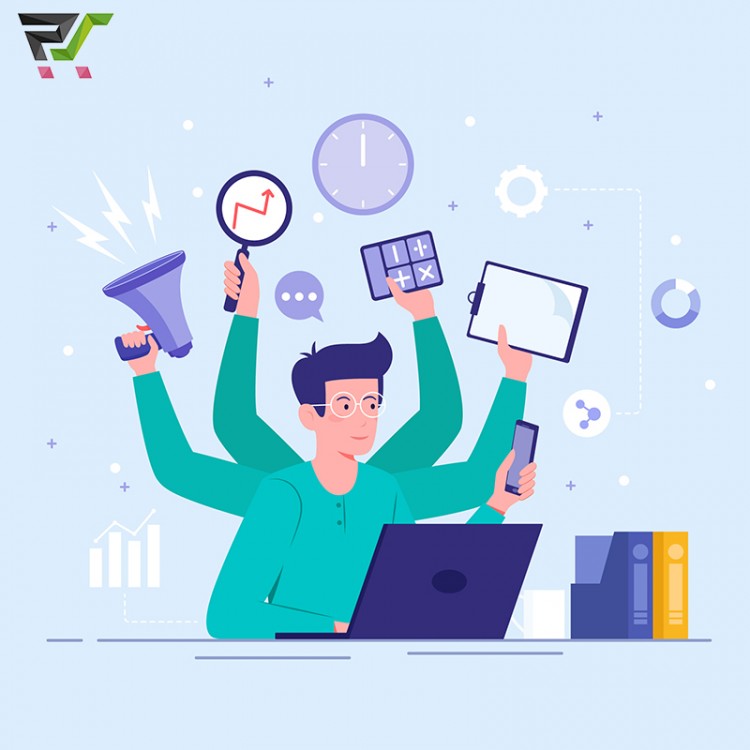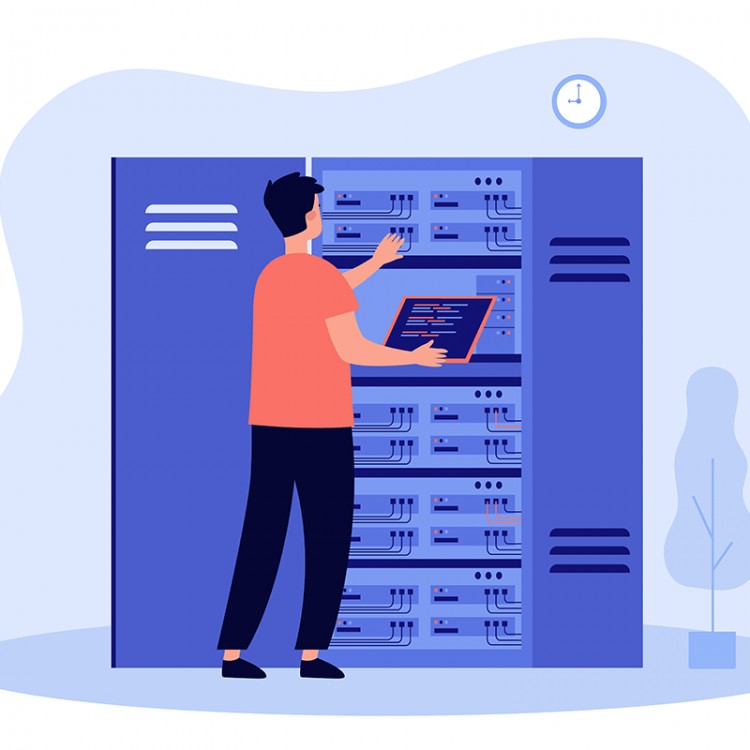Introducing a new feature of PrestaShow - the Affiliate Program. Join our store's Referral Program to see how it works. As a partner, once you join the program, you will directly participate in the sale of modules from prestashow.pl store and earn commissions for completed referrals. We present the most popular methods of promotion and cooperation, which you can also use in your store.
PShowBlog
PriceMaster module has received an update to version v1.38. This version introduces many improvements, which will make price management in the store more complete and convenient. With the module you will change prices in bulk, but also round prices and generate prices for combinations and specific prices. The module allows you to assign markups and mark-ups per product or in bulk.
All elements displayed on the front of your store are fully responsive. The code of the modules is modern, lightweight and complies with SEO Google Guidelines. We have equipped the templates with a set of structural elements for eCommerce recommended by Google. Modules on the back-end side are optimized - they do not load the server and database, and are secure thanks to IonCube encryption.
We have prepared each module to participate in rocking your sales. Automate daily activities and perform key integrations yourself. Configure a module and forget - focus on other things. With our modules, you'll start using features previously available only to the biggest in the industry. Create content, engage, automate and analyze. Manage quickly and independently :-)
Meet the XML & CSV Importer for PrestaShop. This is a universal data importer with which you can integrate your store with any wholesaler and supplier. In the video, we show you the basic operations with which you will be able to integrate your store with a wholesaler using a product feed XML file. If you want to learn about a solution that can become a pillar of your store - this video is for you.
Anyone selling online should take advantage of the opportunities presented by the use of Enhanced Ecommerce. It offers facilities for better analytics and analysis of customer behavior as they navigate through the online store. Enhanced eCommerce also allows you to study product and order statistics.
This tutorial will show you how to use the CSV & XML Import Manager module to select complex data and import it into PrestaShop. We used a product feed from an automotive wholesaler as an example. We break the 175/70R14 tire designation into 3 independent values: width, height and size, and then import them as features or attributes and generate combinations.
Our universal PrestaShop integrator with any vendor, wholesaler, warehouse and CSV and XML catalog is now available for PrestaShop 8.x as well! Don't wait, test the module and buy today! Check the available discount before you buy!
If you were wondering whether lossless conversion counting is possible without missing a single shopping cart, we have good news for you! We present complete solutions to integrate your online store with Google analytics tools.
Will I run an online store alone? Will I need outside support in my development? Should I partner with a freelancer or a company? These and similar questions are asked by many sellers. For the benefit of those whose questions circulate in forums, groups and on our email, I present the point of view of a person who has already taken his first steps on the rungs of the e-commerce ladder, both as a seller and a contractor.
With the Google Chrome update (v54), PrestaShop 1.5 and 1.6 are noting problems with saving edits to the product page and other subpages. Store owners complain that product editing succeeds only in 4-6 save attempts. The problem is related to browsers' removal of the ability to make synchronous XMLHttpRequest requests. To eliminate the problem apply one of the proposed solutions.
Our proprietary configuration is an optimal, fast and secure solution for VPS, dedicated and Cloud servers at providers such as OVH, Google Cloud, AWS or Digital Ocean. We guarantee a powerful working environment for testing, development, sales and online store management.
PrestaShop stores that have added and removed categories or run modules for auto and mass editing of categories and products often have a broken structure describing the category depth (category deepth). We advise how to get rid of this problem and fix the category tree structure.
If the Products in your store have a wrongly set default category - we have a way for that! The default category to which a product is assigned can be used by external modules, search engines, filters or synchronization systems. If the default category is set incorrectly, unexpected troubles may arise. Check out how to change the default productum category with one query.
PrestaShow developers are long-time, experienced specialists. In our work we use technologies that are proven to work. We undertake the most difficult tasks related to all branches of eCommerce. Our code is clear, secure and lightweight. Ask for a sample or check out our modules.